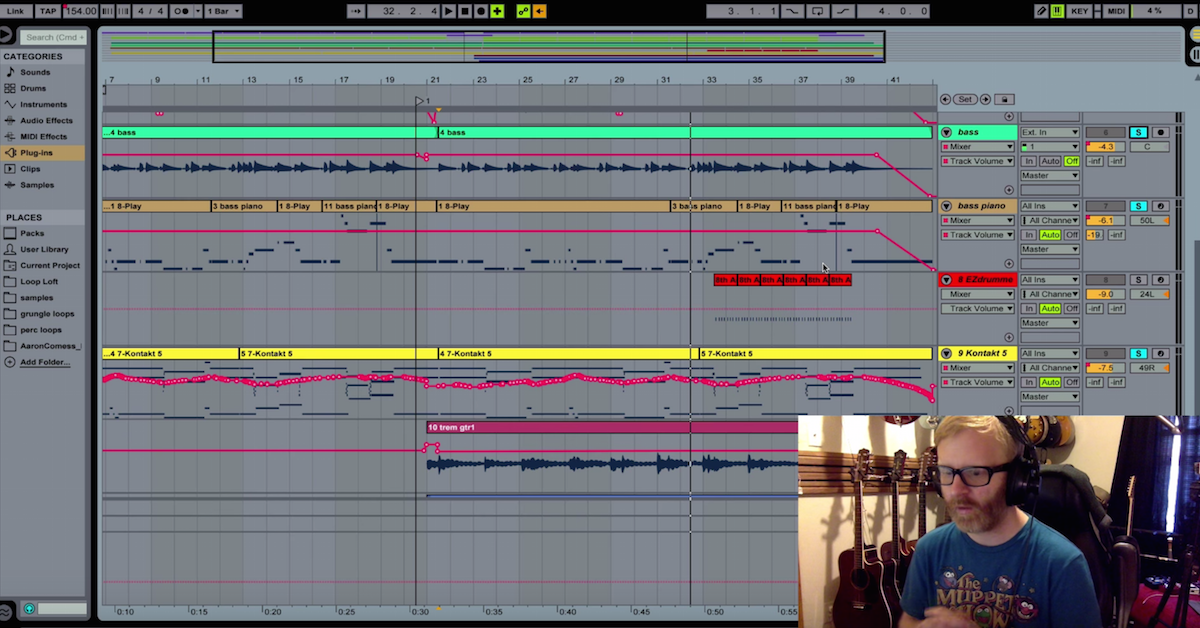Production Breakdown: Willow Grove by Mark Marshall
I’m working on a composition today called Willow Grove, and there’s a few things that is specific to the song that I thought would be worth sharing. Most notably with the acoustic guitar and the bass.
Let’s listen to what I was working on, and then we can break it down a little bit.
[mix]
I’ve started this off with a drum loop from the Loop Loft Aaron Comess library.
[mix]
It just feels really good, so I started composing the piece on acoustic guitar, and then I went through my libraries and just found something that would work with it, and this was the perfect groove, so I pulled in Ableton, and then I started laying in the acoustic guitar part, which the main acoustic guitar part sounds like this.
[mix]
I knew when I cut to this B section, I wanted it to sound doubled and a little chorusey, but I didn’t want them both to be playing identical parts for the reason that two acoustic guitars playing a lot of low notes is just going to muddy up the mix, but I wanted that double tracked sound.
So what I did was I played the initial guitar part, and then on the second guitar part, I only doubled the higher notes that the first guitar part was playing. So if we get to this B section here…
[mix]
This is what I doubled it with.
[mix]
This gives us a little bit of that Lindsey Buckingham chorused acoustic guitar sound. I choose to double track this instead of using a chorus effect, because I prefer the sound of two guitars playing at the same time. They’re not always going to be perfect, and sometimes, it just — a little nuance will pop out of the speakers in interesting ways.
Further on in this song, let’s jump to the bass track here, which sounds like this…
[bass guitar]
Here’s my signal chain for the bass sound. I was using a Fender P-Bass with no picking into the string. I was playing with my thumb, and the trick with this is to play very lightly. I was not hitting the string very hard, because I didn’t want there to be a lot of attack on the string. Sometimes when you play really hard on a bass string, it actually sustains less than when you hit it very lightly.
So right after I was playing that way, I ran this through the signal chain, this Ampeg SVT plug-in by UAD. Made a few subtle alterations to it. I turned on this ultra-low switch and I cranked up the low end a little bit, and I also raised the volume. I wanted that to hit the compressor just a little hard, because I wanted it to drive that a little bit, which is a TubeTech real analog compressor. It’s tube, and they’ve done a really good job emulating the way that reacts.
Now, here’s my compression settings on here. You see it’s a considerable amount of compression, but I didn’t kill all of the attack, so there still is a little bit of attack here. It almost gives it a little bit of that synth sound with a little bit of attack on it.
From there, I went into this Studer A-800 plug-in, which I just always use on everything. I just like the sound of tape. If it were up to me, it would just automatically be on always.
Sometimes I will play with the output of a compressor or an amp sim to see how hard I can hit the tape. I was hitting the tape fairly hard with this because I wanted that to get a little saturated too. Often when I’m running it, I don’t go above zero, right? So I don’t go into the red very much, but on this particular track, I was going into the red.
Also, I recorded with this bass sound and I didn’t add these plug-ins later, I just printed them right in, which I have a tendency to do when I’m recording and producing things.
Let’s talk about electric guitars. I have one guitar that’s doing this…
[mix]
Now, that’s not automated volume change. You can do that, but there is a difference between those two sounds, right?
So I chose to do it manually by my playing and my pick attack, because that way, the amount of overdrive is also going to vary with the dynamics, so as you play lighter, the signal cleans up a little bit, and as you play harder, it gets a little grittier. I prefer this generally, because I feel like it adds a little more dynamics into the mix as opposed to taking a full out guitar that’s distorted and playing the same velocity, and lowering that with automation.
But sometimes you may prefer that sound, so you have to experiment.
That guitar part is in combination with this guitar part.
[guitar]
It’s that really reverbed out, kind of compressed clean guitar. It’s just supposed to be a back track at the back of the mix. Put the two guitars together…
[two electric guitars]
One thing I should mention about the guitar sound at the beginning of the song was how I was setting up the amp sim plug-in.
[mix]
This was not a real amp. I used an amp sim, and unlike with the bass track where I printed with the effects, I didn’t print with this one. I went in clean and I used this Marshall Blues Breaker plug-in from UAD, and whenever I use this plug-in, I have to make a lot of radical changes to it, because it’s very, very dark when you first open it up.
Here’s — what I did was I pulled out the bass all the way, just totally pulled it out. I changed the jumper setting. I pulled the normal channel down all the way, so only the treble channel is up. I pushed up the treble all the way, and I cranked the presence all the way. It just seems like it’s very extreme, but this is what I had to do to make it sound somewhat clean, and not so big and warm.
Another thing worth noting about these particular Marshall plug-ins is little green label on the side of here that says “channel strip.” If you click on it, the channel strip appears. This is the really powerful section of this plug-in, because it allows you to choose a couple different styles of microphones.
I tend to prefer the dynamic mics on these, just because I find they sound a little less harsh. So I did on this, and I did include one room mic. Let’s actually listen.
[electric guitar]
Just makes the guitar sound a little bit more round and a little more three-dimensional. It’s worth trying these out when you first open up the plug-in. I believe it is on the valve setting I think, so you have to check and experiment with this, because this will change your sound a lot, particularly if you play with the balance.
I didn’t play with the balance on this track, because I was just liking it, but it’s worth noting.
You can tell I’ve taken a little bit of inspiration from the TV show Stranger Things that’s reawakened my interest in Juno and 80’s synths.
I have two of them on this track. Let me show you what I’m using here. It’s a pretty great plug-in. It’s called a TAL V2, and I’m using two of them on this track.
Let’s listen to them.
[synth]
Classic 80’s chorus synth. That was combined with this one.
[synth]
In the first section of this song, the last things I added were a drone from an Indian instrument called a Tanpura. I just felt like it needed some sort of undercurrent, and I just wanted something that would give a repetitive pitch that sat underneath.
So whenever you use an organ or anything of that nature, so — I used this, let’s listen to it.
[mix]
There you have it.