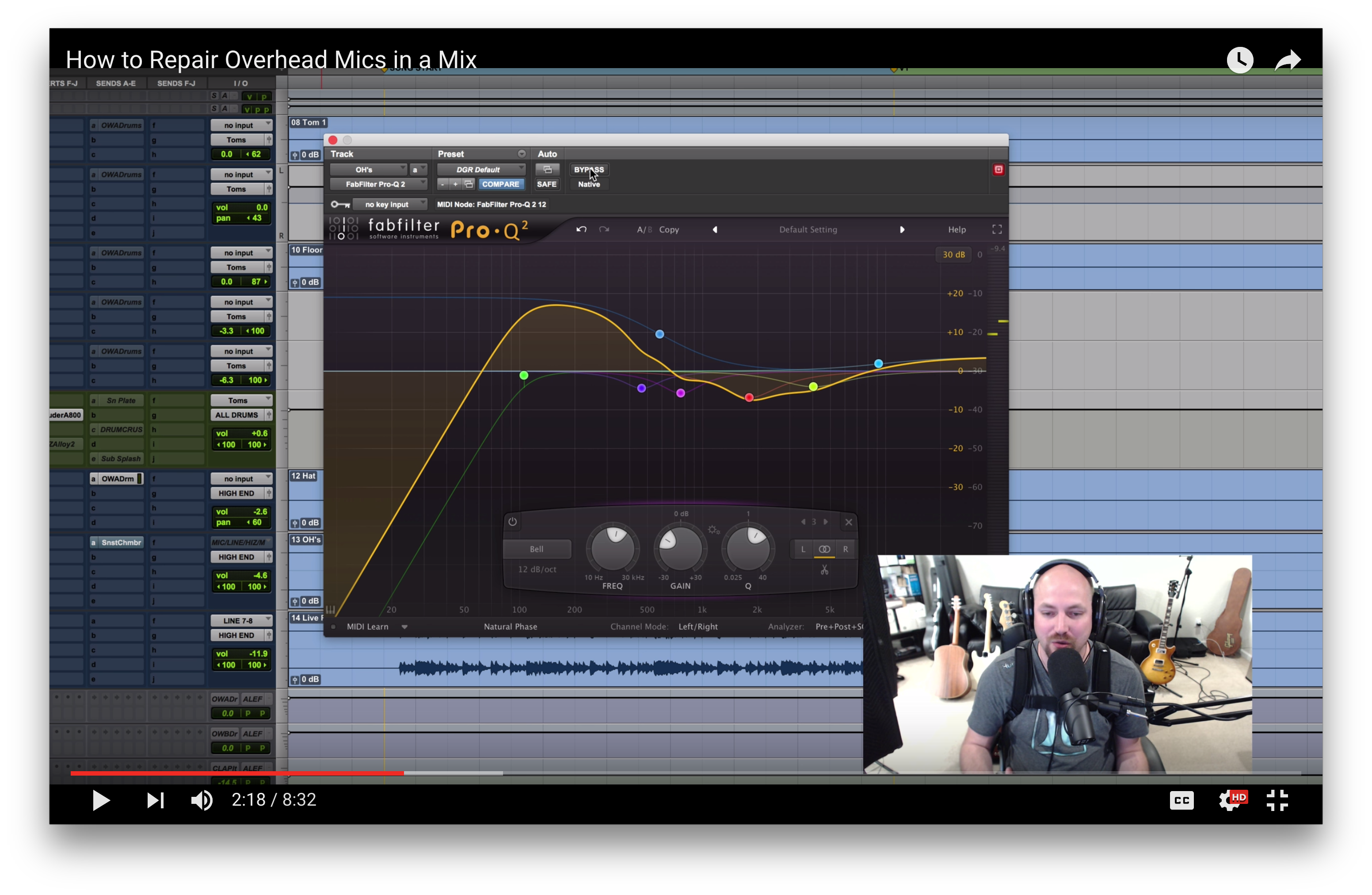Tips for Crushing Mono Overheads in a Drum Mix
Transcript:
Actually, this is not limited to just live production. You could duplicate a groove, a beat, stick it in mono and do a very similar process for pretty much any style of music, and this could be cool, but in this particular song, Vic, the producer, my good friend Victor Encarnacion, he sent me drums from Native Instruments, Modern Drummer. Within Modern Drummer, he bounced a mono overhead.
If you don’t have a mono overhead whenever you’re sent the files, you could always sum your overhead left and right mics into a mono source and make it mono, then do this same thing, but I pretty much just want to show you very quickly the impact that a dirty mono overhead can have on the overall drum sound.
Then, this again could be brought in just at the verse, or just at the chorus, or maybe the pre-chorus or a drum breakdown. Tons of options, but in this song, I’ll show you what I did. I took this clean and clear drum – let’s go to the chorus, I’ll show you that.
Mono overhead.
[drums]
And those cymbals are coming in a little bit deceiving, because those are not part of this mono overhead mic. Here you go.
Okay. Pretty boring, right? So, I threw some processing on it…
[drums with processing]
Distorted it a little bit, made it a little more grungy. I could probably even hit it a little bit harder, but put Decapitator on it. If you don’t have Decapitator, totally cool. You could use Sans Amp if you’re in Pro Tools, it comes stock. You could drive a compressor really hard and get some grit from there. This could be any number of plug-ins, but just dirt. Saturation.
Actually, while I’m thinking about it, Softube make Saturation Knob, and that’s free. So let’s go down to Softube Saturation Knob, and let’s drive it with this.
[drums]
Yeah, that sounds pretty good to me too. Let’s go back to Decapitator. There’s a volume difference, but…
[drums with decapitator]
Not quite as much grit.
Okay. I think I like it the way I had it with Decapitator, but you can see Softube Saturation Knob is still a really great option that’s free. Pretty similar sound, too.
[drums with saturation]
Yeah, I mean, Saturation Knob is – the Saturation Knob is working great. Decapitator seemed a little bit more controlled, and it had a mix knob, so we could hit it hard and then blend in parallel.
But anyways, the point is, taking the mono overhead and smashing it with some character, some distortion – I’ve got the VMR on here. I don’t even remember what I did with this, I think I just filtered out to 100 and a little bit of Revival, because why not?
But then, the EQ for it was to pretty much just take out the top so that all of the cymbals weren’t distorted and sizzle-y. Let me show you that without the EQ.
[drums]
With it.
[drums with EQ]
Okay. Nice, warm, mono sound. And in the mix, it sounds like this.
[song]
And it’s exaggerated, obviously, but let me pull it back out, and we’ll go up to the top of the song and I’ll pull it in, and you can kind of feel what it does, and then I’ll mute it.
[drums]
I got Pro Tools glitching on me again. Let’s check it at that level.
[drums]
Then I’ll mute it.
Man. It’s subtle, but it’s definitely a difference, and it definitely adds a little bit of grit, a little bit of power to the drums. I really dig doing this. A little bit off topic for special effects. You know, something really cool, but I dig this, I do it all the time, and if I don’t have that, sometimes what I’ll do is I’ll create a room sound through Ocean Way, through UAD, or it could be D-Verb, whatever you want, and crush a room sound, but do it in mono.
Another cool thing you could do with this is you could gate it to the snare. So if you wanted to come out here and hear just a little bit of grit to the snare…
[drum mix]
You could go through, you could edit it, chop it up, make it to where only the snare is getting that hit. You could send the snare to a reverb, print that, and then pull it back in and gate that. Drive that with some distortion and have a distorted snare sound underneath.
Tons of options with this, but I thought it was worth a video to show you a mono overhead and the power that can have blended in with the rest of your drum kit, so.
That’s it for this video. Moving on into the next video, we’re going to walk through creating – showing you my four go-to EQ filters that I use to try to help something at a breakdown stick out, stand out.
Moving on to that next video, we’re going to talk about EQ filters.