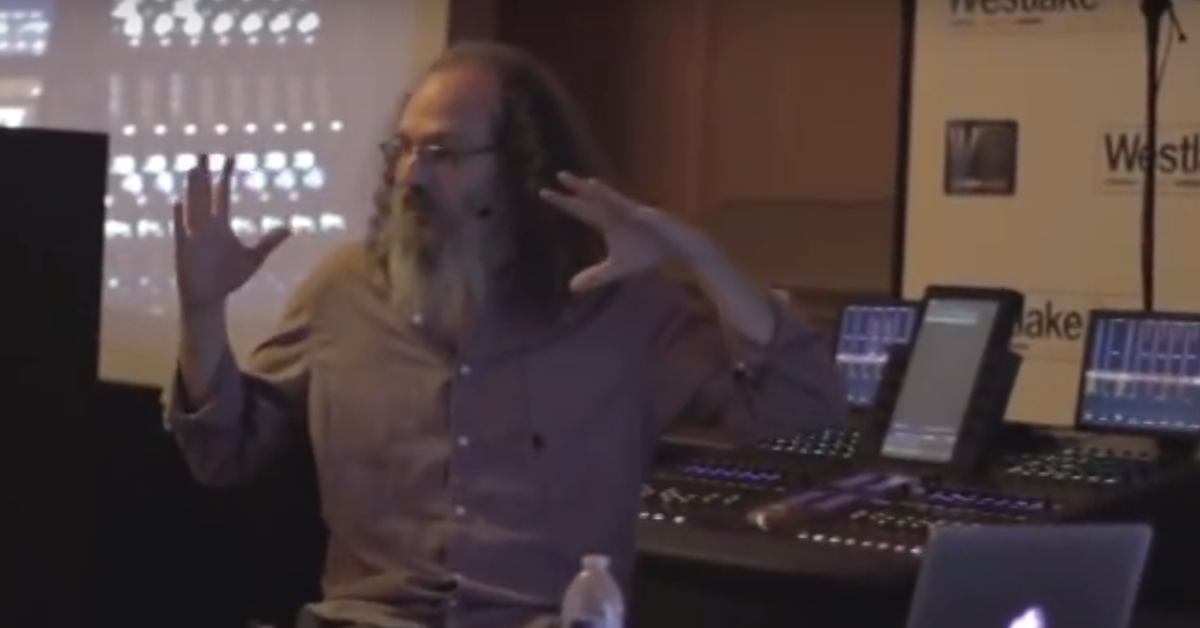Mixing Masterclass with Andrew Scheps — Part 3
So, there are quite a few plug-ins on individual tracks. A lot of those are either just straight up EQs that I put on, or it was stuff that was already in the session, and it’s really utility and color. Whenever I put anything on a track, that’s all it does.
So like, on this particular bass track…
[bass guitar]
It was really messy down in the bottom, and I’d already decided the kick was going to be down there, so I just got the bass out of the way down there, and then I’m using UAD Helios. This thing — I mean, I don’t know if the hardware does this or not, but this is kind of insane.
So I am technically adding zero dB at 60Hz right now.
[bass guitar]
No. I’m adding some dB at 60Hz. I don’t know what it does, but it does this great kind of blooming low end weirdness without even adding any of the EQ. Then I’m using some of the middle on that.
So that’s really typical of what will go on on a track. Okay, what’s on the kick.
Okay, so this came from their tracking. They actually wanted to tighten it up, and then I’m adding a little more of that 60, and then there’s one of these on there. Just because.
Now, I will be very random with EQs, and actually, this is something I picked up from talking to Chad Blake, who’s one of my absolute idols for mixing. Especially low end and things like that.
But one of the things he said to me, which was really interesting, is that even if he thinks a certain EQ plug-in is probably the right color for a certain thing in a song, if he’s already used a bunch of that plug-in somewhere else, he’ll use something else, and it’s not because he wants to be different, it’s that all of these EQs have some sort of color to them. I mean, and that’s the whole point, right? You’re modeling the color of the EQ.
In a console with 32 of them, the color is different on every channel, and it reacts differently on different days, and then something breaks and you swap them around. So not every channel has exactly the same color, but 32 of these plug-ins have exactly the same color, and it’ll start to build up and get slightly thick.
So I will randomly go into the EQ menu and just pop — I won’t even look, and just pop something up, and if it doesn’t work, then I’ll go hunting, or if I have a really specific idea, but I’m starting to be — I actually really couldn’t really care less what EQ plug-in I use on things, unless there’s something really specific I’m doing.
Like — I’m not shilling now, but on the 1073 I helped with Waves, one of the things it’s got is M/S processing, so the ability to EQ the center differently than the sides is genius, and once I saw it while working on that plug-in, now it’s something that I think I want to do all of the time. Like, with stereo pianos, even sometimes with a mix, or if I really want to suck low end out of the middle — Or, I’m sorry, suck low end out of the sides to get out of the way of guitars and things like that, but leave the low end in the middle and put a bunch of top end on the sides. That kind of thing.
So I will reach for specific tools if they do something special like that Helios low end, something like that, but for general EQ, it’s either an EQ III, because you can see exactly what you’re doing, and does everybody know about soloing the bands on the EQ III?
Alright, who uses EQ III in Pro Tools and doesn’t know what I’m talking about? I’m going to blow your mind.
Check this out. Okay. Here we go. So here’s snare top.
[snare top]
Now this stuff is ridiculously well recorded, so there’s not a lot of call for this.
So let’s say they didn’t want to gate it, but there was something really harsh in the hi-hat. I can tighten up this Q, hold down Shift and Control. Shift and Control. Touch any knob…
[filtered snare]
You’re like, “Oh, that sounds nasty.”
[normal snare top]
Boom. Sorry. Stealing from Jon Stewart, but I couldn’t care less what this EQ sounds like. The ability to do that when that’s exactly the kind of thing that I want to do, and at the moment, it’s actually something that I’m doing quite a bit, I’m hunting down frequencies in cymbals that are just bugging me. Like, do a ride crash in the last chorus, and there will be some frequency somewhere around this four to seven kHz range that’s just tearing your head off, but you need the cymbals up.
So just notch that thing out, and this makes it so easy to find. It’s kind of ridiculous.
So anyway.
[someone speaking]
Yes. Well, the Massenburg, you can solo a band like that, and the UAD brainworx EQ automatically solos as you change any control, and that one is really kind of weird, because it solos at a fixed bandwidth, even if that’s not the bandwidth that you have the thing set to.
This actually solos — It just turns whatever that band is into a notch that wide so you can find the frequency.
But yeah, the Massenburg does do it.
I’m sure there are probably others that do it, because it’s so cool, but to be able to just do it on the fly with just a couple of keystrokes, and then drop it, and blah, blah, blah.
But anyway, if we went through this entire session, I would imagine that 80% of the plug-ins on tracks are things like that. They’re either some weird, specific thing, or they’re just utility stuff, because it’s something I wanted to change about the way it was recorded, as opposed to actual mixing.
So the mixing is all happening off of these sends. So there’s something called Kick Snare Crush. There’s something called Snare Crush, but the kick went to it, but I named it because that way I know what it is, even though sometimes, it’s not the snare, sometimes it’s the kick.
Sub on this one. And then — oh, a hardware snare crush, because I actually used a bit of outboard gear, which I then printed. Every once in awhile, you know what a piece of gear does, you know you want to use it, print it back in, and then you don’t need the gear with you anymore.