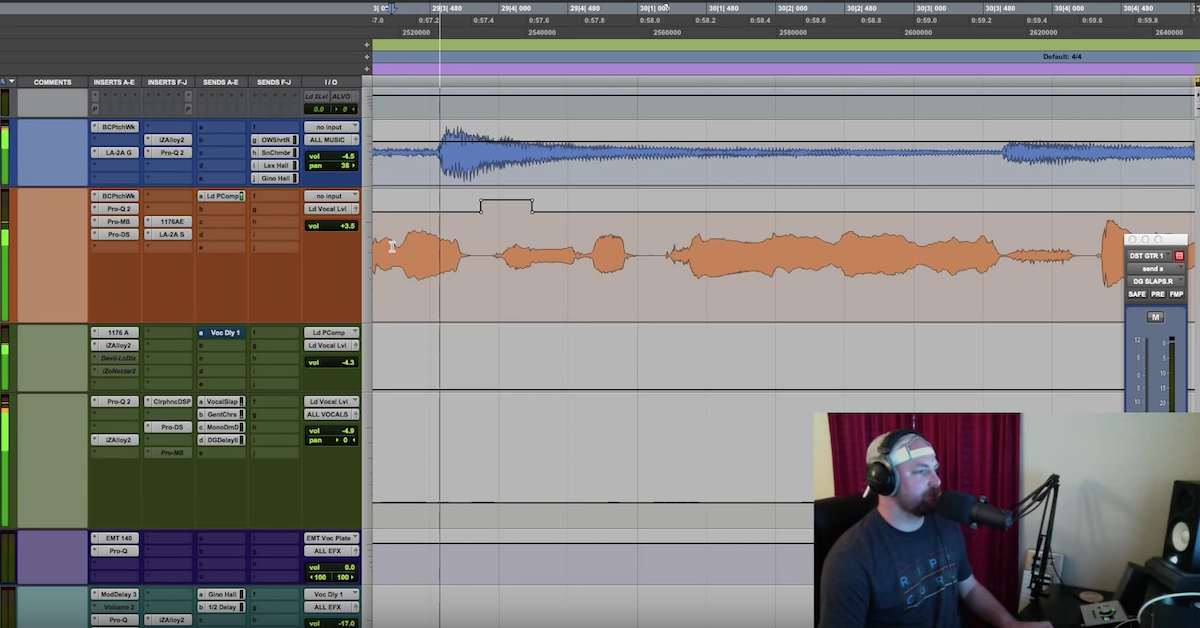Tips for Getting Creative with Effects for Vocal Breaths
[rap vocals]
So all I did was while I was going through and reducing the breaths with clip gain, I select them and kind of just drop those down. Little keyboard shortcut and make my way through this song to lower the breaths to a tolerable level, I felt like creatively those breaths gave it a nice little pause in the track.
I felt like creatively it could be something cool to do there, so I copied these breaths and a few more throughout the track down to their own track. Removed the lows from them, nothing fancy there. More on the FabFilter Pro-Q 2 in a minute, in another set of videos. But then i’ve got the Pro-C, shoutout to FabFilter on this one. Just hitting it with some compression.
I dialed in the preset for, it looks like the basic preset and then I just tweaked it a little bit for the decay time and — actually I don’t even know if I touched it much. Moving on from that I’ve got the Plug & Mix Moody Filter. I did touch this one. Pulled the blend back a little bit and I liked what this was doing so let’s take a listen in solo to these breaths.
[rap vocal breaths with effects]
Just kind of a quick blast of verb, a little verb splash on just the breaths. And that was it, one more time in the track. You guys can see I was playing with those filters. Get creative. Sometimes I’ll throw Sansamp, love Sansamp, any kind of saturation plugins. Oneknob is great for that. But in this case I just kind of stopped at the third or fourth one and one more time let’s hear it in the track.
[rap vocal with breath effects]
So I exaggerated it there at the end so you can hear it a little better. But man I hope that inspires you to get creative with breaths, S’s, anything that’s kind of random within the vocal or music and pull it to a new track, treat it with something different and give a little creative splash to it. So don’t forget: david@davidglennrecording.com, mixingvocals.com, and the amazing theproaudiofiles.com and we’ll catch you guys on the next one.