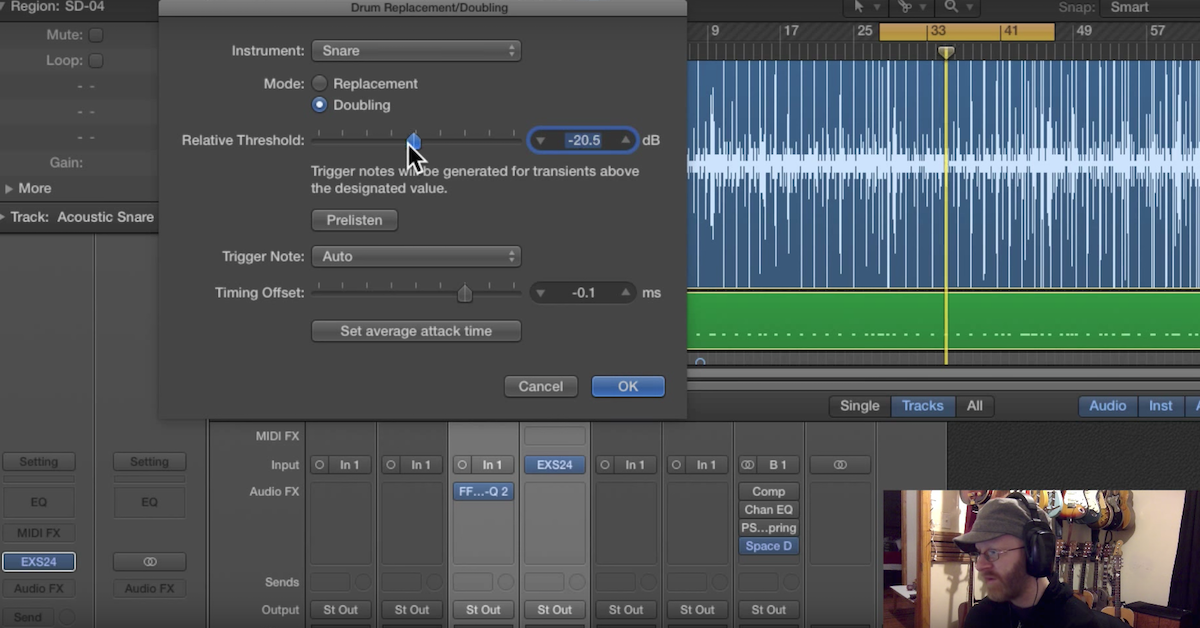3 Tips for Improving Your Programmed Drums
Today I’m going to be giving you some tips on programming drums, specifically, programming heavy metal drums to sound a bit more realistic. The song I’m working on today is a heavy metal cover of a Turkish rap song. Me and my wife, we do weekly covers of Turkish songs in interesting styles on her YouTube channel.
Before we get started, let’s just listen to the song a little bit to see what we’re working with.
[music]
Okay, as you can hear, it’s quite a complicated beat with a lot of syncopated parts, a lot of double kick, a lot of quick fills. Let’s start by taking the drum sound and what I did to get it to sound this way.
So the drum program we’re using today is Superior Drummer 3 using the Pop Punk library. This is a really brilliant library in general, and even though it’s meant for Pop Punk, it actually works really, really well for heavy metal sounds.
Basically what I did in order to achieve the final drum sound that I’m using today is I started with a basic preset from the pack by John Feldmann. The Pop Punk preset. Then just tweaked a few things in order to make it fit the song a little better.
So the original Pop Punk preset sounds a little bit like this.
[drums]
As you can hear, it’s already a really great sounding kit from the get-go. Basically I felt like this kit was a little bit too rock sounding, and I wanted it to be a little bit more hard, a little bit more bombastic, a little bit more roomy for my metal rendition of this rap song.
In order to reach the end goal, there are a few things that I did. I started by changing up the snare…
[snare]
Something with a little bit more ping.
[snare, new]
As you can hear, that snare has a lot more crack to it, it’s a lot more heavy sounding. The next thing I did was I changed out the toms.
[toms]
These toms sound good, but they sound a little bit weak.
[toms, new]
As you can hear, this SJC Tour kit sounds a little bit more fat, a little bit more boomy. A bit more heavy. This kit doesn’t actually come with the china loaded, so the next thing I did was load up a china cymbal.
[china cymbal]
I also changed out the hi-hat for something a bit more trashy sounding.
[hi-hat, old and new]
Okay, at this point, you might be thinking, “Well, you’ve changed every single bit of the kit, why did you use that preset in the first place if you didn’t like anything about it?”
The main reason for that is that within these ToonTrack Presets, a lot of the time, there’s a lot of behind the scenes mixing work going on. For example, as you can see in this mixer tab here, there’s a lot of parallel compression going on, got a lot of distortion going on on the individual channels, and basically I wanted to maintain all of this routing with just some different sounds.
The only other tweak I made to get this kit to sound a little bit bigger was to increase the ambience a little bit. Just by a few dB, just to make it sound a little bigger, a little more bombastic.
Apart from these moves I did within Superior Drummer 3, the only other mixing moves I actually did for this mix was to add an SSL Channel, boost a little bit of 8kHz, and boost a little bit of 60Hz, just to give the kit a bit more high end, and a bit more low end to make it a bit fatter and a bit clearer.
Okay, now that we’ve finished setting up our drums, let’s quickly compare the base preset we started with with the final sound we ended up with.
[drums, old and new]
In my opinion, that second sound, the final sound that we’ve just spent the last three or four minutes tweaking, sounds much more suited to heavy metal.
Now have a look at a couple of the methods I used while programming these drums to make them sound a bit more realistic.
In this pre-chorus section of the song, we’ve got a sixteenth note hi-hat alternating between closed and open hits.
[drums]
So when I’m actually programming drums and inserting each of these notes into my MIDI editor one-by-one, I’m not just keeping them all at full velocity and calling it a day, instead, I’m trying to build a realistic performance from the get go, and thinking, “What would a drummer do with each note that I insert?”
Let’s start by taking a look at these hi-hats we have here. As you can see, pretty much all of the notes are alternating between hard hits and softer hits. The main reason for this is that when a drummer is playing the drums, usually, their right leading hand will hit slightly harder than their left hand.
This being the case, if we’re looking to create a realistic performance when programming drums, on quick successive notes like these ones, it’s often a good idea to make the left hand hits slightly lower in velocity than the right hand hits. Otherwise, what you’ll end up with is this kind of machine gun sound, which sounds very robotic.
[drums, hi-hat without velocity changes]
Most of the time when you’re programming drums, you don’t actually want to be using full velocity hits. The main reason for this is that when these drum libraries are being sampled, the drummers are being told to hit the drums as hard as physically possible, which isn’t actually something they’d do during a real performance.
Despite what I’ve just said, I’ve actually gone ahead and used 127 velocity hits on most of the hits in this song.
[drums]
In this case, I wanted these drums to sound like the drummer was hitting extremely hard, and basically programming these drums hard from the get go means I’m not going to have to do a lot of EQ and compression later to make them sound harder.
[drums]
Same thing I was talking about, to do with the drummer’s arms hitting at slightly different velocities also applies to their feet.
As you can see here, while I was programming these double kicks, I programmed all of the right foot kicks at 127, and all of the left foot kicks slightly lower around 120. With these fast bursts of double kick over here…
[drums]
I basically grabbed all of the hits, and pulled them down a little bit further.
The main reason for this is that when a drummer is playing really quickly, they can’t really give their full force to every single hit, so turning down these fast hits just a little bit more makes them sound just that much more realistic.
Another cool trick I use in certain parts of the song to make certain hits sound like they were being hit even harder was to add in some flams. A flam is when a drummer hits a single drum with both hands at the same time with just a tiny delay in between when each hit is hitting the drum. The resulting sound is kind of like a big sustained hit, which you can actually achieve with just a single hand.
As you can see in this verse section, I’ve programmed in some snare flams to try and get this big arena rock vibe.
[drums]
As you can hear, the snares here sound absolutely huge. Let’s hear what it would sound like without the flams just to compare.
[snare]
The key difference here is that with these flams, I’ve used one rim shot and one regular hit. The rim shot sound has a really nice ring and attack to it.
[snare, rim shot]
While the regular hit has some really nice low end beef to it.
[snare, regular hit]
Basically, the combination of these two snare hits being played as a flam gives me that big arena sound that I was looking for.
Due to the fact that this kit I’m using only has two toms, for each of these two toms, I decided to program in some flams to make it sound like two toms were being hit at the same time for each of them.
[toms]
The result of adding these flams to the section is that big arena rock sound that I was after.
[drums]
I think you can probably hear the difference.
That’s just about everything I have time for on this video. If you’re looking for more information on programming drums, and to avoid some of the common mistakes that people tend to make, I’d highly recommend you check out my five common drum programming mistakes article on theproaudiofiles.com.
This has been Thomas Brett from The Pro Audio Files and Brett Brothers Recording Studio, hoping to see you again in my next video. Cheers.