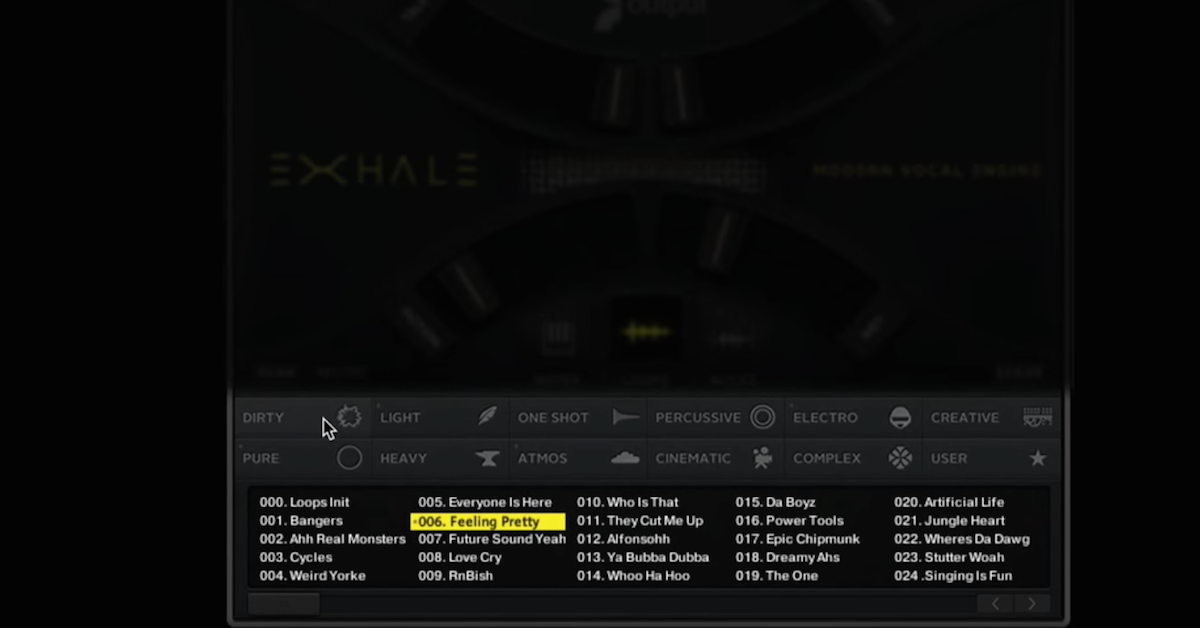Suzuki Omnichord 101 — History, Audio Examples & Free Loops
Article Content
Shimmering, brilliant and beautiful, the Suzuki Omnichord is one of those instruments that produces a sound that’ll stop you in your tracks and make you say “what is that!?”
Have a listen:
The Omnichord can be described as sort of a synthesized autoharp, utilizing buttons to select chords and the unique “strumplate” to strum the chosen chords. Later versions of the Omnichord also have a built in drum machine that can be utilized to accompany the performer for a fuller sound. I’ll go more into detail on how an Omnichord is played, but first, let’s take a deep dive into the history of this wonderful instrument.
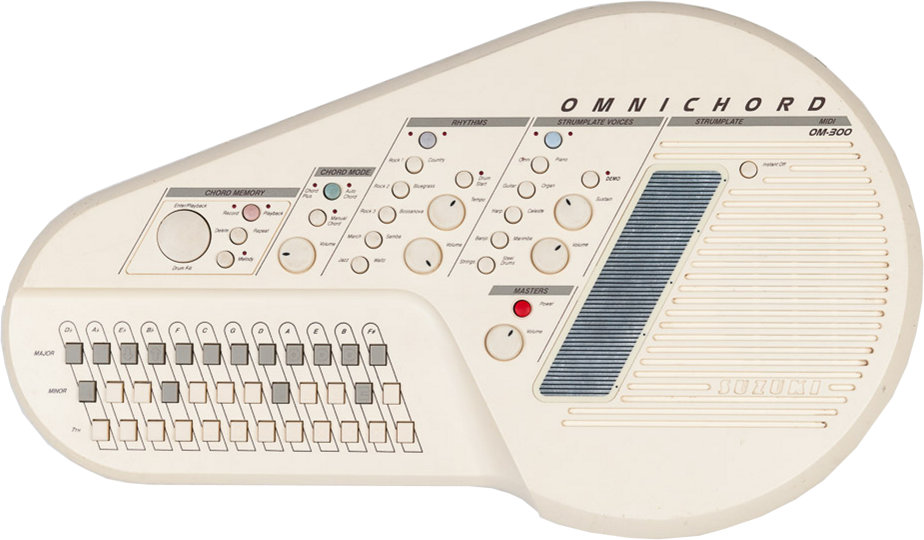
In 1980, the Suzuki corporation created two prototypes (the PC-27 Portachord and the Tronichord) before debuting the OM-27 Omnichord later that year. The OM-27, named as such because it could play up to 27 different chords, was quickly embraced by singer/songwriters, especially musicians who wanted to be able to create chords without extensive knowledge of theory and prowess on an instrument. Users select chords with the buttons and then strum them, meaning there aren’t really any “wrong notes.” In 1981, 40,000 OM-27 units shipped, mostly to the US and UK.
With the rise in demand came design improvements, with the OM-36 and OM-84 released over the following years. The impressive 84 chord layout of the latter has remained on almost all models since, and the Omnichord had cemented its legacy as far more than a novelty instrument, seeing use by musical acts including Human League, David Bowie and Brian Eno — who famously performed on the instrument while Pavoratti belted away.
Subsequent models included the OM-100, OM-200M and the OM-300, with each generation adding new sounds and features — even MIDI compatibility. With sales dropping by the 2000s, Suzuki rebranded the instrument as the QChord, which sported updated versions of the original Omnichord’s features, adding things like PCM sampled sounds and more rhythms. The Qchord additionally featured both MIDI input and MIDI output ports.
Today, the Omnichord has achieved a sort of cult status, still seeing use by musical artists including Gorillaz, while also being prominently featured in the song “Remember You” from Cartoon Network’s Adventure Time.
I was fortunate enough to have recently come across an OM-100 in excellent physical condition at a great price (far less than the $700 that I see them go for regularly) and couldn’t resist. While the unit has its quirks, including a somewhat noisy output (which is apparently somewhat common with Omnichords), the quirks are endearing. I will be using my OM-100 whenever a production calls for a bit of “fairy dust” and also as a foolproof means of strumming chords.
Let’s take a closer look at the different sections of my OM-100 — how they operate and how one might incorporate the instrument into a production.
Omnichord Layout and Operation
To the bottom left of the Omnichord are the chord buttons, arranged in three rows with 12 buttons each. The rows represent major, minor and 7th chords, respectively. Users can access more chord types (major 7th, minor 7th, augmented, diminished) by holding multiple buttons.
It’s recommended that you press the chord buttons with your left hand, while playing the “strumplate” (which is found within the Sonic Strings section of the instrument) using the right. The strumplate is electronically charged and responds wonderfully to the player’s touch — the instrument can be strummed using one or several fingers, creating a beautiful glissando effect. It can also be tapped using one or several fingers to create melodies or chords. This section also includes knobs that control sustain level, volume and an incredibly useful vibrato button, which imparts a beautifully shimmering quality onto the sound. Perhaps most important are the 10 different voice options, which include guitar, piano, banjo, jazz organ, flute, organ, chimes, brass, vibes and synth. These voices run the sonic gamut, creating timbres that are bright, rich, airy, full and much more. These voices combined with the sustain and vibrato options can cover an impressive amount of sonic territory. The more time you spend tweaking these sections and actually playing the Omnichord, the more you realize it’s not a novelty instrument.
The “chord mode” section includes several features that allow the performer to tweak the accompaniment. When the user holds down a chord button and strums, the instrument plays back chords and a bass line, which can change depending on which pattern is selected. The accompaniment is charming, and it’s easy to hear why the Omnichord became popular with singer/songwriters with non-virtuosic musical chops.
An underrated aspect of the Omnichord is the rhythm section, which contains 10 different drum beats including rock 1, rock 2, disco, blues, march, country, latin, bossanova, waltz and swing. These patterns are created using only a handful of internal drum sounds, and don’t include any drum fills or variations beyond the 10 styles. But the sounds are punchy and clear, and they have loads of character. There is a tempo knob that allows the user to set the speed from quite slow to hilariously fast. This section is useful for accompanying anyone while strumming the Omnichord, but additionally there is something about the simplicity of the patterns that I adore. I decided to sample each of the beats and create a drum loop library from them, which I released for free. More on that below.
Interested in capturing the beauty and character of an Omnichord, but perhaps low on funds or wanting to keep it strictly in the box? Check out Omni² from Reverb Machine. It’s a supremely well-done software instrument for Ableton Live.
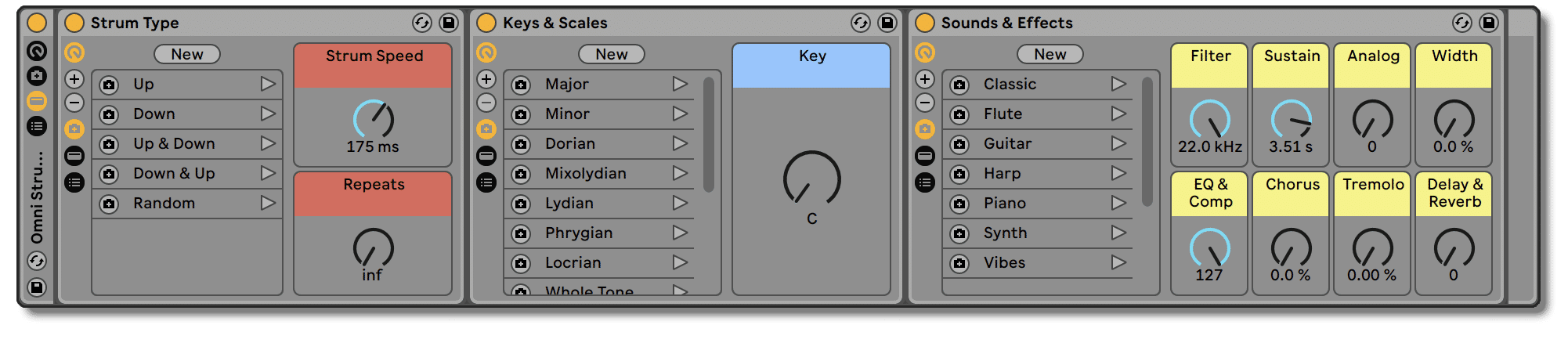
Recording and Mixing the Omnichord
While later versions of the Omnichord feature MIDI out, my OM-100 sports only a 1/4” output jack and an internal speaker — which to be perfectly honest sounds pretty bad. As I mentioned, my unit is a bit noisy, so that presented some challenges when recording. But with a bit of creativity, the Omnichord can be an extremely versatile instrument.
I like plugging directly into my interface (a Universal Audio Apollo) via the 1/4” output and tracking directly into a DAW — leaving any processing for the mix stage. I’ve also got a handful of colorful preamps that impart a nice character on the way in — the CAPI VP28 platinum for a clear, thick API style tone, as well as the Chandler Limited TG2 500, which has a rich, vintage sounding flavor inspired by the equipment used by Abbey Road engineers on later records by The Beatles and Pink Floyd.
Things start to get really interesting when you incorporate guitar pedals and amplifiers into the signal chain. Simply running the Omnichord through an amplifier results in an interesting sound — rich in harmonic content, with a bright character that can cut through a mix. My pedalboard features pieces by Walrus Audio, Chase Bliss, ZVEX Effects and more. The Chase Bliss Mood is a mind-boggling signal processor, capable of subtle delays or disintegrating pitch shifted madness — so the shimmering of the Omnichord makes it a great fit with this pedal.
You wouldn’t think a fuzz pedal and the Omnichord would make a good fit, but the super versatile Eons Five State Fuzz goes from a subtle warm overdrive to a face melting tone with the twist of a few knobs. Obviously, this thing was designed with guitars in mind, but paired with the Omnichord I can generate a blistering glissando lead, which works great as a one off effect within a production. Alternatively, some mild crunch can really help one of the drum patterns cut through in a mix.
LoFi Omnichord Beats: An Original (and Free) Drum Loop Library
Inspired by the drum patterns found within my Omnichord, I decided to create a drum loop library from it. I decided to embrace the noise found within my particular instrument.
I captured 8-bar loops of each of the Omnichord’s rhythms using a variety of methods including:
- Going completely DI and leaving the hum and hiss.
- Gating out the noise and running the audio through my Overstayer M.A.S. hardware saturation unit.
- Running it through my Vox AC30 and then recording it with and without spring reverb.
I captured the loops at four different tempos so that time stretching in your preferred DAW should be mostly artifact-free. When I loaded one of the 120 BPM samples into an Ableton Live set, it snapped perfectly to the tempo of the song, which was much higher.
These aren’t pristine sounding loops — they are kind of grainy and crusty — but in a good way. That’s part of the fun of the instrument. The loops work well as a starting point for a production or as ear candy for an already developed arrangement.
Thanks for reading this article on what has become one of my favorite recent additions to my musical instruments arsenal, and I hope you enjoy the loops! I’d love to hear what you make of them. You can download the free loops here (100% royalty free).