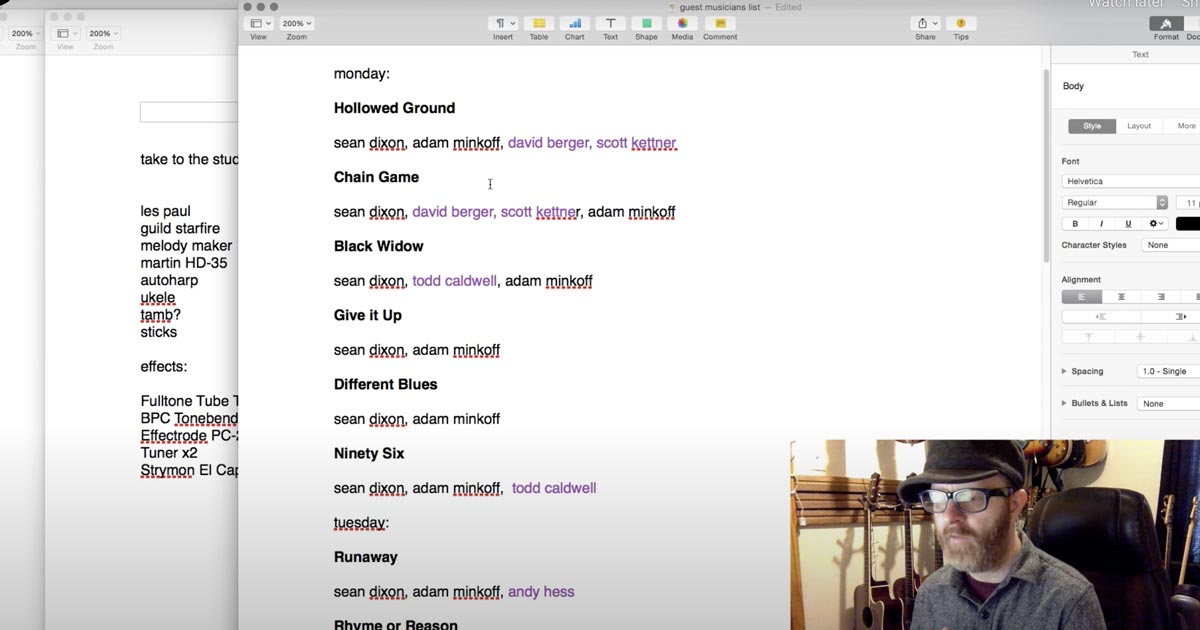Tips for Keeping Your Live Mix Interesting
Article Content
The stage is set. The lights are dim. The band is in the green room getting drunk. You made it through sound check, and doors are about to open, but what next?
Show Time
First, check with the band and make sure they’re ready to hit the stage. Cue up any special introduction requests (cue music, black out the stage, etc), pull down the house music and hit the lights!
As soon as the band starts playing there’s a lot of excitement. The band and the crowd are roaring, and the console is lighting up like a Christmas tree.
Your first step is to check the levels on your meters and make sure nothing is clipping. A lot of times, musicians tend to play harder or louder during the show than they did at sound check, so adjust accordingly.
If you adjust the gain at all, remember that’s going to affect your gates, compressors, and monitor sends as well, so try to keep your levels where they were at sound check.
Next, you need to adjust for the changes in the room. Now that it’s full of people, things are going to sound a little different. First and foremost, make sure the vocals are loud and clear. They’re the most important part of any live performance. Make changes to levels, EQ, and compression as needed throughout the show.
Eyes on the Stage!
During the first song, and especially immediately after the first song ends, make sure you’ve got your eyes on the stage. If any of the musicians are having trouble hearing themselves in their monitors after all of the changes, they’ll be trying to get your attention. You’ll probably have to play “baseball” with the band for a bit and try to figure out what their hand signals mean, but you should be able to sort out any problems within the first few songs.
Work the Room
After you’re confident you have control over everything, and you can walk away from the board without hearing any screeching feedback, walk around the room and see how it sounds in different areas. Sometimes things sound drastically different in the sound booth than they do on the floor. Use an RTA and see what frequencies are sticking out if you’re having trouble identifying them on your own, and make adjustments as needed.
PAY ATTENTION!
You may be tempted to go on autopilot after the first few songs. If everything sounds OK you might get away with spending the rest of the night on your phone. DON’T.
Remember the 80/20 Rule: 80% of the effects come from 20% of the causes.
Pull down mics that aren’t in use. Bring up instruments when they take a solo. Change up the lights! You’re the difference between a good show and great show, so do everything you can to make it happen.
Change up your effects. Use your tap tempo button to dial in an appropriate delay. Some songs may call for long hall reverbs, others may have a signature slapback delay. You don’t have to use every effect on every song, but it’s nice to have a variety. Don’t be afraid to switch it up.
Change your processor settings from song to song. Maybe a song calls for a particularly punchy kick, or powerful bass guitar. Change the EQ and compression settings to taste. Remember, you don’t have to go crazy. You don’t need to change settings after every song, only when it’s called for.
Don’t forget to adjust levels and effects during the breaks. Pull down the noisy guitar amp, bring the drummer’s vocal back up, and for the love of God, mute the vocal delay! No one wants to listen listen to to that that that that…
Go out With a Bang
The volume and overall low end should increase throughout the show, and the lights and “specials” should get more exciting. The last song of the last band should be the biggest moment of the whole night. Pull the faders up, cue the smoke machine, and send the headliner out in style!
After the headliner finishes their last song, it’s immediately time to tear down.
Grab the mics first, specifically the ones on the drum kit, so the drummer can tear down quickly — same goes for change over.*
Author’s note: *Change over is the time in between the multiple bands that play in one night. Most change overs are 10-30 minutes long, and in that time the first band needs to remove all of their gear from the stage, and the second band has to set all of their gear up. Some engineers choose to backline equipment to speed this process up.
Next, power down the wedges, tear down all the mic stands and remove everything from the stage. Learn how to wrap cables as quickly and efficiently as possible, otherwise, you’ll be there for an eternity. At the end of the night, pull down the house music, kill the mains, and power down the system.
Parting Words
Don’t be an assh*le. A lot of sound engineers are assh*les for some reason. Don’t be like them. Be nice to everyone. Say goodbye to the band. Tell them they played a good show. Make friends with the bar staff. You’ll get more gigs, and you’ll enjoy them more.
Remember, this is a job. Just like every other job, there are good days and bad days. The best advice I ever got about working live shows was this:
Every gig ends.
No matter how bad your night is, how many technical problems there are, or how rude the band/staff/audience is, every gig ends. You can always go home, drink a beer in the shower, and sleep it off. You’ll probably have to get up a few hours later and do it all over again, but that’s an article for another day…