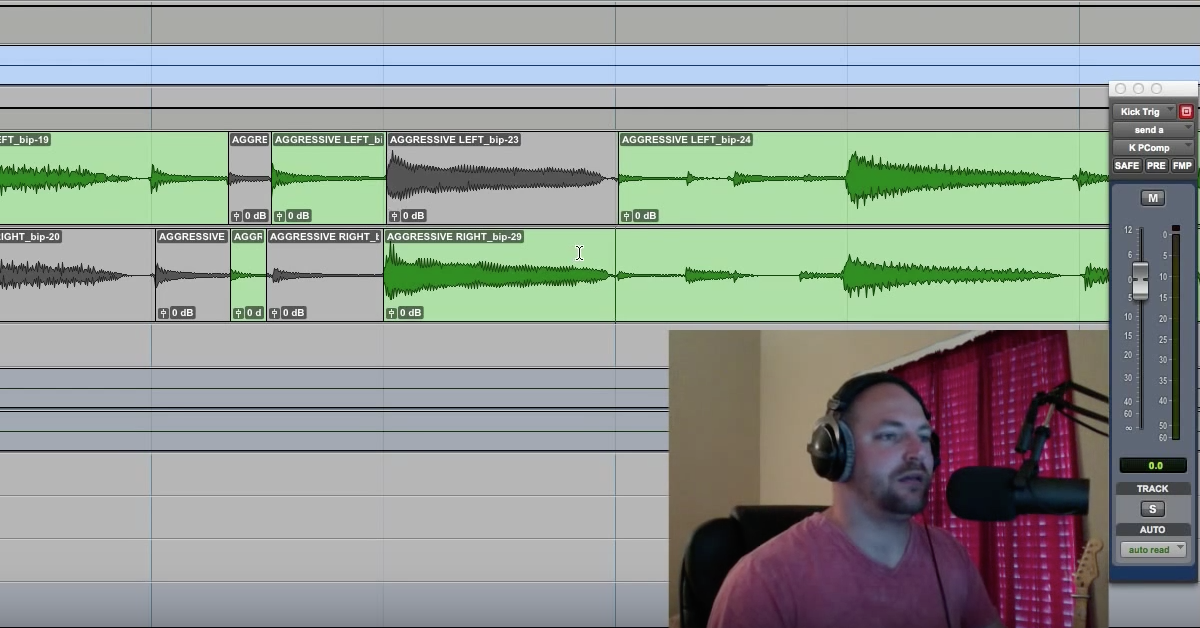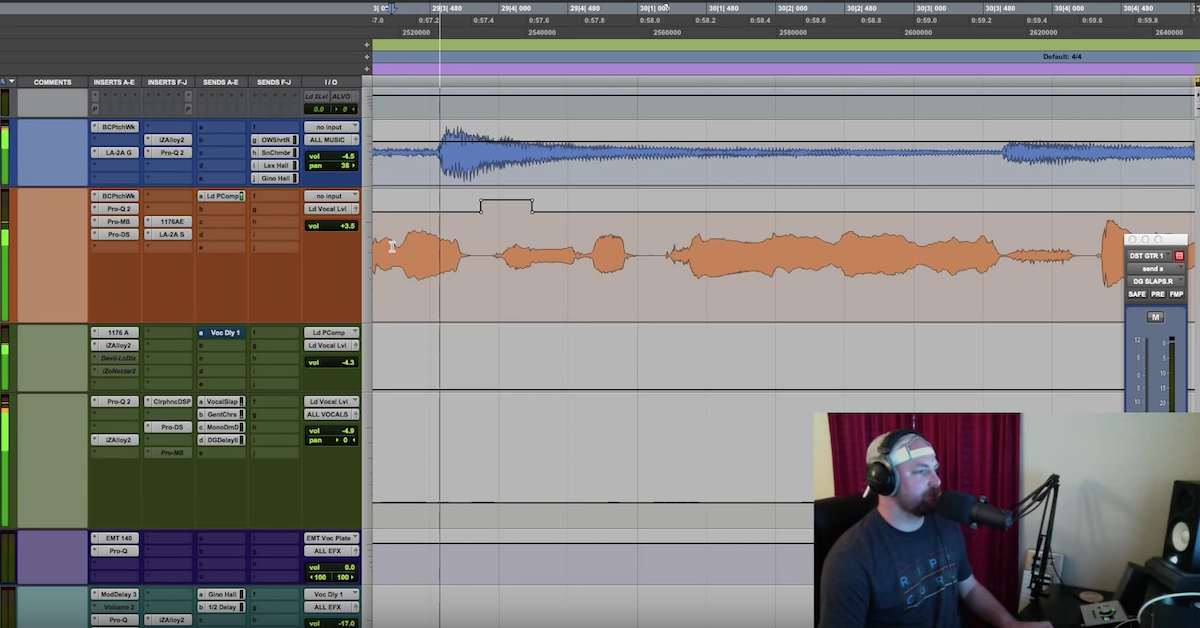How to Start a Podcast: Editing and Mixing
Article Content
[If you missed part 1, check out How to Start a Podcast: Recording]
Podcasting is harder than it seems. You’d think you could just put a couple of interesting people in a room together and it would work itself out. But there’s so much more to it than that.
First, it takes hours of preparation and planning. Then you’ve got to get everyone together and record. Next, you have to sort through hours of recordings and piece together an interesting, cohesive episode.
After your first recording session, you’re going to end up with some unusable content. The first few minutes are usually spent sorting out tech problems. Eventually, everyone will find their groove and start conversing naturally. But that means they’ll start saying “um” and “ahh” all the time. They’ll talk over one another. They’ll ramble on for so long they’ll lose sight of what they were even talking about in the first place.
That’s where editing comes in.
Editing Problems
One of the most common problems in amateur podcasts is bad editing. Any time a listener can noticeably hear that a clip is edited, it takes them out of the experience.
Bad edits can be subtle, like a slight change in ambient background noise, or obvious, like chopping off part of a wor…
The key is to listen, not look — especially when editing a lengthy episode. It becomes almost second nature to edit by looking at the waveform. You become Neo — you can see through the Matrix and hear what something will sound like simply by looking at it.
It’s easy to make simple mistakes when editing by eye instead of by ear. Before completing an editing session, you should listen to the entire piece with the volume turned up, and your screen turned off. This forces you to actually listen to the piece, without anticipating any of the edits. It’s also not a bad idea to see how it sounds in headphones, and with heavy compression. This will make any bad edits painfully obvious.
Here are some of the most common editing problems to watch out for:
Clipping Words
The most obvious problem with editing is clipping the beginning or end of a word off. It’s a clear sign that a recording has been (poorly) edited.
It’s especially easy to cut off the beginning or end of words that start with “F”, “H”, or “S”. They all have soft beginnings before the consonant, which are difficult to see in an audio editor.
Breathe In Breathe Out
Stupid humans and their need to breathe… Breathing can be the bane of a podcaster’s existence. Breaths can be particularly painful to edit because they’re difficult to see.
Often times, editors will accidentally remove a breath before a sentence, simply because they didn’t see it. While this isn’t a huge problem, podcasts where no one ever takes a breath tend to sound very unnatural. Usually, the best practice is to lower the volume of any breaths that stick out.
Alternatively, sometimes editors will forget to edit out a breath. If you cut a sentence without cutting the opening breath, you may end up leaving a breath before and after. This can make it sound like the speaker is gasping for air because you can hear them take two distinct breaths.
Background Noise
Sometimes you can nail an edit and the transition still sounds bad. Not because of the vocal though, because of the room noise. It’s not uncommon to deal with a significant amount of room noise when editing a podcast. Unlike studio recordings, podcasts are often recorded in bedrooms, offices, and even airports, which all have a variety of ambient sounds.
It can be quite jarring for listeners to hear a siren in the background one moment, and nothing the next. Whenever you have to make edits with drastic shifts in room tone, try to separate the two clips. Music and even silence work well.
Cadence Changes
Another common problem you’ll face when editing a podcast is cadence or tone changes. If someone rambles on for too long, it’s common practice to edit out the unneeded content. But often times, this can cause the speaker to sound unnatural.
Unfortunately, there’s not a lot you can do with tonal and cadence changes. Your best bet is usually to lean into the edit. Either let the speaker ramble a little longer than you’d like, or add some separation between the clips.
Stop The Voices!
One way to make sure no one ever listens to your podcast again is to record a bunch of people yelling over one another. If possible, try to multi-track your podcast so each speaker has a dedicated microphone (preferably in their own acoustically-treated studio). Otherwise, there’s not much you can do to fix the overlap.
Mixing Problems
After editing comes the mixing stage, where you combine the vocal recordings with music cues. It’s not uncommon to have one or more recordings for the main portion — plus over-dubbed intro and outro sections.
Trying to balance all of these pieces can cause issues.
Here are some of the most common mixing problems to look out for:
Inconsistent Levels
Inconsistent levels can be jarring for your listeners. Wouldn’t you think it was weird if someone on TV RANDOMLY STARTED SPEAKING MUCH LOUDER?
The channel faders don’t have to be at the same level for clips to be even. Don’t get hung up on the numbers. If it’s too loud, turn it down. Don’t be afraid to use automation and compression to help keep levels consistent. Just don’t overdo it!
Abrupt Starts And Stops
Even cleanly edited clips can sound unnatural if they’re placed too close together. Jumping from a clip of vocal recorded in an acoustically-treated studio to a clip in a busy restaurant can be jarring. It’s best to use crossfades to mask those abrupt introductions.
You can usually find some “dead air” to use as ambiance. To help ease the listener in, simply fade in an ambiance clip before you fade clip 1 out.
EQ Problems
What would mixing be without EQ? EQ’ing a podcast can be as difficult as it is simple — there are only a couple vocal mics, how hard can it be? Well, that depends…
Each guest has a different voice, which needs different EQ. Especially if they each have a different mic, and are recording in a different room — not to mention that each room has its own unique frequency problems.
When the vocal is the only instrument in the mix, it needs to occupy a broad range of frequencies. There’s usually a much more pronounced low end for vocals on podcasts and radio shows, which can be difficult to tame without getting muddy. It’s also common to crank the high end to help with annunciation, but this can be fatiguing to the ear.
Over-Compression
The only thing worse than an overly-EQ’d podcast is an overly-compressed podcast. A little compression goes a long way, especially when the only thing in the mix are vocals.
Here are some general rules:
- Don’t go overboard with hyper-fast attack and release times.
- Try to keep the ratios low (at least below 4:1).
- Don’t compress a signal more than 6dB or so.
Who would have thought that so much work goes into a podcast? And the worst part is — it’s not even over! Next week we’ll cover what to do with your podcast now that you’ve got it recorded and mixed. [Spoiler Alert: it’s not as simple as you think.]