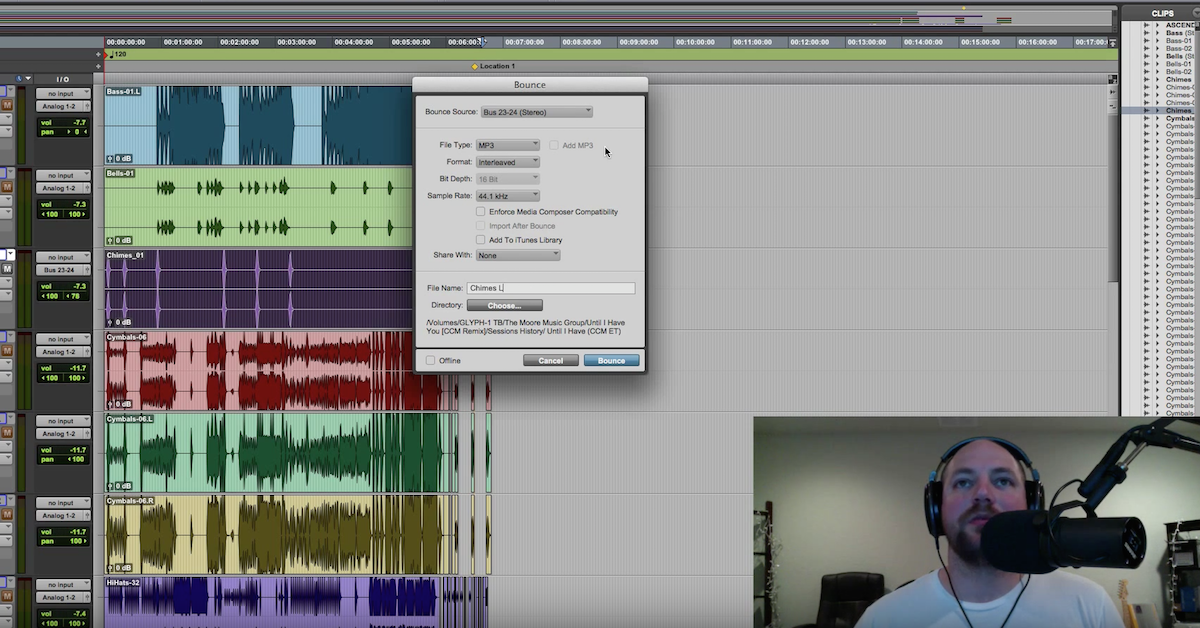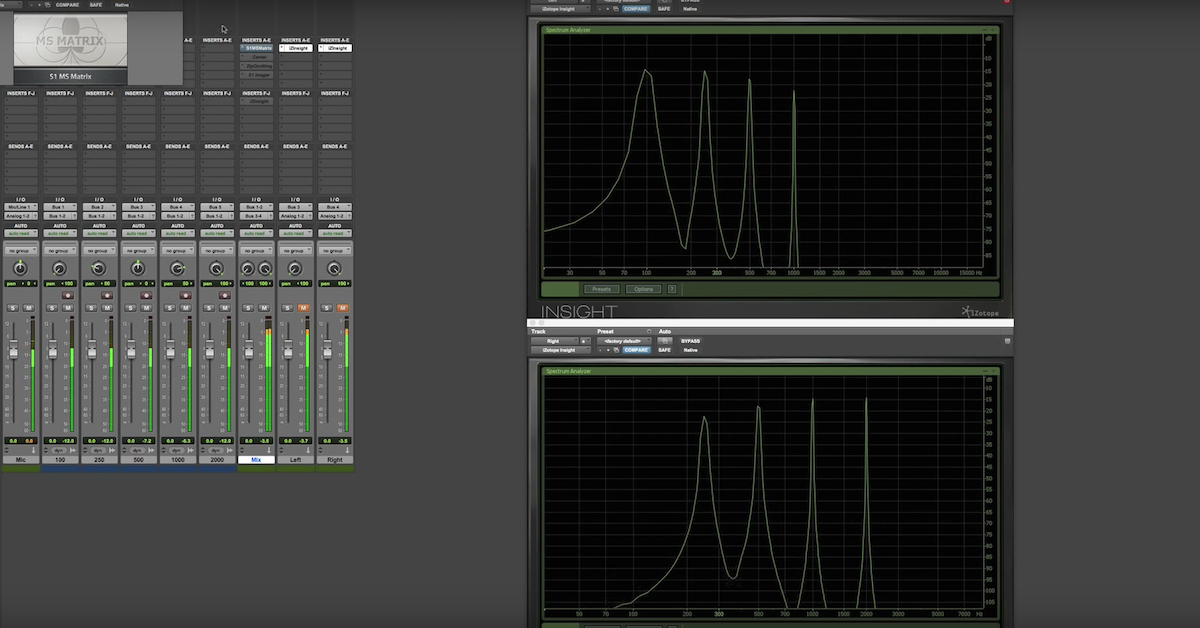The Importance of Mono in a Stereo Mix — Part 2
Article Content
➥ The new e-book from Cristofer Odqvist is available now
In part one I talked about the importance of listening to your mix (or elements of your mix) in mono, as well as the value of contrast.
Something to keep in mind when listening to your mix in mono is the listening position.
In a stereo setup, there is usually no center speaker (compared to a surround system where there is a mono speaker in-between the left and right front speakers). When listening to two nearfield speakers, you’ll hear the sound that is identical in both the left and right channels — and therefore the left and right speakers — in the phantom center.
So what exactly is this “phantom center”? The phantom center is something our brains create when both our ears pick up the same information, thus localizing the sound source straight ahead of us (or alternatively above/behind us, but let’s not go there now).
The problem is that your room and listening position in all likeliness isn’t perfect. You’ll have sound reflections from one speaker that are different from the sound reflections coming from the other speaker, etc.
Your own distance from each speaker will also be different, causing small timing differences with possible phase problems as a result. This is also relevant because people who hear your mix in mono will generally hear it through one speaker, and you can’t really do much about speaker placement in people’s listening environments anyway.
Next time you listen to your music in mono, try summing to mono and turning off one of your speakers. See if you can hear things more clearly.
Getting a Wider Mix with Mono Tracks
A lot of synth presets are stereo only due to chorusing or other effects. Unless these effects are a vital part of the sound you’re after, chances are there isn’t a whole lot of important stereo information present.
Having a lot of these types of sounds can result in a bit of a hazy mix instead of a wide and focused one.
Turning off the stereo-izing effects and panning your synths to opposite sides can make your mix wider and at the same time leave more room in the center where your kick, bass and vocals need room to live.
To make your hard-panned synths sit better in the mix, try sending a little bit of it via aux/send to a reverb or short delay (less than 100 ms) with zero feedback and then pan the aux track to the opposite side.
If you don’t have a lot of synths in your mix, maybe only one, you can try copying the MIDI to a new track and choosing a different synth sound and panning that to the opposite side.
Insight Into Your Favorite Mixes
Using a mid-side matrix such as Waves S1 lets you convert the channels of a stereo track from left and right into middle and side.
Listening to the side channel will let you hear only the information that is different in the right and left channel. This means you’ll hear what is panned to the sides but not present in the center.
If you listen to a commercial mix this way, you can hear interesting things about the choices made in the production and mix that might otherwise be hard to discern.
For instance, is the kick drum and bass totally mono (i.e. not present in the side channel) or do you hear a slight reverb, chorus etc.? Are the vocals double tracked?
Listen to the effects used on background vocals, they can sometimes be quite extreme but hard to spot in a full mix.
Middle Ground
Mono or stereo, it doesn’t have to be such absolutes — there are in-betweens: more stereo or less stereo.
If you like to keep a sound stereo, but don’t want it to take up too much space in the mix, there are some alternatives.
Some plugins, like the utility plugin in Ableton, let you adjust the stereo width by percentage. Sometimes it’s enough to have 40% stereo width, or even less, and still get the sound you desire but with a smaller footprint in the stereo field.
Another way is to use an EQ that lets you adjust the mid and side channels independently (FabFilter Pro-Q, Ableton’s EQ8 etc).
You can also use a shelving or low cut filter to attenuate the bass information in just the side channel, thereby keeping the most energy-heavy part of the sound in the center.
You can also try boosting the treble in the side channel to make the stereo image seem wider.
While you’re at it, try using different compression or other effects on the mid and side channels.
For sound design, the possibilities are (as usual) endless.
Take Your Music to the Next Level
Making Sound is available now, a new e-book filled with 15 chapters of practical techniques for sound design, production, mixing and more. Quickly gain new perspectives that will increase your inspiration and spark your creativity. Use the 75 additional tips to add new sparkle, polish and professionalism to your music.