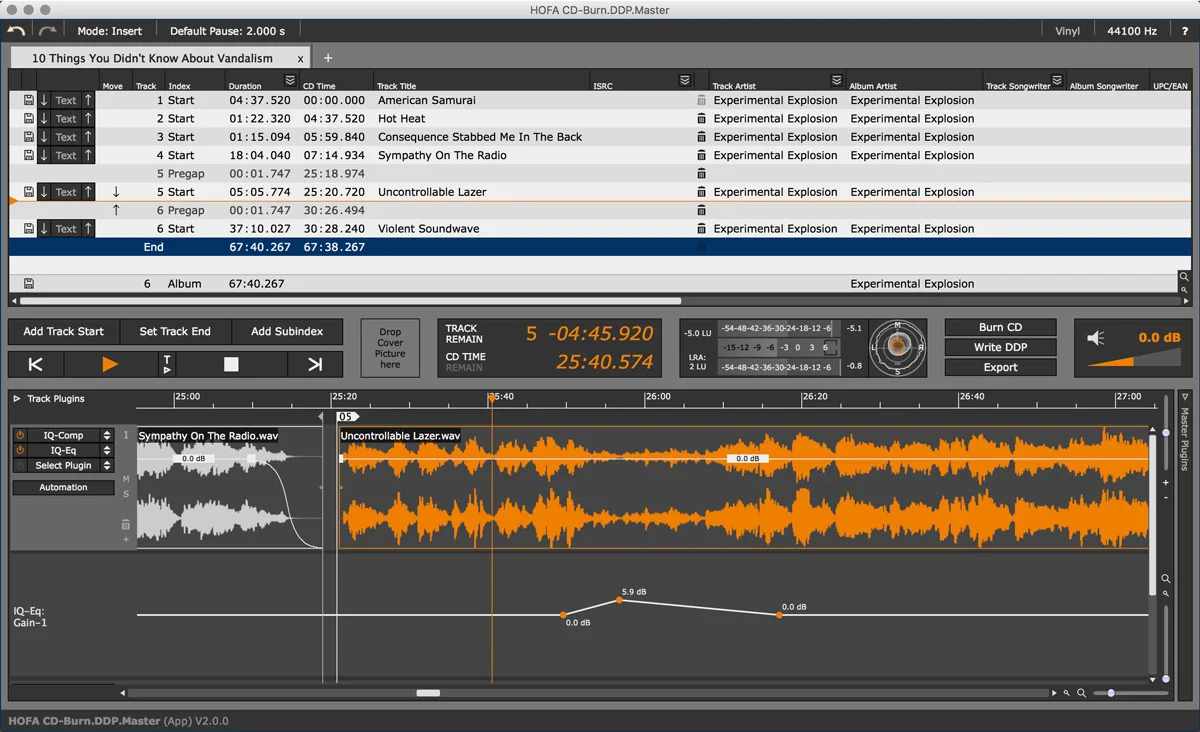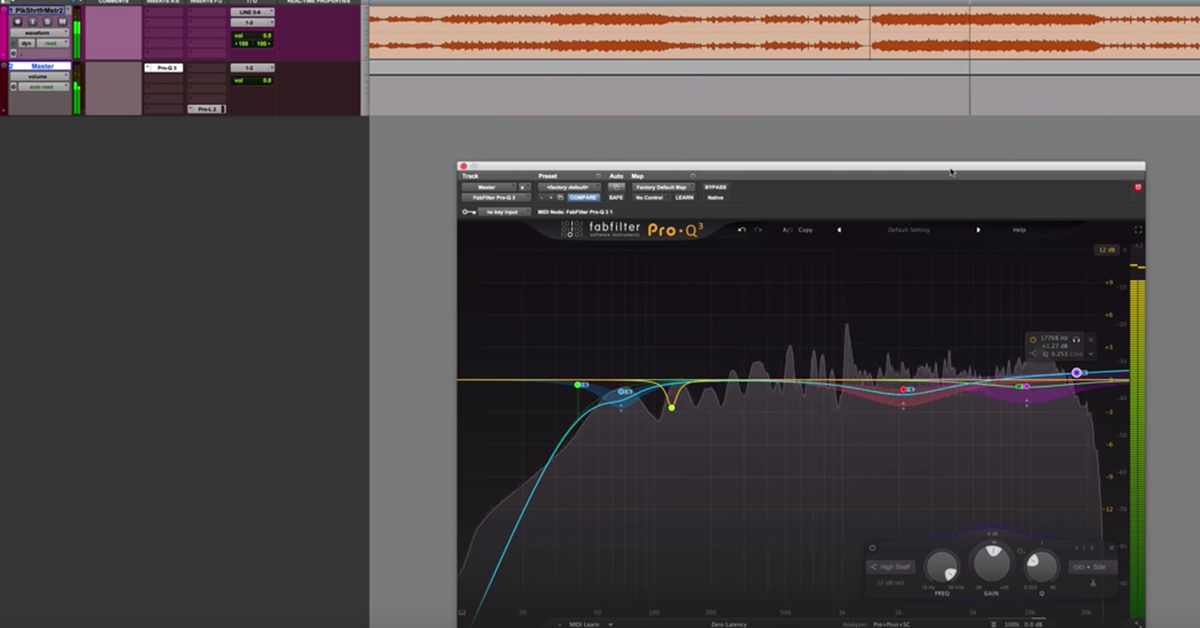8 Best Mastering Plugins of All Time
Article Content
Plugins have gradually found their way into the mastering engineer’s workflow. While hardware equalizers, compressors, exciters, high end converters and even analog tape remain tools within the ME’s arsenal, software has improved greatly over the decades. Mastering completely in the box can still render professional results.
This isn’t to say that one can claim to be a mastering engineer after simply purchasing a few plugin packs. There are still many skills mastering engineers possess that go beyond processing a stereo mix to sound fuller, clearer and louder. Throughout history, MEs have adapted to changes in technology, delivering music optimized for vinyl, 8-track, cassette, CD and now streaming. With Apple’s spatial audio option available as part of their music streaming service, MEs will continue to tweak their processes to create masters optimized for an ever-evolving and complex listening format.
That said, there are a plethora of tools currently available if your primary goal is to simply enhance the sonics of your recordings before uploading for streaming and/or distributing via compact disc, vinyl, etc. These plugins can be used to sculpt the timbre and dynamics of your music to professional standards.
Here are my favorite mastering plugins of all time, and how I’ve used them when finalizing mixes for distribution.
Bx_masterdesk True Peak
Originally released in 2018, bx_masterdesk went on to become Brainworx’s best-selling plugin of the year. It’s a quick and clean multi-function tool that can be used to sculpt the tone and dynamics of in-the-box masters.
Updated more recently with adjustments to the GUI, as well as the ability to detect and manage intersample peaks, bx_masterdesk is now an even more comprehensive all-in-one mastering solution, featuring a versatile compressor/limiter section, resonance filters, a 4-band tone control, a de-esser, THD for adding subtle saturation to program material, a mono maker and more.
Bx_masterdesk True Peak, which comes with plenty of custom crafted presets, is a valuable tool for anyone who has even minimal experience with mastering. It has great sound and functionality, so it can also certainly appeal to more seasoned engineers.
Mastering Tip
The foundation control is how you set the general tonality of your master, allowing for emphasis on either high or low end. For thicker, more bass heavy music, turn up the foundation control. Be aware though, if you have a limiter inserted after bx_masterdesk, feeding more low end into that limiter might actually result in a smaller, thinner sounding master.

Knif Audio Soma
Taking inspiration from Passive tube EQs — while offering a cleaner tone and more flexible functionality — the hardware Knif Soma unit is a masterpiece, with pristine audio quality considered down to every last component. Brainworx has taken this sought after EQ and brought it into the digital realm. Part of the brilliance of the Soma is its “real Q adjustment” abilities. Altering the bandwidth control on a conventional passive EQ will cause an inadvertent increase or reduction the amount of boost or cut being applied, leading to unexpected changes in the EQ curve. The Soma was engineered to prevent this, offering some of the most precise EQ capabilities found in a hardware unit.
The Soma features 5 bands, each with 16 selectable frequencies and a bandwidth/shelf control, as well as low and high-pass filters. It can function in stereo or mid/side mode, and comes with plugin only features including stereo width, headroom and mono maker options.
Mastering Tip
I love the auto-listen feature which allows you to hear the exact changes you’re making in isolation by soloing the band you’ve got selected. I wish more EQ plugins had this as a standard option. It can of course be switched off, and I find myself toggling back and forth — using it about half the time — because I do want to hear what my EQ decisions sound like in context.

iZotope Ozone
Originally designed to enhance the sound quality of .mp3 files, Ozone debuted in 2001 and was made for use within DirectX or Winamp. Sensing a need for mastering-grade tools that would function within a DAW, iZotope soon updated Ozone to include multiband dynamics, metering tools and some robust presets that helped new users adjust to this new kind of mastering workflow.
Ozone 3 incorporated modules such as precise paragraphic EQs, multiband stereo imaging, dithering and a transparent-sounding mastering limiter (also known as the IRC Maximizer). Ozone 4 and 5 added mid-side processing and a harmonic exciter.
During the loudness wars in the mid-2000s, iZotope incorporated multiple IRC modes into the maximizer, allowing mastering engineers to tailor Ozone to the program material. This allowed for more transparent masters, even at loud volumes. Ozone 8 adopted one of my favorite tools, the tonal balance control, which provides incredibly helpful visual feedback. It also introduced the spectral shaper, which allows MEs to find and fix problem frequencies.
Lastly, released in 2019, Ozone 9 features an updated Master Assistant feature, which provides an informed starting point for your masters based on a reference or other user-defined parameters. Master Rebalance allows you to fix mix balance issues without access to the original stems, and the Low End Focus feature defines your low end with minimal work.
As you can see, Ozone has improved with every single iteration, and I find myself using it more often than not when using a strictly digital mastering workflow. From tonal sculpting, to stereo imaging, to adding analog-style harmonic coloration and even for final limiting duties, Ozone is what it claims to be: an all-in-one mastering solution.
While I’m on the topic of iZotope, I need to mention two more of their tools that see regular use when mastering. Insight 2, the intelligent metering plugin that features modules for loudness, levels, sound field and spectrogram, has become an essential tool for providing visual feedback about my masters. I use Insight 2 to measure short term, integrated and momentary loudness, as well as to diagnose mono phase compatibility issues.
Additionally, while more commonly used for post production-related tasks, iZotope RX 9 sees regular use for de-noising, de-clipping, to remove mouth clicks and occasionally for its music rebalance feature, which allows users to bring up or down the levels of drums, vocals, bass and other elements. That being said, I’d generally rather have clients re-deliver mixes with updated balances than ever use software like this for the task.
iZotope continues to push technological boundaries, developing software that helps music makers regardless of which stage they’re at, whether it be production, mixing or mastering.
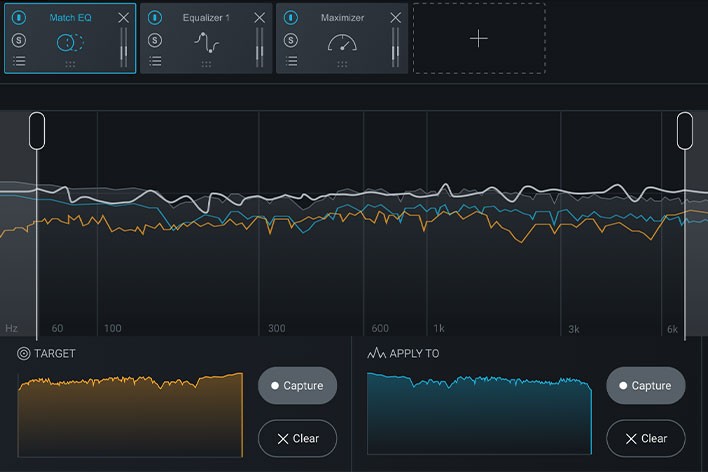
FabFilter Pro-L 2
It certainly wasn’t the first digital limiter plugin, but in my opinion, FabFilter’s is the best. Brickwall limiting is a necessary part of mastering, and Pro-L 2 is a limiter densely packed with handy features, yet still so simple to use.
Improving on the original Pro-L, the updated Pro-L 2 features seven distinct algorithms (transparent, punchy, dynamic, allround, aggressive, modern, bus and safe) that handle program material slightly differently, allowing users to meticulously tailor this limiter to the dynamics of their material. It can be pushed to achieve competitively loud results while still remaining transparent and retaining the integrity of the mix, making it my go-to final limiter when mastering.
Sonics aside, the tidy FabFilter Pro-L 2 user interface features true peak level meters and loudness metering with support for the EBU R128, ITU-R BS.1770-4 and ATSC A/85 standards. Its real-time level display provides the necessary information you need to deliver quality masters in adherence with the needs of your client. As spatial audio becomes more prevalent, the fact that Pro-L 2 supports Dolby Atmos 7.0.2 and 7.1.2 formats makes it hard to argue against FabFilter’s limiter as the best on the market.

UAD Manley Massive Passive
Based on the monstrous tube-filled hardware unit that currently sells for over $6,200, this emulation from Universal Audio has found its way onto my masters for nearly a decade now. The Massive Passive is what I would call a “musical” equalizer, almost always bringing out the best of the program material. The low end has mojo, the midrange introduces bite without becoming harsh and the high end is silky and clear.
Despite its complex-looking faceplate, the dual four-band Massive Passive covers all the sonic territory required for even the most demanding mastering jobs. It’s cable of both broad stroke sweetening (all the way up to 27 kHz) and precise EQ duties thanks to its 11 selectable frequencies per band. The low and high-pass filters are transparent, and you can unlink the two channels in case there are frequency-based discrepancies between the two channels.
Chino, California-based Manley Labs, makers of some of the very finest tube-based audio hardware, officially licensed and endorsed this plugin, so you can be rest assured that it can be used to elegantly sculpt your tones when mastering.

FabFilter Pro-Q 3
Pro-Q 3 approaches the process of equalization with the very same sonic transparency and precision as the other FabFilter plugins, which I can’t recommend enough for both music and post-production duties. While the Pro-Q 3 doesn’t sound as sweet and vibey as something like the Massive Passive, it more than makes up for it with accuracy and versatility.
Pro-Q 3 is packed with features including linear phase, natural phase, dynamic EQ modes, mid-side processing, a nifty solo feature for hunting down specific frequencies, a customizable spectrum analyzer and plenty more.
In practice, I’ll employ the dynamic EQ mode on Pro-Q 3 for subtly taming harshness in vocals, cymbals and guitars, as well as for cleaning up excessive boxiness or boominess lower in the frequency spectrum. I’ll also take advantage of the mid-side capabilities to sculpt a clearer stereo image.

Shadow Hills Mastering Compressor Class A
As a long time user of the UAD/Brainworx Shadow Hills Mastering Compressor, I was thrilled to see this update, which is available through Plugin Alliance. The calling card of the SHMC is separate optical and discrete compression sections for two-stage compression techniques.
Vintage King released the Class A hardware in 2012, limiting production to only 50 units.
The VCA section is punchier on the Class A. Brainworx added even more features to the emulation of the already widely celebrated hardware version. Dubbed the “red” version, this updated compressor is punchier, faster and more versatile than its “green” predecessor.
For additional harmonic potential, the SHMC has switchable output transformers. Nickel adds a clean top end sparkle, iron adds subtle character in the midrange, and steel adds additional harmonic distortion.
Additional features courtesy of Brainworx include headroom control, mid-side processing, mono-maker, stereo width, parallel mix, sidechain filter, external sidechain and a scalable user interface.
All things considered, the SHMC Class A is the most versatile plugin compressor on the market, capable of virtually everything from the subtle taming of dynamics, to expressive and colorful enhancement of punch and timbre.

HOFA CD-Burn.DDP.Master PRO
As important as the aforementioned plugins are to my mastering process, none of them can handle certain tasks that this specialized mastering DAW and plugin set from HOFA can. CD-Burn.DDP.Master PRO can:
- Burn Red Book audio CDs
- Import audio CDs
- Create DDP images
- Master for vinyl
- Insert third-party VST3 and AU plugins
- Dither
- Enter metadata and export audio with metadata
- Create customizable PQ sheets
In addition to the aforementioned features, CD-Burn.DDP.Master PRO comes with an impressive collection of plugins including an analyzer, de-esser, EQ, compressor, limiter and reverb. Mastering goes far beyond simply processing a stereo mix, and I believe this software from HOFA to be a great investment for anyone who is interested in mastering at a professional level.