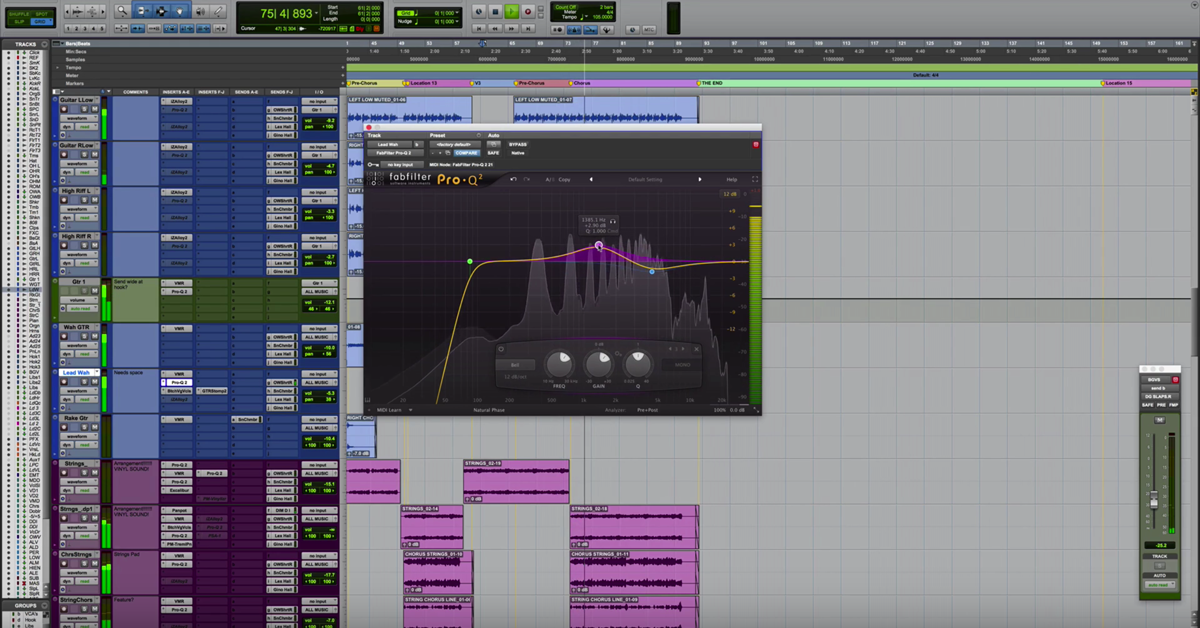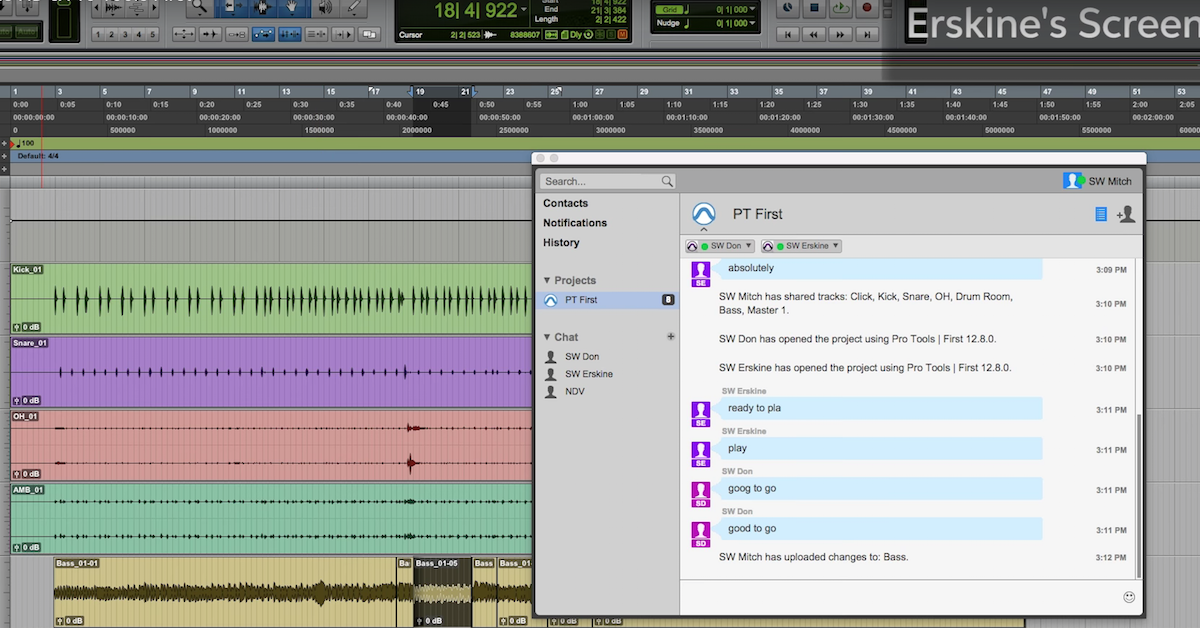Filepass Review: File Sharing Built for the Audio Industry
Article Content
When I sat down to write this review for Filepass, the audio-industry-specific file sharing service, it was hard not to feel like I sounded like some kind of personal injury lawyer or 3 AM infomercial: Has this ever happened to you??

I always wanted to grow up to make music or be a TV lawyer
In all seriousness, though, the sorts of revision mishaps that Filepass creator Brian Hood describes in his posts have happened to me. In fact, they read sort of like a checklist of headaches I’ve experienced dealing with the final stages of revisions on bigger projects. Filepass very ably attempts to address some of those headaches, starting by acknowledging a basic fact: audio engineers have a pretty specific set of needs when it comes to file sharing and communication with clients, and the options that already exist to meet those needs are kind of “one size fits all” at best.
After spending the better part of a month with Filepass, handling client notes, revisions, and even billing, I’ve got to say that I’m impressed. Brian and his team have put together a service that feels custom-tailored to my needs as a freelance engineer. That they would be able to rise to that task is no big surprise, given Brian’s background as not only an engineer, but someone who works with other audio professionals regularly (you may recognize him from his other brain child, The Six Figure Home Studio, or its accompanying podcast).
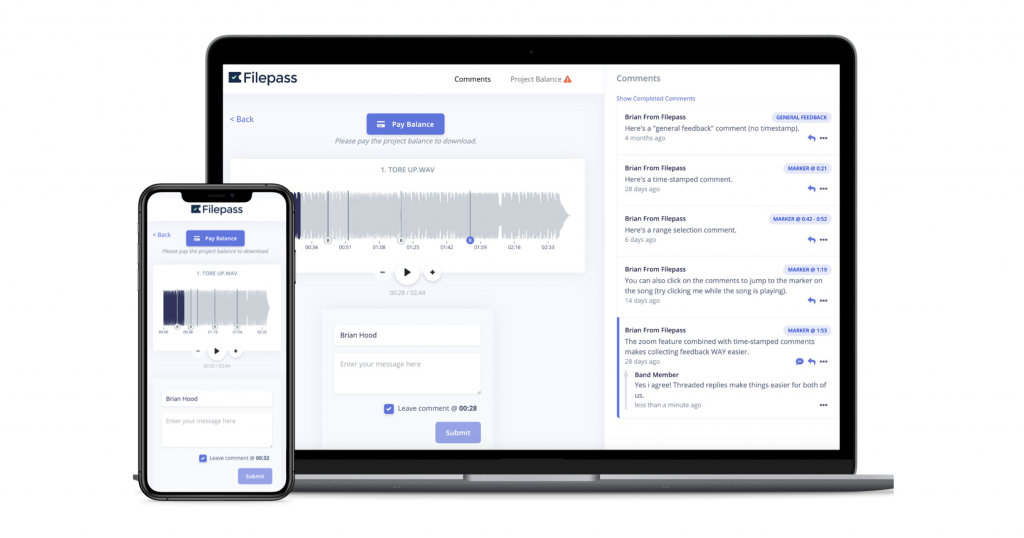
The bottom line is that Filepass is loaded with smartly-designed features that have major potential to help you give your clients a better experience, saving time, major headaches, and avoiding personal conflict in the process.
Hi-Res Streaming, GB for Days
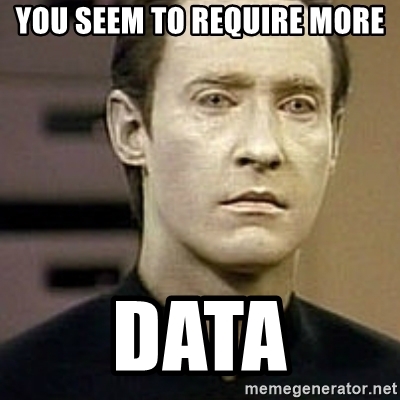
TNG memes for days, too
Filepass is, at its core, a file sharing platform with tiered pricing and data limit options. In that way, it’s not unlike the file-sharing services you may have used in the past — Google Drive, Dropbox, Wetransfer — but looking past that initial similarity, Filepass distinguishes itself in a few important ways.
The first crucial difference is that Filepass doesn’t require your clients to create accounts in order to access your mixes. As someone who for years has been relying on a combination of Dropbox and Google Drive for delivering music to clients, this is a feature I appreciated right away. Clients who don’t have Dropbox have complained about having to make accounts in order to hear their music. Others who had accounts have complained that, having maxed out their data limit, they couldn’t add the project folders to their accounts. Every time I’ve had to use Google Drive to share files with clients, invariably some band member didn’t get permission granted to *the correct Gmail account* and can’t access the files.
Can I keep complaining for just a few more lines?
Email attachments will pause playback from the iPhone mail app if the user doesn’t keep the screen open. A minor annoyance? Sure, but Apple hasn’t even *tried* to address this issue, which has been present for years. Dropbox is notorious for poor audio quality on playback, and I have even had clients give me notes about Dropbox-specific glitches.
How does Filepass solve these issues? When I became a subscriber, I was able to create entries for each client I was working with. Under each client, I could create folders for each specific project (as well as folders for *them* to upload to — more on that later). Each folder comes with its own unique link — send the link to the client, they can hear the songs there. They don’t have to sign in or create accounts, and the link has no built-in expiration date. Audio plays back losslessly and artifact-free, in as high-res a file format as you care to post.
Filepass’ client upload options make it useful not just for sharing finished mixes, but also for receiving stems and session folders. As a member, you can create a folder that clients can upload files to. If you prefer clients to send you stems, they can upload WAVs. If you like to receive whole sessions, they can upload ZIPs of session folders. And unlike with services like Wetransfer that allow download links to lapse, Filepass will keep those files there until you’re ready to download them. Even with the most basic plan, the storage and upload limits should leave you with GBs to spare.
Salvation from Revision Hell
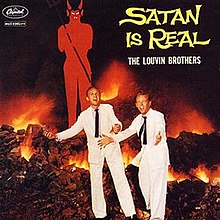
Satan is real, and he needs you to bring his guitar solo up just a hair
Some of Brian’s posts about Filepass describe the torment of ending up in Revision Hell. Whatever your beliefs may be, Revision Hell is real, and I’ve seen it. Most engineers have experienced some version of it at some point:
Different band members giving contradictory notes on the same song? Oh yeah. Someone forgets to “reply all,” creating a parallel email thread with separate notes? Yup, been there. Mix notes arriving via email, text, DM, all from different clients regarding the same song? Most definitely.
Filepass helps you avoid these sorts of situations — each its own special kind of time-sucking headache — with a very well-designed system for collecting feedback. Clients can submit notes on a mix on the page they listen from. The notes are centralized so each band member can see and react to the others’ notes, creating threads under each as responses come in. Notes are also time-stamped, so you can avoid confusion about what each note relates to.
Having feedback centralized for each song file turned out to be a feature I appreciated increasingly as I got to know Filepass. In the past, I had asked bands to designate a point person to handle communications during the revision process, but I decided to let band members respond freely to put the system for collecting feedback through its paces. I was bracing for disaster. What if various members started asking for revisions that were opposed to things others had asked for?
That disaster never came. Bandmates could discuss ideas for the songs in an open forum, and it became clear when two people were asking for things that couldn’t both be accomplished. It was easy to settle those disputes, without having to first make another revision that someone ended up hating.
As a bonus, client feedback becomes a checklist as notes are added. As I addressed mix notes, I’d check each off as I completed it. If questions arose, I’d leave comments on the notes requiring clarification. Filepass sends email notifications with “comment digests” detailing what comments were left each day. I found that to be the perfect amount of updates — one daily email, rather than a series of notifications.
Never Shake Down Clients Again
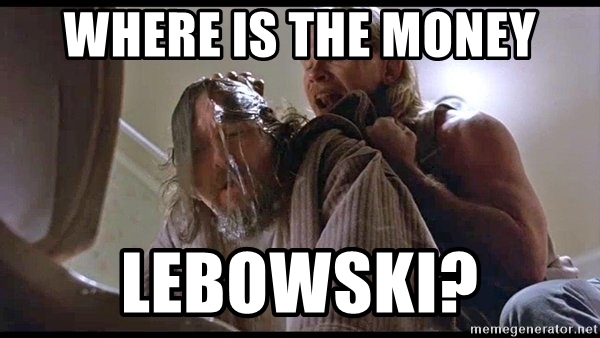
Look familiar?
I don’t think any freelancer enjoys having to remind clients to pay them. It’s one of my least favorite aspects of my work, and I’ve often felt compelled to make a difficult choice: be aggressive when a client is dragging their feet on payment? Or try to be diplomatic about it, letting weeks go by without getting paid for my work?
Filepass has a pretty straightforward solution for that problem, by giving users the option to put a paywall in place before files can be downloaded. You set the balance due, then clients can listen and comment on your mixes, but not download them until they’ve paid that balance. Accounts can be linked to Stripe and, recently, Paypal, and clients are given an easy link to follow to make payments.
This feature essentially eliminates the possibility that a client is going to take a finished mix and walk away without paying. While that’s not something I’ve personally had to deal with, I know others who have, and it’s not something I’d like to experience.
Beyond that feeling of security, though, is some relief at not having to have a sort of split personality when dealing with clients: courteous, eager to please when discussing revisions, firm and uncompromising when making sure you get paid for your work. Personally, my mood is much more upbeat when I can just focus on the music and not on keeping track of who owes me what. “Oh, you’re ready to send these off for mastering? Just click that Paypal link and you’re good to go.”
My one gripe with Filepass is that it doesn’t currently offer any options for seamlessly carrying notes over from one version of a mix to the next. My workflow for revisions involves sending detailed responses to clients using their notes as a reference. I hoped I might find a streamlined option to carry notes from version one into version two, where I could use the same timestamps to discuss what I changed and how rather than having to start from scratch with my own.
That’s a pretty minor quibble, all things considered, but I decided to contact Filepass’ customer support to see if maybe there was something I was missing. I was able to get a chat going with a Filepass rep within a few minutes. They answered my question and logged my request for the new feature. I very rarely have such an easy customer support experience, and in the process, I learned that they had already been working on the feature I wanted. I’d count that as a win for Filepass.
The Final Verdict
Filepass’ basic (“part-time”) package costs about what I was spending on my Dropbox subscription and invoicing service combined. After a few weeks using it to do the work of both, I’m not looking back. It’s changed my workflow for the better. Other file-sharing services come with all sorts of opportunities for user error to add unnecessary headaches to a process that can already involve some delicate interpersonal dynamics.
Filepass is pretty idiotproof — send your clients one link that never expires to access high-quality streaming versions of your mixes. They don’t get burdened with having to sign up for an account with some service they don’t care about, and they can leave you feedback that automatically becomes an itemized checklist for you to use for revisions.
I’ve often heard it said that the most difficult part of being an audio professional is the interpersonal side of the job — dealing with clients’ egos, quirks, and sometimes conflicting expectations.
Miscommunications and technical hiccups only increase the chances of friction. By streamlining file sharing, revisions, and billing, Filepass minimizes the likelihood that a project will go haywire, and makes it that much likelier that each new project will turn into a steady client. Who doesn’t want that?
👉 Start your FREE Filepass trial now