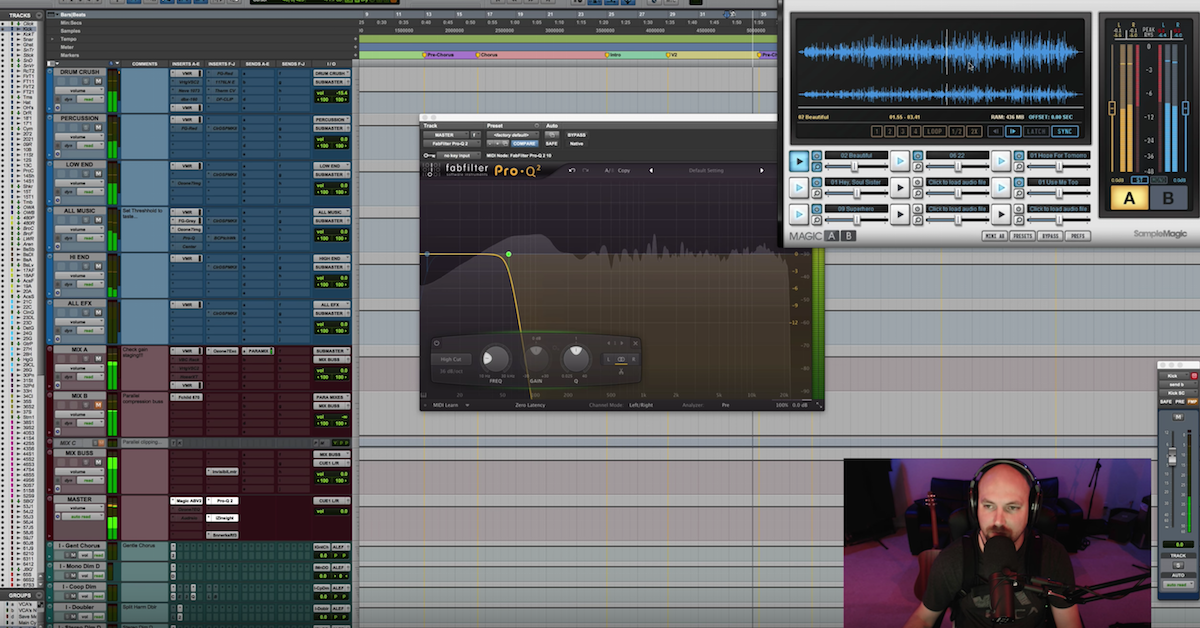A Guide to Buying Your First Pair of Studio Monitors
Article Content
Every aspiring engineer or producer will one day take the leap from pure headphone mixing and music creation to using studio reference monitors. Choosing the right pair for your situation can be a daunting task and several factors need to be considered. In this article, I explore a few things to keep in mind when making your decision and will provide a few examples of professional studio monitors available at a variety of price points.
But First – Why Get Them at All?
The difference between listening with headphones as opposed to through speakers lies in the HRTF (head-related transfer function). With headphones, your right ear only hears what is occurring in the right channel, and the same with your left ear and left channel. But when speakers are pushing air around the room, you hear a much more complex sonority. Your left ear also hears what’s on the right channel and vice versa, but slightly later and with slightly less intensity because of the acoustic shadow of your head. These are referred to as interaural intensity and interaural time differences. The ability of the brain to process these minute differences is what enables us to locate sounds in space, and placing sounds in the stereo field is a crucial element of mixing. There are some recent developments in software that are getting better at emulating this phenomenon using headphones. (see “Review: Audeze LCD-1 Headphones and Reveal+ Plugin”) But the sound of waves traveling through the air is a physical experience that can never be completely synthesized.
Aside from the direct sound, or the sound that reaches the listener first and directly from the source, there are the early reflections and reverberations in the room. Even a well-treated space will in some way alter the sound that reaches your ears. It is the goal of acoustic treatment to minimize this sort of coloration and to reduce the strength of resonant modes that can cause large dips and peaks in amplitude based on specific frequencies and your physical position in a space. Mixes should translate well to a variety of playback situations and towards that end, you do not want the idiosyncrasies of your space to influence your mixing choices. Software solutions like Sonarworks Reference 4 offer corrective EQ’ing that uses a sonic analysis of your specific space and offsets aberrations with attenuation and/or boosting at problematic frequencies. (see my review of Sonarworks Reference 4)
Acoustics is a complex topic and well beyond the scope of this article. For some ideas on speaker placement or general acoustic concepts, take a look at my article called, “How to Improve Acoustics in Your Home Studio”.
So acoustics aside, let’s look at some of the basic choices for first-time buyers.
Budget
Let’s start with the obvious concern — money. Professional monitors are not cheap and there is a reason. They are specifically engineered to be neutral sound sources that project sound with a flat response curve across the spectrum and to exhibit very low levels of harmonic distortion. This is not the case with average home stereo speakers, which are produced for the consumer market and often color the sound in significant ways, making them inappropriate for audio production.
Reference monitors are an investment not unlike high-quality microphones. In my opinion, it is better to spend a little more upfront on something you will have for years than it is to save a few bucks and purchase something you’ll have to replace in the short term. It has been my experience that products advertised at prices that seem too good to be true usually fall short in performance and end up being huge sources of frustration, ultimately costing more in reduced resale value than they were ever worth.
If I were just starting out I would set my minimum budget at $700 for a pair (be advised that most listings post prices based on each speaker instead of a pair). At this price point, you can get a 5-8” cone for low-end production. Smaller cones at this price level will likely fall short in bass response unless you add a subwoofer. As far as a maximum goes, the sky is the limit with some pairs going for tens of thousands!
Active vs. Passive
Active monitors have built-in amplifiers, usually separate amps for each driver which are optimized for performance.
Passive speakers require a separate amplifier, a solution that can end up costing more money.
Home studio producers almost invariably opt for powered monitors since this technology has become the norm. The iconic Yamaha NS10’s are passive speakers that are very often found in pro studios. For some engineers, their presence is more about nostalgia or for listening to a mix through an alternate source. For others, they are their go-to speakers based on years of experience with the sound. The bass response of these speakers is quite weak, bottoming out at around 60 Hz, and some people believe if you can make a mix sound good through a set of NS10’s, it will sound good anywhere. There’s a good article in Sound on Sound from 2008 on the history of the NS10.
So when considering the specs on a powered monitor, you should consider the amplifier specs such as: the number of amps used (professional products will be bi-amped for a two-way monitor, meaning a separate amp for each driver) THD (Total Harmonic Distortion), RMS and Peak Wattage (higher wattage generally translates into a wider dynamic range and more headroom), and Signal to Noise Ratio. Looking at specs in isolation may not be that useful, but they can help you decide when comparing across multiple products, as long as the measurements given are employing the same tolerance and reference levels.
We will consider only active monitors in this article.
Connectivity
Any professional monitor will have balanced inputs either XLR, TRS or combination inputs.
Your specific needs will be based on the outputs of your audio interface, but cable adaptors for every situation are readily available. If your interface does not have balanced outputs you should consider upgrading, since unbalanced lines will pick up noise from other equipment, electrical lines, and RF interference, etc. That said, many monitors still provide unbalanced input jacks as well such as RCA or 3.5mm inputs, should the need arise for connecting an unbalanced signal directly to the speaker.
Equalization
Some monitors offer equalization controls, shelving filters, or high-pass filters that can be used to adjust for your room’s acoustic anomalies. These can also be used to compensate for the sonic repercussions occurring from speaker placement in relation to the rear or side walls in the space.

Drivers — Size, Number & Type
We are looking mainly at 2-way speakers in this article with Low-Frequency cones ranging from 5” to 8.75”. While 5” cones at lower price points may suffer in low-end production, higher-end products like the Genelec 8330A 5” perform surprisingly well. And at $1800/pair you might expect nothing less. For smaller studio spaces you might be better off with a smaller cone. There are many types of drivers from dome tweeters to ribbons and traditional cones. Manufacturers will claim the superiority of their materials and components with the obligatory feature and benefit lists.
Frequency Range
Frequency specs can be deceptive as manufacturers will always try to make their product look better on paper than it actually is. Various tolerances are used or measurements might be taken with shelving filters activated, etc., so take them with a grain of salt vs. literally. Unless there is a huge disparity between two otherwise similar products, they are by no means the deciding factor. Frequency charts that show the response curve across the spectrum are great for visualizing how the speaker responds at various frequencies — the flatter the better. But finding charts for various products that have measured with identical equipment and reference tones is not that easy.
The chart below shows frequency response at various degrees of on and off-axis measurements for the Genelec 833o’s.
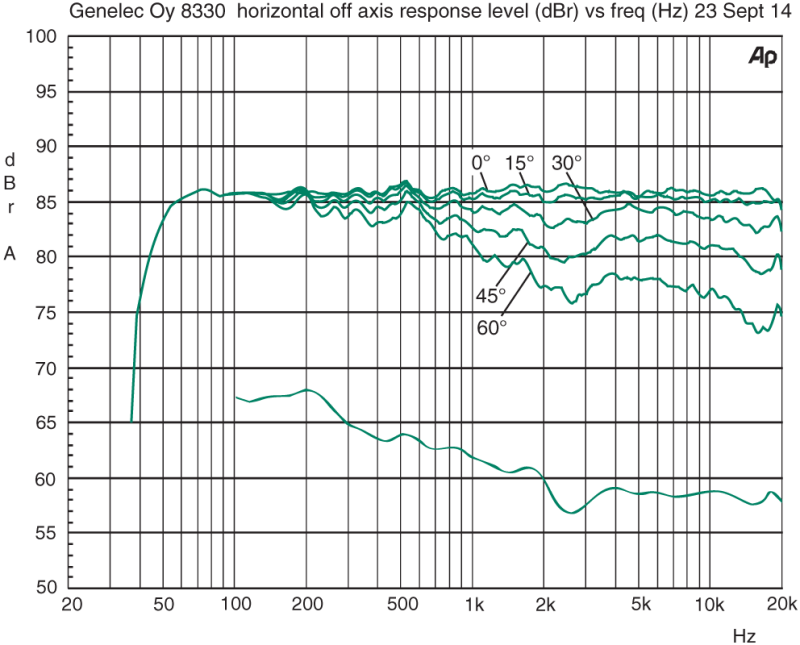
Enclosure Design — Sealed or Ported & Passive Radiators
There is a lot of debate over which type of enclosure design is best in terms of bass response. There are rear-ported, front-ported, and sealed enclosures. And some, like the Focal Shape 65 6.5” use a passive radiator (basically a woofer without a magnet) Here are a couple of videos that explain things nicely. I especially like the visuals in video one.
Future Plans for Surround Sound
If you have plans in the near future to expand to a surround sound set-up, you will need to purchase three more speakers (Rear Left, Rear Right and Front Center) plus a subwoofer. It is advisable to use the same type of speakers for the center, rear L/R and front L/R channels. So you should consider the longterm budgetary constraints when purchasing your first stereo pair.
Product Comparisons
Below is a list of products divided into four price ranges. Included are some basic specifications culled from Sweetwater.com and the various manufacturer websites. I’ve also included a link to data-sheets for each product at the bottom of the chart for more details specifications if you care to dig deeper. As with other gear, it is often difficult to find measurements that can be compared directly as companies use a variety of methods and tolerances in their data. But you can certainly consider these numbers as part of the overall picture when making your choice.
The list below is by no means complete and I imply no specific ranking. I simply chose four representative products in each category based on my personal familiarity and those made by companies that have earned a certain degree of respect in the industry. An exhaustive list would be well beyond the scope of this article and I’m well aware there many great products not listed here. That said, I encourage feedback based on personal experience if you’d like to offer it.
Price Ranges (Per Pair)
$500 to $750
ADAM Audio T7V 7″ Powered Studio Monitor — $500

Mackie MR824 8″ Powered Studio Monitor — $540

Tannoy GOLD 7 6.5″ Powered Studio Monitor — $630

Yamaha HS8 8″ Powered Studio Monitor — $740

$500 – 750 Product Specifications
$751 to $1100
Tannoy GOLD 8 8″ Powered Studio Monitor — $770

Dynaudio BM5 mkIII Reference Monitor — $1000

ADAM Audio A5X 5.5″ Powered Studio Monitor — $1000

Focal Alpha 80 8″ Powered Studio Monitor — $1100

$751 – 1100 Product Specifications
$1101 – $1500
KRK V6 S4 6.5″ Powered Studio Monitor — $1200

Mackie HR624mk2 6″ Powered Studio Monitor — $1200

Dynaudio LYD 7 7″ Powered Studio Monitor — $1300
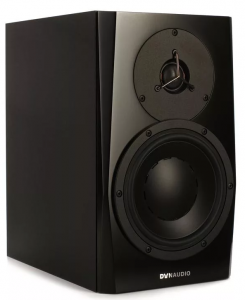
ADAM Audio A7X 7″ Powered Studio Monitor — $1500

$1101 – 1500 Product Specifications
$1501 – $2000
Dynaudio LYD 8 8″ Powered Studio Monitor — $1600

Mackie HR824mk2 8.75″ Powered Studio Monitor — $1600

Genelec 8330A 5″ Powered Studio Monitor — $1800

Focal Shape 65 6.5″ Powered Studio Monitor — $2000

$1501 – 2000 Product Specifications
Conclusions
After reading all these speaker specs and considerations you might be thinking I left one thing out. How do they sound? And in truth, that should be the only consideration, right?
The problem is, of course, finding a brick and mortar professional gear shop that has a good listening space with all your possible choices set-up for a perfect A/B comparison. You might find such situations in LA and NYC, but in smaller cities, it will be a bit more difficult. If you do come across such a space, be sure to try the speakers out with a variety of musical genres using professionally mastered tracks so you can hear the full capabilities of the speakers. And also listen at moderate levels where most mixing should occur (75 to 85 dBA).
While one speaker may perform better when cranked, it may not be as transparent at normal levels. For more on listening levels and best practices check out my article on the Sonarworks blog.
If you don’t have access to a comparative listening space, you’ll have to read articles like this one, ask working professionals what they prefer, review individual reviews and sift through the morass of specifications offered by the makers. But if you choose wisely, you can make an investment in your work that will pay for itself many times over.
Check out my other articles, reviews and interviews
Follow me on Twitter / Instagram / YouTube