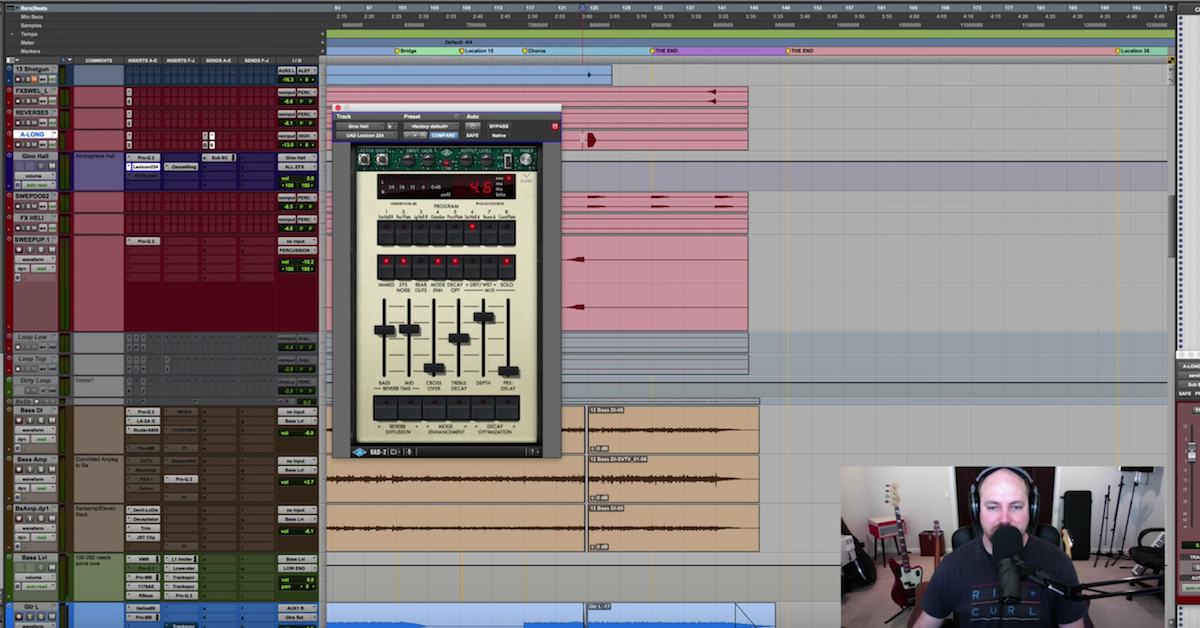7 Favorite Bass Enhancer Plugins (+ Mix Tips)
Article Content
Pounding 808s, deep growling synths, thunderous bass guitars — regardless of the genre of music, thick, powerful low frequency content is an important part of modern music mixes. It’s not as simple as using an equalizer and boosting the low end, though. In fact, due to their tendency to eat up headroom, excessive low frequencies might end up making your entire mix sound thin once it’s run through the compressors and limiters required to get program material up to competitive loudness standards. Artists have nearly always tried to push the boundaries of how much bass could be fit into their records, which has created challenges for engineers — an over abundance of bass can cause all sorts of problems with vinyl, even causing the needle to jump off the record if it’s not properly controlled. Ingeniously, the RIAA created an EQ curve that helped mitigate the space limitations and sonic issues that arise due to the nature of bass frequencies.
While the medium with which we consume music has changed, what has remained constant is the pursuit of thick, powerful low frequency content. Today we can pack more of everything into our productions, low end included. Fortunately, there are many great tools available for dialing in and even enhancing low end. Here are some of my favorite plugins for mixing bass frequencies:
1. Waves MaxxBass
An oldie but a goodie for sure, MaxxBass from Waves has been extending low frequency content for well over a decade now. It allows users to add in subharmonic frequency content all the way down to 16 Hz using the MaxxBass slider. It features dynamics and harmonics sections, which help to dial in the punch and timbre of kick drums, electric bass and whatever else you so desire. You can audition the effect, the original audio or both combined — an important tool considering how low frequencies can be deceptive depending on your listening environment.
Mix Tip
I like to make choruses sound fuller not only by adding more elements, but by extending both the higher and lower frequency ranges. I’ll use MaxxBass on kick drum only in the choruses to make them deeper, thicker and more powerful.
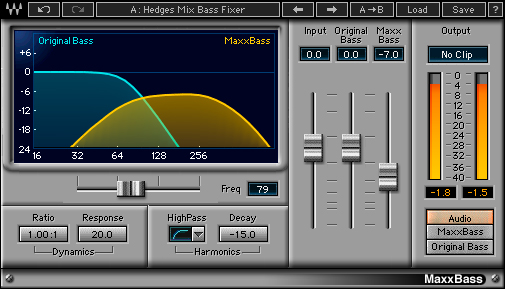
2. PSP Audioware MixBass2
PSP is a vastly underrated plugin company who make some of my favorite saturators, compressors and even reverbs. It’s no surprise that they also created one of the most versatile low frequency enhancers. MixBass2 is feature-rich, with controls to tune the fundamental of the effect, a compressor section to dial in the dynamics of your low frequencies, a character/color knob to shape the tone and an ingenious punch section which can boost or attenuate the midrange in relation to the bass. PSP was one of the first plugin makers to include a dry/wet blend on most all of their products, and it comes in handy on MixBass2 for scaling back the intensity of the effect.
Mix Tip
The punch section is a super useful tool — I find myself employing it to control the thickness of synth pads or anything that has an unruly amount of both midrange and bass frequencies.
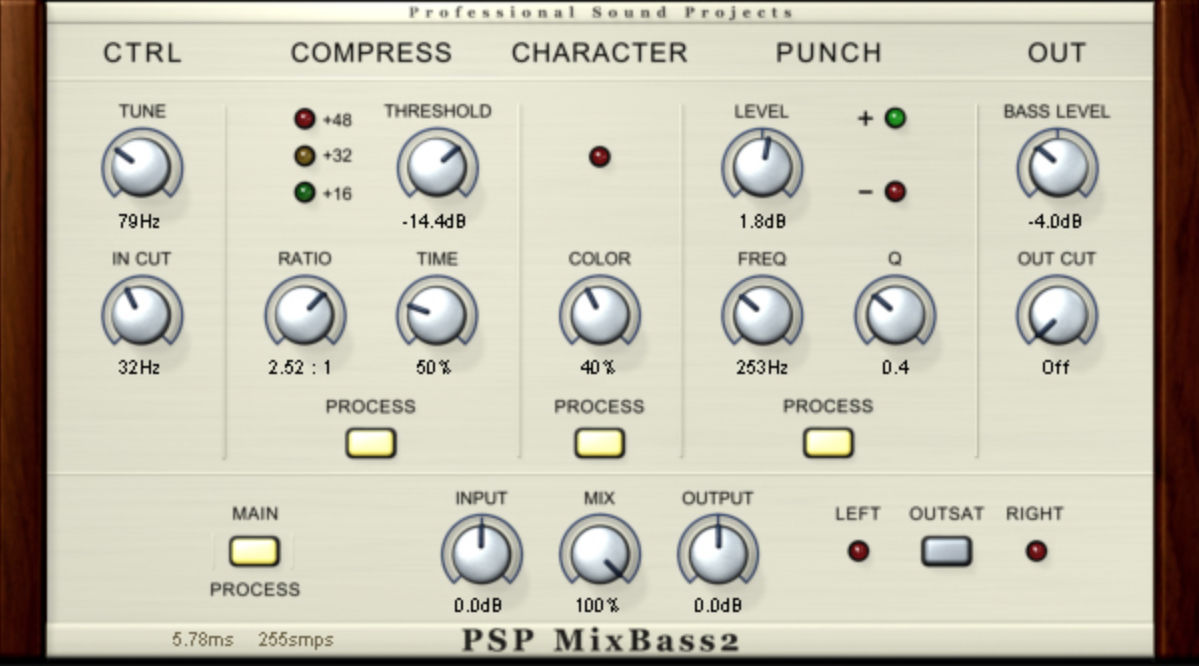
3. Universal Audio Precision Enhancer Hz
Sporting only a few easy to understand controls, a somewhat small range of frequencies that it affects and (above all else) pristine audio quality, I find it incredibly easy to land upon a brilliant bass sound in nearly no time at all with the Precision Enhancer Hz. It has an effect amount knob, four distinct modes, four separate slope settings (6, 12, 24, 36), a frequency control that ranges from 16-320 Hz and an overall output. The entire Precision Mix Series has a sound that I would describe as “tight” and “defined,” and this plugin is no exception.
Mix Tip
Some of the other feature-laden entries on the roundup tend to sound a bit unfocused when pushed to their limits, and that’s part of the brilliance of Precision Enhancer Hz — it has the perfect balance of simplicity and control. If I’m looking for a no frills solution to enhance bass guitar in a transparent way, Precision Hz almost always does the trick.

4. Universal Audio Little Labs Voice of God
There’s really not much to this plugin (or the original hardware unit), but that’s why top engineers love it. VOG is a favorite of mine on kick drum and bass guitar.
The center of the sweepable frequency range is chosen via two buttons at 40 and 100 Hz, or you can set the center to 200 Hz by pressing both buttons simultaneously. Everything below the targeted frequency is smoothly rolled off in a curve up to –24 dB per octave.
Mix Tip
Add emphasis to key moments and variety to your arrangements by adding the Voice of God to your kick or bass tracks only during the choruses via automation.

5. Waves Submarine
Equipped with two subharmonic generators, the aptly named Submarine allows you zero in on the exact frequencies from which you want to generate your sub sounds — anywhere between 20–240 Hz. This feature is nifty for when you want to add subharmonics to a full mix or a drum loop — but only surgically to the kick, not to the snare or to other instruments.
Submarine features a drive control which can be used to saturate the added subs and easily glue them into the rest of the mix. It also has a dynamics knob, which can alter the punch of your low frequencies, ranging from compressed short transient sounds to longer sustained sub notes.
Mix Tip
The brilliance of the dry wet blend on this (and other) plugins is that you can use more extreme settings and simply dial back the parallel mix if things become unruly. Don’t be afraid to really push the drive and dynamics controls, thereby transforming your low frequency elements. Then use the dry wet blend to achieve the desired amount of the effect.

6. Brainworx/Universal Audio bx_subsynth
When creating bx_subsynth, Brainworx initially made a faithful emulation of the legendary dbx 120XP Subharmonic Synthesizer’s Waveform Modeling™ engine, which generates discrete bass frequencies one octave below what you feed in to it. Brainworx then added numerous features, resulting in perhaps the most versatile and expressive low frequency enhancer plugin.
The bx_subsynth plugin generates subharmonics in up to three discrete frequency bands versus the 120XP’s two — the addition of a higher bass band makes the plugin useful on a much wider variety of instruments, including snare drum and acoustic guitar.
The “tight punch” knob adds a resonant sub-bass peak and filters out unwanted lows below its cutoff frequency. The powerful “edge” processing section lets you select from two distinct modes (smooth and harsh) that compress and saturate your tracks, making bx_subsynth great for both tight, clear saturation or explosive, in-your-face effects.
Mix Tip
The bx_subsynth’s M/S (Mid/Side) features give users the option to process only the mid channel. The stereo field can be further altered using the mono maker and stereo width controls, which keep the image in phase and provide you with total control over the perceived signal width.

7. Leapwing RootOne
Leapwing has released some truly slept-on plugins. DynOne, for example, has become a mainstay on my stereo buss for enhancing perceived loudness, and CenterOne offers a unique phantom center control. Leapwing products always feature clean user interfaces and pristine sound quality. RootOne is no exception.
RootOne gives you control over over the levels of three low frequency bands labeled sub, thump and punch. You can mute or solo each of the bands, add harmonics using a drive control and control the dynamics as well. More fine tuning of the dynamics can be done using the attack/decay controls. There’s also a dedicated harmonics section with controls for level, drive, color and low-pass. Lastly, the output section allows users to control the level of or mute the original signal entirely.
Mix Tip
RootOne relies on pitch detection rather than pitch shifting, meaning the plugin has wider applications compared to certain other subharmonic exciters. I find it excels on melodic elements especially. If you’re looking to enhance electric bass or synthesizer, RootOne almost always renders a musical-sounding result.

Summary
All of the aforementioned tools can find their place within your mixes. As with all types of processors, sometimes a particular plugin just works over the others. It’s worth mentioning that these enhancers embellish what’s already present in your audio, so you might want to reach for an equalizer and carve out some unwanted mud, boxiness, harshness — whatever you don’t want to be enhanced before sending your bass tracks through them.