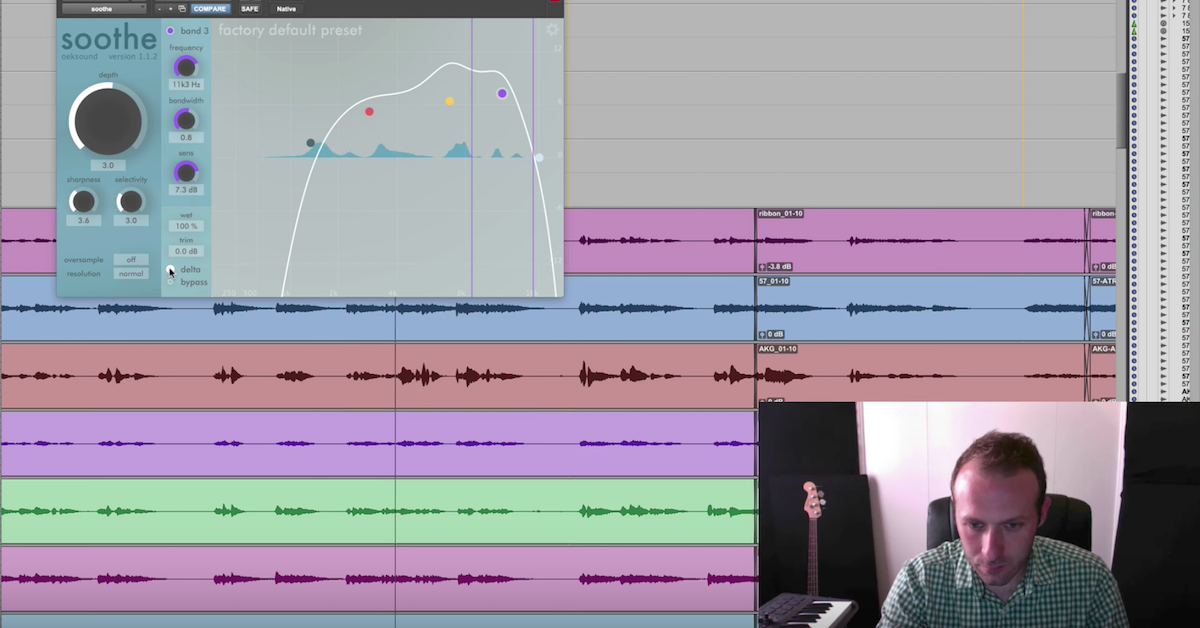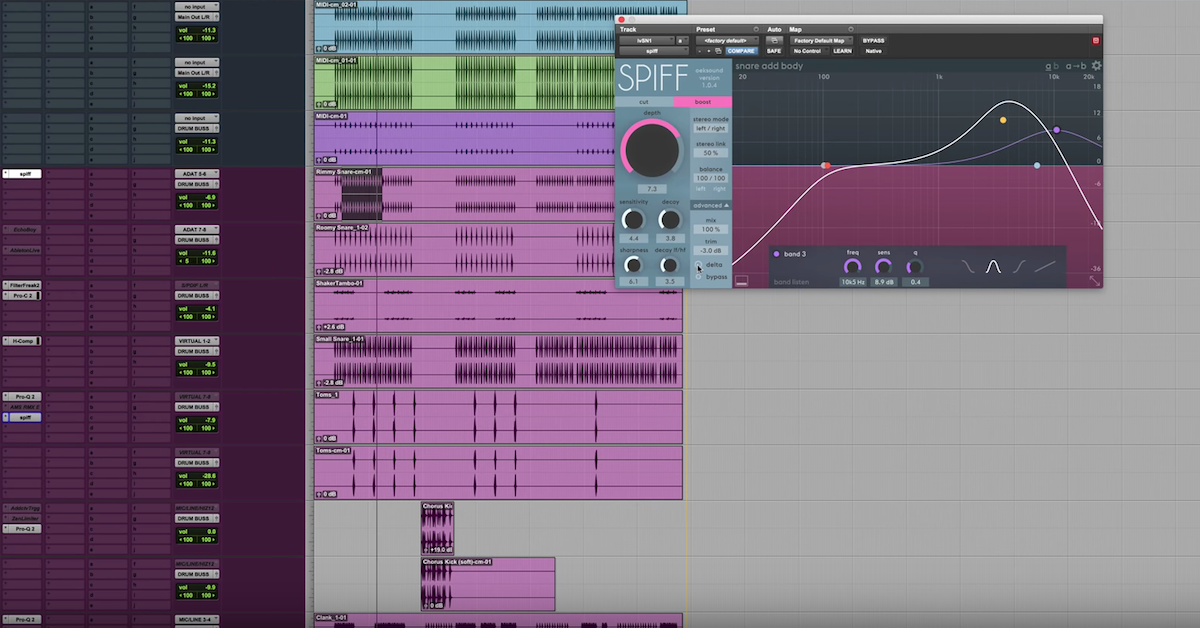Plugin Review: soothe by oeksound
Article Content
I’m an unabashed software junkie and always curious to try applications by startups and new developers. These software artists are unencumbered by the demands of market research data or budgetary constraints. They’re free to pursue any direction they see fit. Sometimes reacting to their own audio needs, those of colleagues or what they intuitively perceive as something needed. And sometimes, the product is so esoteric it’s commercially unviable. But the beauty of software is that the only real cost of production is time and that opens the door to innovation, which is particularly rampant in the iOS market (see my article: 10 Weird iOS Audio Apps for Music Production).
One new company that looks promising is oeksound based in Helsinki and founded by signal processing and sound engineer, Olli Erik Keskinen.
Their first entry in the audio plugin market is soothe, “a dynamic resonance suppressor for mid and high frequencies”. Originally designed as a vocal processor, it’s usefulness is also obvious when applied to things like acoustic guitar, saturated synth tracks, sub mixes, or the master bus.
Interface and Controls
Billed as a time-saving tool, soothe is a dynamic equalizer with self-adjusting bands that analyzes in real time and adjusts frequency reduction based on the input. The effect is similar to the idea of De-essing, but the underlying algorithms use a spectral processor that reacts to resonant frequencies while reducing or eliminating artifacts such as pre-ring and summing problems found in other dynamic EQs. The plugin offers 2x and 4x oversampling and three levels of resolution “if your CPU can handle it”.
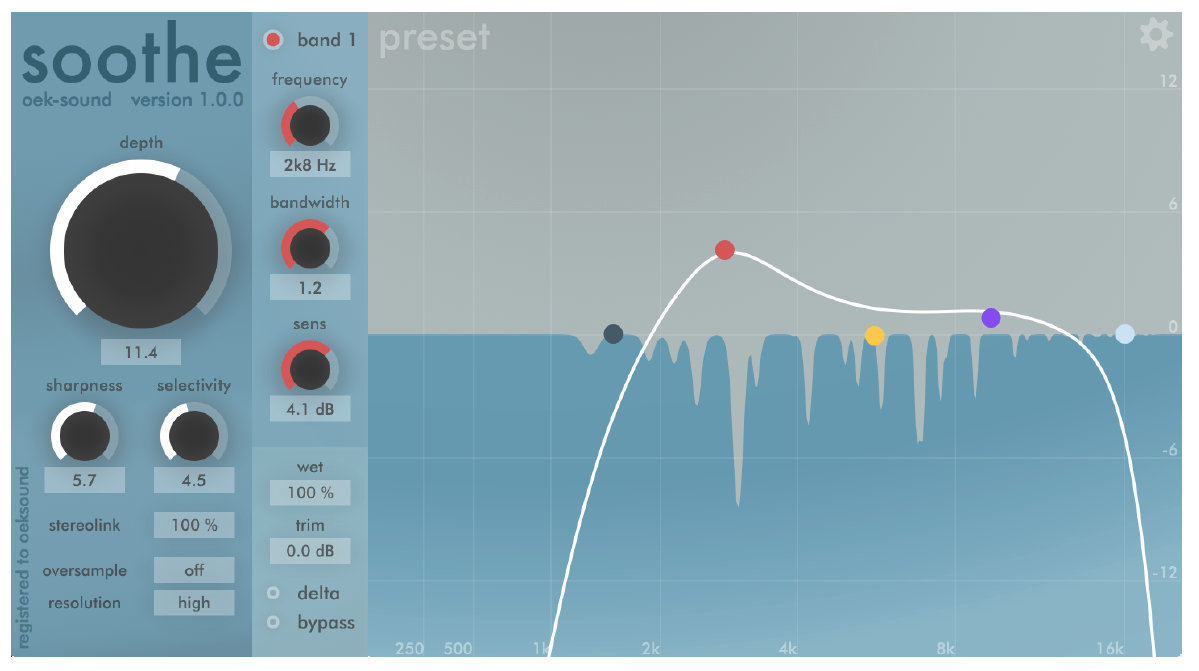
The interface is clean and relatively self-explanatory. An online manual is accessible under the settings icon.

Node controls appear on the left whenever one is clicked. The part of the spectrum to be processed is determined by low-pass, high-pass and three band filters. So when you boost a frequency in the display, you’re actually telling the software to reduce resonances more in that area of the spectrum, sort of like an inverted EQ.
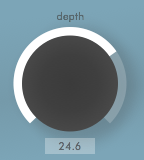 The Depth control is the most crucial as it sets the threshold at which processing begins. Reduction is visualized nicely in the blue-shaded area in real time. As you increase the depth, the reduction increases as well.
The Depth control is the most crucial as it sets the threshold at which processing begins. Reduction is visualized nicely in the blue-shaded area in real time. As you increase the depth, the reduction increases as well.
 The Sharpness and Selectivity controls work together to affect the narrowness of the frequency cuts, so you can be specific about affecting certain frequencies without affecting adjacent areas in the spectrum, and to establish a threshold in terms of how prominent a problem frequency needs to be before processing occurs.
The Sharpness and Selectivity controls work together to affect the narrowness of the frequency cuts, so you can be specific about affecting certain frequencies without affecting adjacent areas in the spectrum, and to establish a threshold in terms of how prominent a problem frequency needs to be before processing occurs.
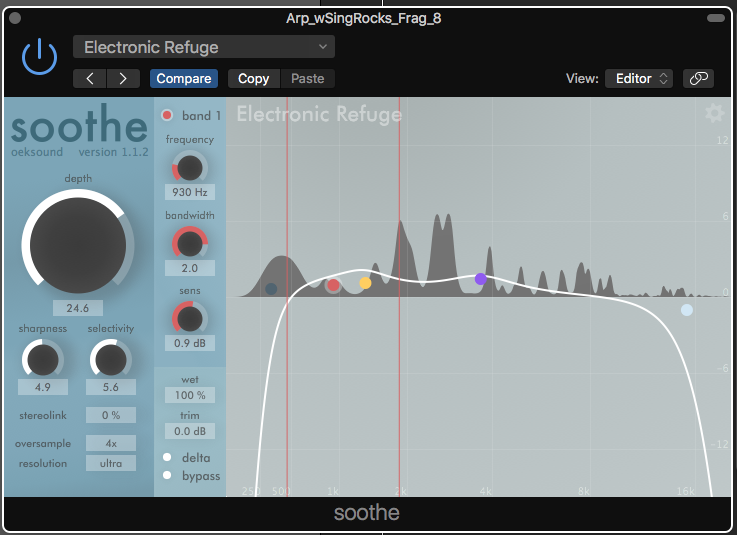
The Delta button allows you to see and hear the frequencies being removed.
Experiments
I decided to try soothe on a synth track stem made from an arpeggiated line layered with a Mopho (analog monophonic synth by Dave Smith), and two sampler tracks. One uses hand bells and the other singing rock samples that Richard Divine made available online some time ago. There’s other stuff mixed in there as well. Below is the original and processed track with screenshots from Logic’s stock EQ spectral analyzer, placed after soothe in the chain. I’m pretty happy with the results and the responsiveness of the controls. I can see the effectiveness will be a function of context in terms of source material and capability of your CPU. But the 20-day fully-functional free trial should give you the opportunity to be your own judge.
Dry Version
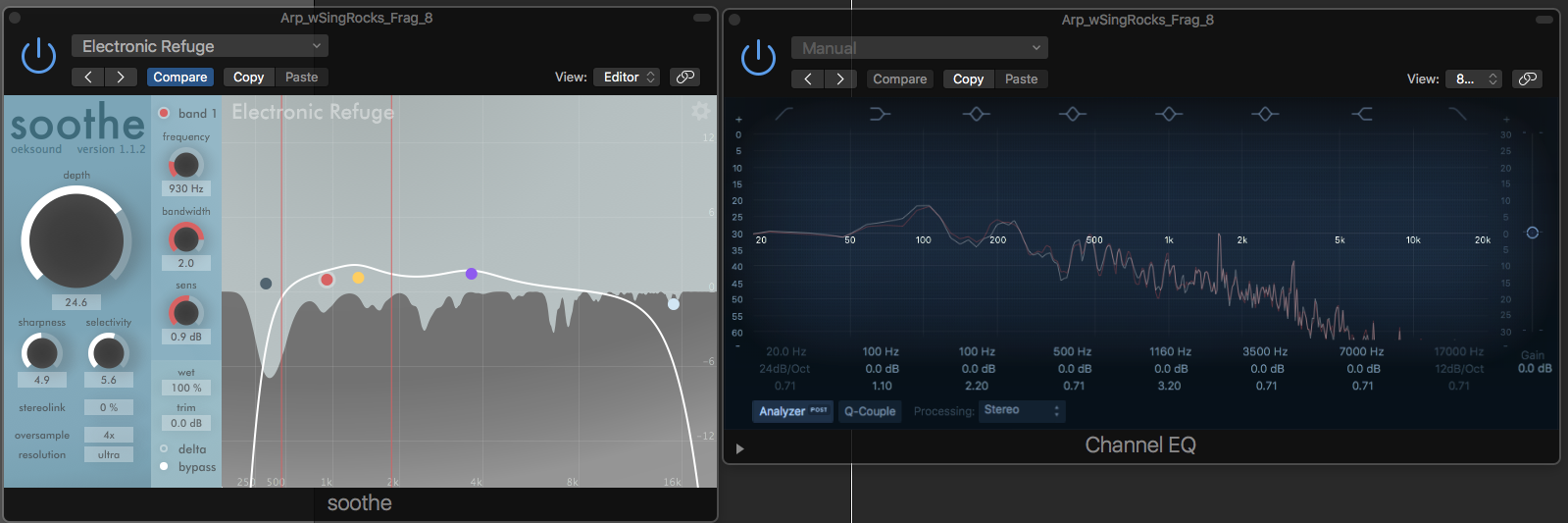
soothed Version
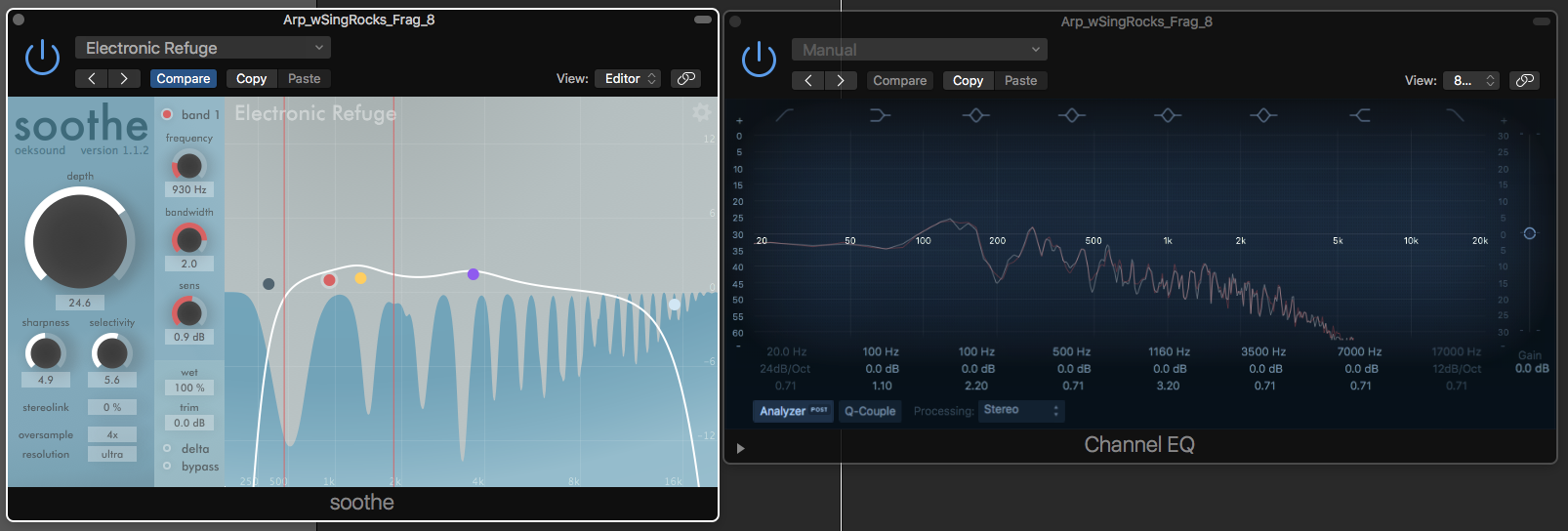
Looking forward to more great things from oeksound!
Check out my other articles, reviews and interviews
Follow me on Twitter / Instagram / YouTube