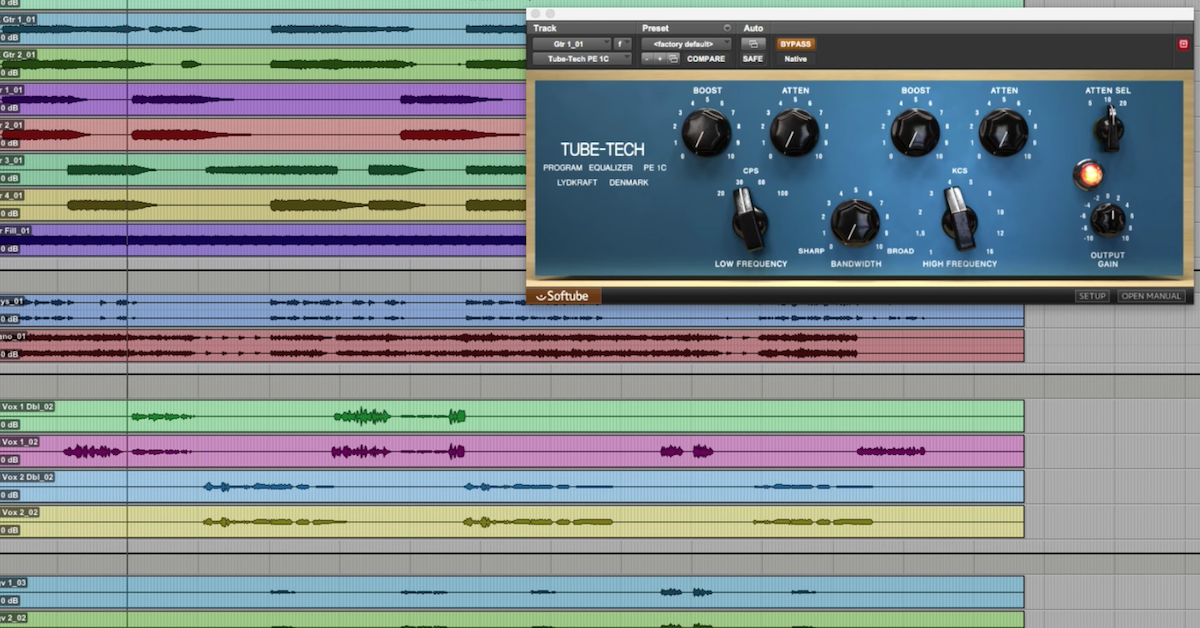New UAD Plugins: Moog Multimode Filters + OTO BISCUIT + bx_subsynth
I wanted to discuss a couple of plugins that came with the latest update from Universal Audio version 9.1. Historically, Universal Audio has done a great job of emulating classic gear. We’ve got old school compressors, EQs, even tape machines.
This update includes some really great tools for people interested in creating electronic dance music. We’ve got the OTO BISCUIT, the Moog Multimode Filter, and the brainworx bx_subsynth. These are really awesome for producing electronic music, and I wanted to show you some techniques and walk through these a little bit.
The second that I got this plugin, I wanted to make sure that there was a way for me to control this filter parameter with my MIDI keyboard, and it took a little bit of work, but I got an Axiom 49 from M-Audio, and I discovered that depending on how you setup the peripherals in Pro Tools, I can control certain parameters with different knobs and sliders on my controller, and so right here, I’ve got the filter cutoff frequency controlled by this fader right here.
So I’m going to go ahead and hit play, and we’ve got an electronic sounding, a lot of synthesizers going on here.
Let’s solo it, and I’m just going to fool around with the filter.
[synth, adjusting Moog Multimode Filter]
It’s such a world class sounding filter. Universal Audio does a great job with it. So I have a really fun and useful step sequencer. So let’s take a listen to that.
[synth, step sequenced filter]
Totally changes the feel. You could spend hours with this plugin, so it’s best to have a vision of what you want going in, or maybe not. Maybe you just want to experiment and see what you stumble across. Certainly a lot of sonic possibilities.
Next up is the OTO BISCUIT. This is actually a really versatile plugin. When I was first experimenting with it, I was about to jump to the conclusion that it was just best for mangling your audio and bit-crushing and adding drive and distortion, but then I stumbled across this beautiful delay.
Listen to it.
[mix, with OTO delay]
You can hear as the tail goes on, the delay becomes more distorted and bit-crushed. So whether you’re using this on guitars, or synths, or vocals, this delay sound is absolutely beautiful.
Let’s take a listen to some of the other parameters. Keep in mind right here, we have — the naked and dressed parameters refer to the original signal and the fully mixed signal.
[mix, adjusting OTO]
We have a pitch shifting effect, which to be honest, will probably work better on an individual element, or maybe for a detuning effect than it will on an entire instrumental stem, but still, let’s take a listen.
[mix, adjusting pitch shift and detune on OTO]
Definitely a useful effect, and then we have a step filter as well.
[mix, step filter on OTO]
Awesome.
Lastly, we have the brainworx bx_subsynth, which just does an incredible job of enhancing your low end. I’ve placed it on a drum stem here, we have a really prominent low end-y kick, and I wanted to enhance it, so I’m going to hit play, and I will start with the effect bypassed, and then bring it in, and pay attention to the kick drum and how huge and full it sounds.
[mix, with and without bx_subsynth]
Really does an amazing job of adding weight to that kick drum.
There are so many different parameters here that you can really dial in a lot of different sounds. Let’s experiment a little bit.
[mix, adjusting bx_subsynth]
I really love when plugins have a mix knob, which essentially means that you are able to work in parallel, and this plugin does not disappoint.
So you could hear, I got some pretty crunchy effects out of that, not something I would normally do on an entire drum stem, but still, a really versatile plugin. Overall, I’d say that these are each really great tools, regardless of the style of music that you’re creating, but are particularly exciting for anyone interested in producing and creating electronic dance music.
I suggest if you have a Universal Audio powered system, go ahead and demo them. I hope this has been helpful. If you have any questions at all, this has been Ian Vargo with The Pro Audio Files. Thanks!