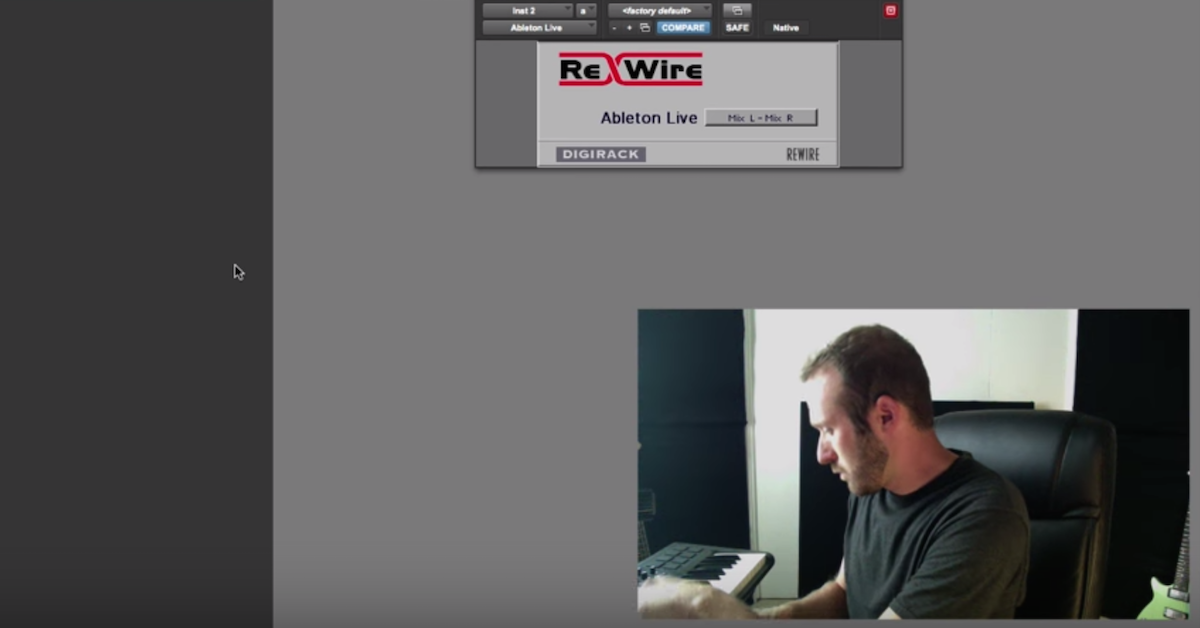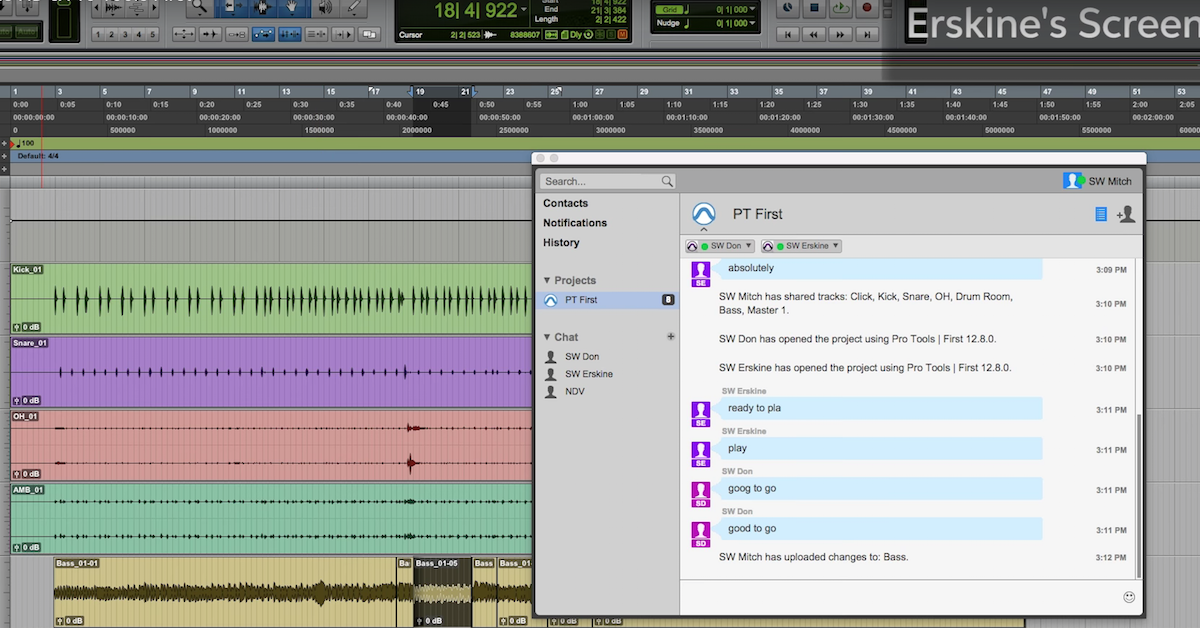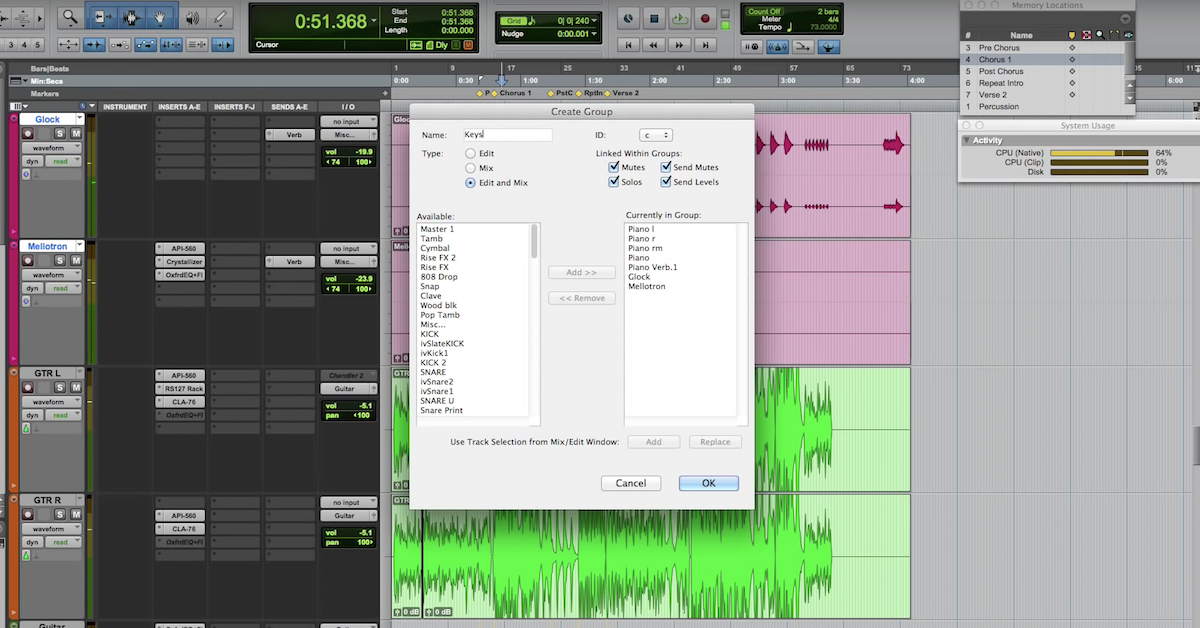5 Pro Tools Features I Never Take for Granted
Article Content
Below is a list of five Pro Tools features that I never take for granted because they didn’t even exist when I started engineering.
1. Higher Track Counts
My very first Pro Tools rig consisted of an M-Audio Project Mix and Pro Tools M-Powered. At the time I could run a maximum of 32 tracks, and even then, the system was prone to strange errors, crashes, and general instability.
To put that in perspective, I’ve worked on mixes that have more than 32 tracks of drums and percussion. Users of Digidesign Pro Tools LE (another lower budget version of PT) were required to pay for “Toolkit” upgrades for higher track counts.
Every once in awhile I’ll work on a production that pushes the limits of my system and requires that I layback or bounce stems, but overall, I rarely have to worry about track counts anymore.
2. The Ability to Bounce an MP3
I recall on many occasions (in my college years) needing to export a .WAV from Pro Tools, importing that .WAV into iTunes and exporting an MP3.
Again, this was a feature that Pro Tools LE users could access only by purchasing a costly toolkit upgrade.
Since most clients demand an .MP3 and it’s more convenient for file sharing, it’s hard to remember how I got by without this function.
3. Clip Gain
This was a huge development when it was announced, and I honestly don’t know how I ever lived without it.
The ability to smooth out the dynamics of a performance before it hits compression or EQ has greatly improved my mixes.
To me, it’s especially handy on vocals not only for dynamics but also taming esses.
4. Opening an OMF File
OMF or Open Media Framework files are often what video editors use to send the time code-locked audio to the post-production mixer.
Not long ago, the base level Pro Tools systems didn’t support Time Code (without the DV Toolkit upgrade) so you’d need access to an HD system to open or ”crack” an OMF file.
Since a good percentage of my work is sound design and music for film, the ability to access an OMF quickly is essential.
5. A “Send to Track” Pull-Down Menu Option
Not too long ago the only way to send an audio track through an auxiliary was by creating that aux track, then either sending from the audio track via sends (for a soft send), or the track’s output (for a hard send) through a bus, and then assigning the input of the aux track to the very same bus.
Now it’s a few simple clicks/keyboard moves thanks to “send to new track option.” This is a huge time-saver and I am quite thankful for it.
Conclusion
It’s a good time to be a DAW-based engineer — certainly better than when I started.
It seems like Avid is making steps to improve Pro Tools with each upgrade, not to mention the quality of plugins continues to improve each and every year, making the process much more enjoyable.
If you have any suggestions for functions or desired shortcuts, I’d love to hear them.