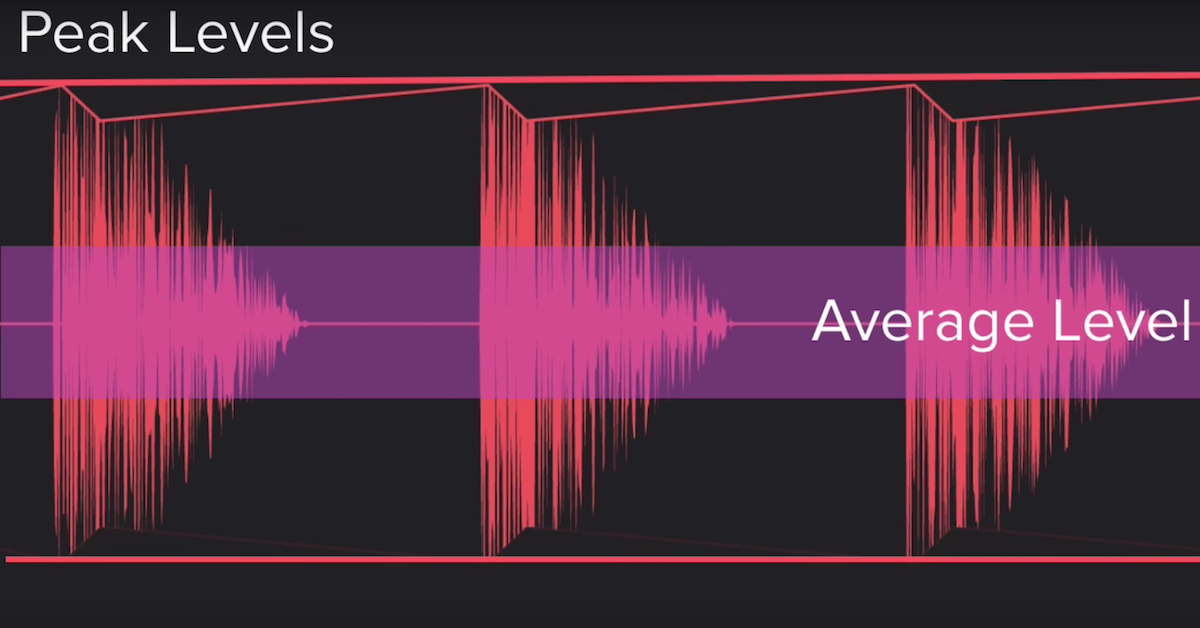10 Essential Apps for the Recording Studio
Article Content
I’m all about saving paper. Going digital has a lot of advantages. It’s way less of a mess and easier to organize.
For those who have an iPad, there are many tasks we can do in the digital realm. Let’s look at some obvious and not so obvious apps you can use in your studio on daily basis.
1. Notion
Notion is an app for the iPad that allows you to transcribe music and turn it into a traditional chart. It’s quite intuitive for writing out a quick chord chart, a specific line or melody. You can also export your new chart as a PDF, making it easy to share with instrumentalists.
2. Tempo
Tempo is an easy-to-use metronome. Not only does it have tap tempo, but it also allows you to save a set list to audition various tempos. It’s quick and easy to get up and running and flexible with time signatures and tempos. Tempo is a must for any session.
3. Paint
There are times when you need to draw a diagram. Next time you have to rewire your patch bay you’re going to love this app.
4. iReal Pro
You may want to make different kinds of charts for your sessions, such as a chord chart. A chord chart simply has a staff with the key and time signatures, as well as chords that are supposed to be played during each bar.
iReal Pro is my favorite app because it’s so quick to make a simple chord chart for a song. You can even include simple notation like repeats and endings. You can also export to PDF, making it simple to save or share the chart.
5. iGigBook
iGigBook is a simple app that allows you to organize and edit PDF files on the iPad. For example, I can open a PDF chart, then make notations or highlights.
During the course of the session, a musician might want to put bowing marks on the chart, slightly change the voicing of a chord, or write in dynamics. This is all easily done within iGigBook. You can also export it as…you guessed it, a PDF.
Save everything. It’s easy enough to set up Dropbox so you can dump all the PDFs as you work. This way an artist or client can see every stage of the process. It’s also important for documentation and future reference.
6. Scanner Pro
No matter how much you’d like your studio to be paper free, you’ll still end up writing something on paper at some point. To deal with this, there’s a great app called Scanner Pro.
This app allows you to scan a paper document with your iPad or iPhone. The quality is excellent and it looks just like a traditionally scanned document.
7. Cleartune
I can’t stress enough how important having a guitar tuner on your iPad or iPhone is. In a utopian future, tuners will be hardwired into our brains. Until then, we should have a tuner on us at all times.
The Cleartune app is very accurate. It’s precise enough that I’ve been able to use it as the sole tuner for many sessions.
9. Hum
Imagine a souped-up recorder for your iPhone. With Hum, you can make an audio recording, write down lyrics, and add in other information like the key signature. It’s perfect for documenting ideas on the fly.
10. Real Piano
Sometimes you just need to have a little keyboard around to reference the key of a song or figure out a melody you’re hearing in your head.
Real Piano is a virtual piano for your iPhone or iPad. No need to find a piano, create MIDI tracks, or plug in anything. Always at your fingertips and ready to go (err…as long as you stay charged, that is).
11. Quiztones
Music is an auditory art. Most people just associate this with hearing pitches, but for many of us in the biz, this also involves hearing frequencies. The Quiztones app allows you to train your ear to pick out specific frequencies. It’s perfect for long subway rides, carpools, and flights.