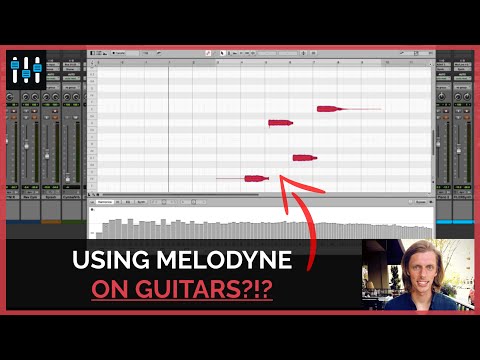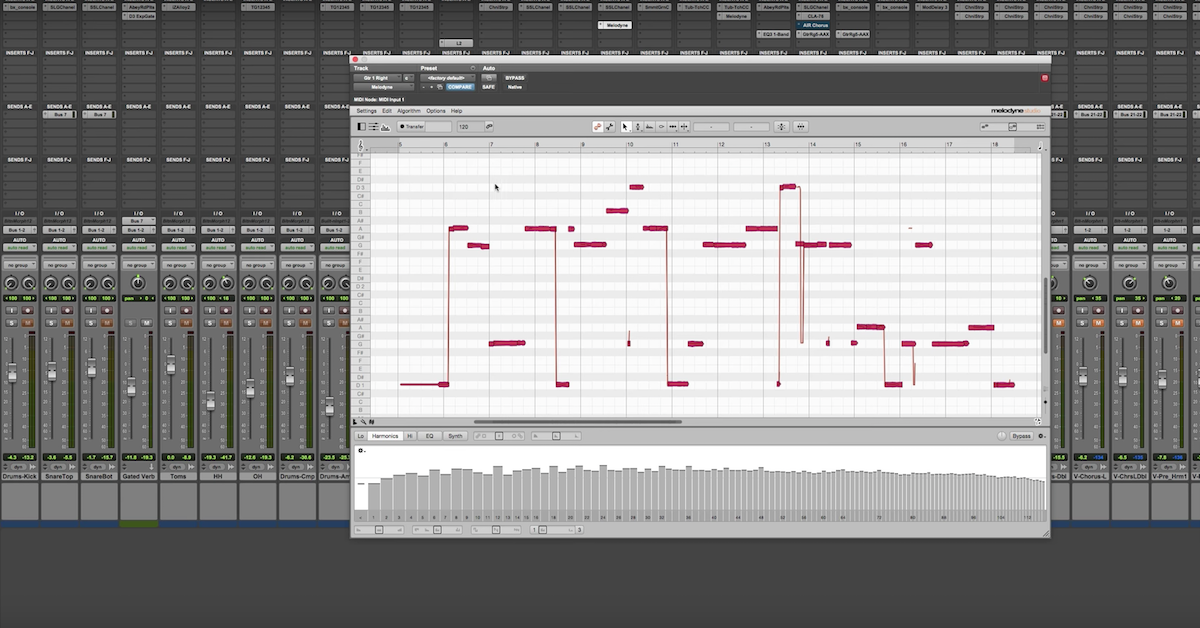How to Transform Electric Guitar and More in Melodyne 4
We’ll be doing this using some of the cool, powerful features of Melodyne 4. I’m working inside this session of an electronic Pop Rock song. It sounds like this.
[mix]
As you can hear, there are a lot of different kinds of layers with tones and timbres that have to fit together. You’ve got some acoustic sounding instruments, electric guitars, electric bass, some synthesized parts, digital strings, and all of that kind of stuff. Because of this, there is some creative space here and room to really kind of shape and sculpt the sounds.
So for instance, you can have an electric guitar that sounds like an electric guitar, or you can really mangle it and process it so it can sound like something completely different, because it’s just going to fit in with these other synthesized kinds of parts.
As an example here, I’m going to focus on this electric guitar with these long, sustained, distorted notes at the beginning of the track. So I’ll solo this one out, and I’ll show you what we’ve got.
[electric guitar]
So I already went ahead and played this into Melodyne. So we’ve recorded it in. Now we can process it. I’ll highlight the notes I want to work with, then I’m going to go up here and open up this additional window, where we have the ability to shape and sculpt individual harmonics. So these could be even harmonics, odd harmonics, right?
A distorted guitar has a lot of rich harmonics that you can work with. So if you want, you can tweak the individual harmonics, right? In this case, a little really does go a long way, but you can get into some really strange kinds of sounds.
[electric guitar, adjusting harmonics]
Right? In just a matter of seconds, tweaking a few things, I’m able to come up with something that sounds completely different. Even from that traditional kind of electric guitar sound. So I’m even going to go back here and reset things to how they started out. The original tone. Then you can also use some of these kind of Macro controls to shape the sound even further.
[electric guitar, adjusting Macro controls]
Here’s where you can really make it sound like a synthesizer by just emphasizing the odd harmonics to kind of turn it into a square wave.
[electric guitar, emphasizing odd harmonics]
Or you can go to the even harmonics and make it more like a sawtooth wave.
[electric guitar, emphasizing even harmonics]
Of course, you can combine all of these things together, and even get into some weird comb kinds of effects.
[electric guitar, adjusting Melodyne controls]
I love this emphasis control for doing something that’s kind of mild, not too dramatic, but can come up with some really cool kinds of sounds.
[electric guitar, adjusting emphasis controls]
On top of that, if you want, you can go in and control the attack of what’s happening here. So it can be a slower kind of attack, if you’d like to have the parts fade in. Very easy to dial in as part of Melodyne.
[electric guitar, adjusting attack speeds]
Or also with the formant.
[electric guitar, formant adjustments]
All kinds of cool, creative kinds of synthesized sounds you can create simply by using a more traditional kind of electric guitar sound.
Same thing goes here. I’m going to switch over, and let’s look at a snare drum that’s being layered in here, and show you how it can sound when it’s — when you’re using it with Melodyne. So here’s the part — the snare drum — and I’ll show you what you need to do to get this to work.
[snare]
So initially, when you transfer this into Melodyne, it’s going to probably detect a drum as being a percussive. So what we need to do is switch this over to melodic so that it can detect the different harmonics. Just redetect it. Now we can go in, same sort of thing. Tweak these sounds so it sounds completely different.
[snare, adjusting harmonics]
It’s a really powerful way to take an acoustic sounding snare drum, and if you’re going to layer it on top of something else, you might as well just play around with it and see if something sounds cool.
[snare, adjusting harmonics]
So hopefully, you’re able to see there is all kinds of tweakability and ways to really shape and sculpt the sound. You could mess around with this for days trying to tailor in the exact right sound if you want, or just kind of randomize some stuff and hopefully, it sounds cool.
So that’s all I got for you. Let me know if you’ve got some other creative ideas down below in the comments. I’d love to hear what you all are doing.
Take care, guys.