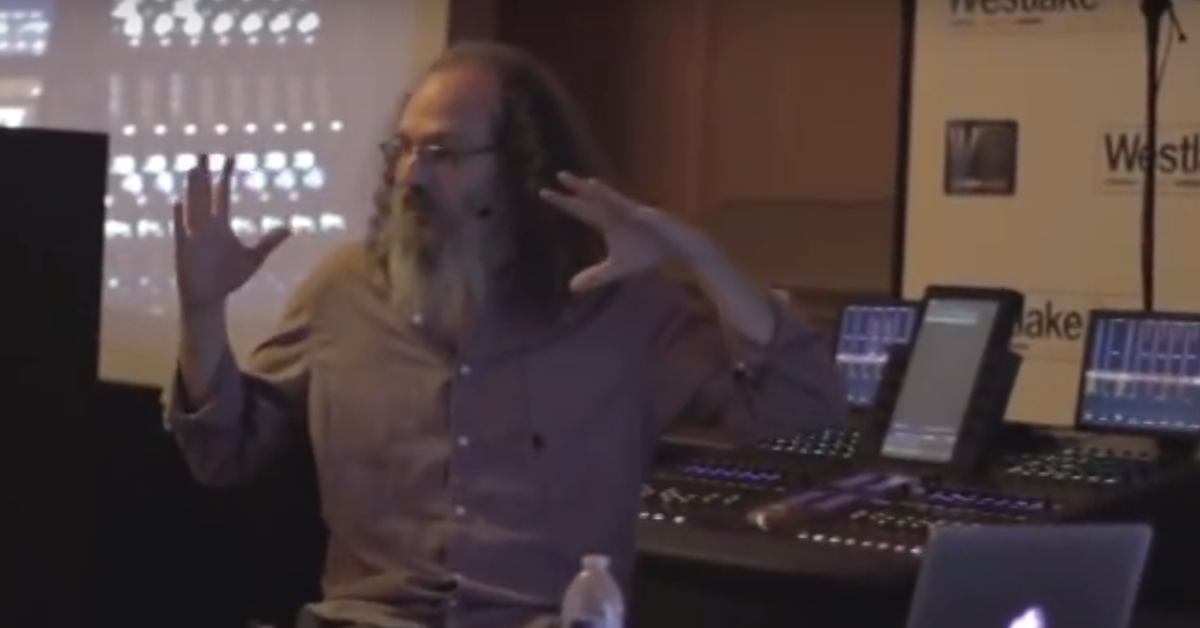Mixing Masterclass with Andrew Scheps — Part 6
It also — when that keyboard comes back in — it lets it really open up instead of just taking over for the reverb. So it’s just little details like that which I’ll actually spend way more time on than anything else in the mix, because to me, that will get you through the song and make it interesting, other than the fact that the vocal is awesome, and that’s what’s interesting about the song, but those are the details that maybe keep you coming back, or keep resetting.
You know, you don’t want to be listening to a song, and you get to the second verse, and unless you’re really into the lyrics, think, “Oh yeah, I heard this already.”
You want a new guitar, or a slightly new phrasing, or a very definite continuation of the story, so when you get to the second verse, you’re there, and you want to set it up, and you want choruses to feel like choruses. They don’t — you know, it’s not everybody’s just playing a song and strumming an acoustic, and they’ll hear the chords for this section, that section.
You dig into it, you do something, you ramp up, you get bigger and smaller, and you get small so that you can get big, all that kind of stuff.
So stereo buss, this is probably typical. Oh, look at that. So here’s something I did, and I’m probably using — yeah, I started with that widen and focus preset, because I really wanted — I mean, for me, because — like I was saying, with the program stuff, you can really place everything — I want to be over the top about it. I want the stuff on the left to really be on the left, and maybe outside the left speaker.
So I do that with EQ here, so I’m not high passing at all, but I’m really adding a bunch of top to the sides, and I’m not adding much at all, if anything to the middle.
Then going through this, but you can see the threshold is all the way down, so this is not compressing, it’s just color, because they did a good job of modeling the 900 miles of wire and all of the metal that you get going through this.
Then 33609 as a buss compressor. I use it quite a bit, because it just has the sound, and again, you’ll notice, it’s on mono, so this is one of the few UAD compressors you can unlink left and right, and especially if I’m spending all of my time getting my stereo placement the way I want it, I leave that unlinked…
This is that brainworx thing I was telling you about. So this again is M/S EQ, so I’m adding the low end here instead of on the Waves one. I don’t know why.
Then there’s this stereo width control, which is great. It spreads out the mix, but it also can get you into all sorts of trouble with distortion in the lower mid, so you’ve got to be very careful, and all the stereoizing plug-ins do it, which kind of sucks, but whatever, it’s a trade-off.
So a little bit of EQ, and then some Pultec. I need a bunch of 100, because it needs low end, and then once you’ve added the 100, then you’ve got to add some high end to make up for the fact that you added too much low end, so you add some 10kHz.
And there are quite a few songs I’ve mixed lately where there is nothing except that Massey limiter at the end, where it needed to be a much more open mix that got the whole ceiling put on it at the end as opposed to the parallel compression taking care of everything, and then just a tiny bit.
Like, if you saw how much compression there was going on, it’s probably not a huge amount. Maybe three or four dB tops on that 33609, and then there’s a half a dB of limiting at the end, but it’s cumulative from all of the parallel stuff going on, too.
[someone asks question]
I do sometimes. I — for some reason, I have a hard time getting them to work for me. I love what they do, and if one of the reasons is because the crossovers aren’t phase coherent, unless you get that Waves one, which has like, a 12 second latency on it, and I just — you know, I think you back me up a lot of these techs, but he’ll back me up later on.
You’ll go through phases working on stuff where you’ll start to hear things. Like, I mean, a really good example is Auto-Tune. When Auto-Tune first came out, everyone thought it was magic, and then about a year and a half later, everybody could hear Auto-Tune, because it had artifacts, and it had a sound.
So you zone into different things, and at the moment, I hear phase shift in filters. Like, this is another reason why I use way less EQ than I used to use, because I hear putting an EQ in, even if I’m not EQing, and I hear the phase shift in the multi-band compressors, and I don’t like it, and I also usually compress parallel, which if there’s phase shift, you can’t do, because you get cancellations.
What I’ve been using lately though, which is really cool, is McDSP has an active EQ, which is the same concept as a multi-band compressor, but instead of compressing, it EQs.
So it has a crossover for the detector, and looks at — let’s say you set it up so that if someone’s voice is nasal, like on the Jake Bugg record I mixed. When he sings quietly, really beautiful, balanced sound to his voice. When he starts laying into it, he gets nasal. So I didn’t want to EQ it all of the time, so you can set the McDSP AE400 I think it is to look at a certain frequency range, and once that frequency range gets above a certain level, turn it down in the EQ.
So instead of it being a compressor with weird crossovers, the crossover is only in the detector, and it’s like it just runs a Q knob for you. So it’s the same concept, but it does it in a totally different and much more transparent way.
So I’ll use that kind of stuff.
[someone asking question]
You know, I don’t. This is the latest MacBook Pro, you know, and my theory on computers, is whatever you get, get the top of the line, because it’ll buy you two more years later, so it’s whatever the top MacBook Pro is, with as much RAM as you can put in it.
I bought it expecting that I’ll probably have to get one of the new trash can guys at once point, and I have yet to have an issue with anything.
I can work at slightly higher buffer sizes, because I’m not overdubbing while I’m mixing, but you know, I do tons of tracking too, and I’ve never really had an issue. So I think there are plug-ins that are problematic, and there are ways you can setup your system to be better.
One thing that’s awesome is the Disc Caching in Pro Tools, where the entire timeline is in RAM, so it’s not doing anything in the computer in terms of accessing discs, which I think takes some overhead and gives it back to the program, plus Pro Tools 11, the way it does its buffering for the RTAS processing — not RTAS, the native processing — whatever you’re not directly monitoring is on a really long buffer, but you’ll never know it, because it doesn’t matter, because it’s not on input.
So it’s like having a super long buffer size, but anywhere it would matter, you could have a shorter buffer size, and it changes dynamically.
So the point being, it’s a lot easier on the CPU. So with a relatively new computer, it’s pretty awesome. I keep waiting to run out, you know, and it doesn’t happen, so you know, now this is going to give me all kinds of errors.