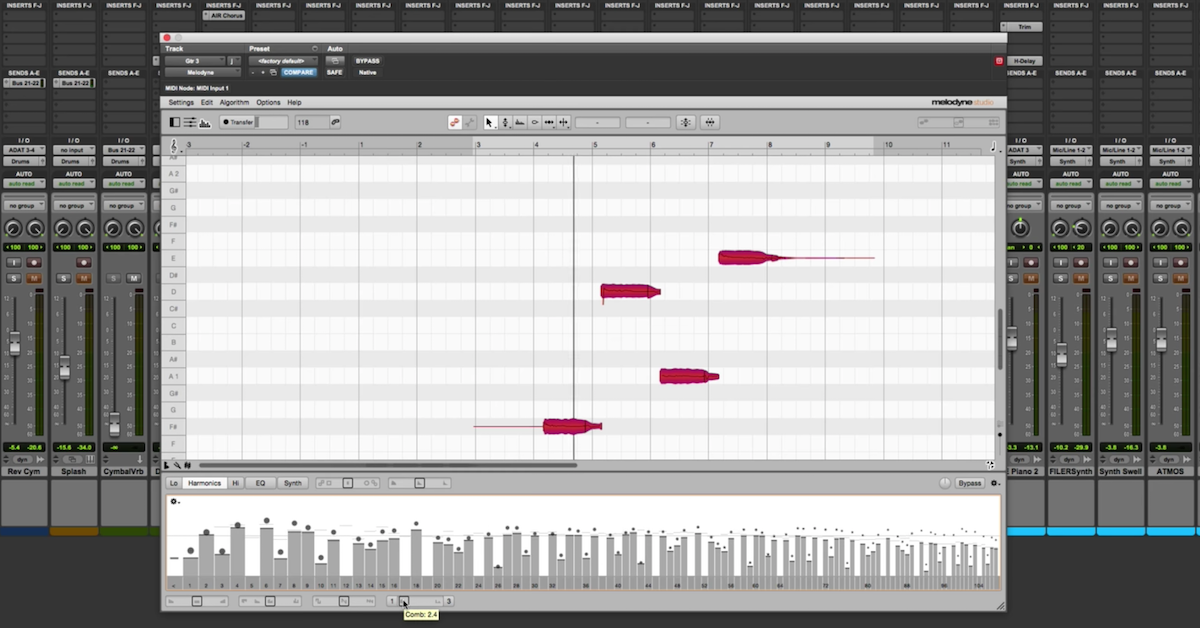How to Control Depth and Harmonic Content with frei:raum
That problem is controlling the depth and spaciousness on a signal that’s already been recording. This plugin makes it a piece of cake to do. This is from Sonible. It’s called frei:raum. It’s actually a combination of their three individual plugins.
In a previous video, I’ve looked at the Smart EQ module. In this video, I’m going to focus on the proximity, and also entropy modules. I’ll demonstrate this plugin inside of the session of an upbeat, electronic pop rock song. It sounds like this.
[mix]
I’m specifically going to demonstrate this plugin working on an electric guitar part.
What I want you to do — I’m going to solo it out, and pay attention as I play it back. This is just the original recording I have to work with as the mixing engineer. Listen to the room sound. The spaciousness that’s just captured as part of that signal.
[electric guitar]
Now as the mixing engineer, I noticed that this guitar part kind of gets lost in the rest of the mix. There’s a lot of different parts going on, and it gets pretty dense, so by having that room — you know, sound to it, it almost gets lost. So what I wanted to do is be able to control it so that it could be more up front, and it would cut through the mix.
This is where this plugin comes in. Two different modules that are going to be helpful here. First off is a proximity module. This controls the overall level of kind of the direct and reverberant parts of that signal. Three different main controls here, and you can also switch over to this module and have a frequency dependent control on it. So this is the global overall controls you can use, and if you want to just focus on a specific frequency region, you can make minor adjustments to it there.
So let’s just hear the global overall controls, what it’s going to do.
[electric guitar, adjusting global controls]
So you can hear, proximity, I have a way that if I back it off, it’s going to essentially just be the reverberant sound. If I push it forward, it’s going to be most of that direct signal. I can even up the strength, and it’s going to help just make things even more clear.
[electric guitar, adjusting frei:raum]
So by itself, proximity control is going to go and get us most of the way there, but I also found using this entropy knob is also really helpful.
Now, you look up and find out more stuff about entropy, the basic idea is that as the engineer, it allows you to control the overall level of the kind of harmonic content of the signal, compared to the inharmonic content. So like, the reverb sound is going to be part of the signal that’s going to be closer to like, noise, or kind of this wash out part, and so the entropy will actually be another way to control and separate those — the main notes and harmonics of the guitars being played, compared to the reverb sound.
So listen what this one can accomplish.
[electric guitar, adjusting entropy]
Additionally, I could go in, and for the high frequencies, I could really kind of bump these up in both cases to really help the extra clarity of things cut through.
So what I’ll do now is I’ll play it back in the context of the mix, and hopefully, it’ll be the case that you’ll be able to hear that by using this additional processing, it no longer gets lost in the rest of the mix. You know, it’s not playing the most important part during the intro of the song, but you also don’t want to just let it wash out the whole rest of the mix either.
So here it is in action.
[mix]
So that’s the frei:raum plugin. A really powerful tool to solve a really challenging problem when you’re mixing. Now, I just demonstrated this plugin on an individual source, but really, you can use it to solve lots of different problems across an entire mix. In fact, in this session, I’ve used this plugin on about 10 or 12 different places.
If you want to find out more and see in action how I’ve used this plugin in other places, head over to mixpractice.com. There, you can find an entire tutorial video where I’ve shown this in action.
That’s all I’ve got. Take care, guys.