6 Tips for Taking the Bedroom Out of Bedroom Recordings
Article Content
There’s an idea that got into the public consciousness somehow that all anyone really needs to make great sounding recordings – hits! – is some pirated software and a pair of headphones. There are enough examples of songs produced under such circumstances to support that claim. My guess, though, is that if you’re reading this, you’ve had enough experience making music in a home studio to know that making a decent recording at home can be a challenge.
I’ve heard people complain about their home recordings suffering from a sort of “general badness” that feels impossible to overcome. If we take a critical look at what separates home setups from commercial studios, though, it’s pretty easy to pinpoint a few crucial differences that explain the gap.
Among other things, the biggest advantages commercial studios tend to have over bedroom setups include: exciting and well-tuned live rooms (free of problematic resonances), preamps, mics, and overall signal chains that add flattering color to the performances recorded through them, a selection of amps and instruments that bring variety to the sounds used in a session and maybe most importantly, reliable monitoring.
I realize that breaking down those differences may not have reassured some readers. Am I telling you to remodel your room and buy some high-end studio monitors and mics? I mean, it wouldn’t hurt… but no! Fortunately, there are plenty of in-the-box solutions for these sorts of problems. Here are a few of my favorite tricks to take the bedroom out of bedroom recordings.
1. Create a More Interesting Digital Space
I have heard no end of bedroom productions where an excess of reverb was used to “cover up” poorly recorded or poorly played parts. Still, the fact remains that a high quality live room is a major factor that separates a commercial space from a home setup. If you’re trying to capture some of that live room mojo on a budget, reverb plugins are going to be your best bet to get there.
The goal here isn’t to use obvious, long-tailed reverbs (think hall, plate, spring). Rather, we’re aiming to recreate the air and depth of a high quality tracking environment. Shorter room and chamber reverbs will work best in this application, and some of my favorites are emulations of specific spaces.
Plugin Recommendations

UAD’s Ocean Way, Eventide’s TVerb, and IK Multimedia’s Sunset Sound are all excellent recreations of legendary live rooms, loaded with useful features like mic choice and placement along with emulations of other studio gear. Waves’ Abbey Road Chambers and UAD’s Capitol Chambers are faithful recreations of reverb chambers that have graced countless classic records and boast similar tweakability via mic and speaker placement. For those on a tighter budget, Valhalla’s Vintage and Room reverbs perform admirably, especially given the modest price tag.
Mix Tip
Try creating an aux buss for all instruments you’d put in your “live rhythm section,” and use your favorite room emulation there. Mix it in just enough to glue those instruments together in a realistic “space.” Remember: just like actual glue, a little goes a long way! When using a reverb with a decay control, it’s especially important to set decay times to avoid long tails.
2. Use a Variety of Preamps/Emulations
Of all the coveted pieces of gear you might find in a high-end studio, I would argue that the most important (outside of instruments and mics) are the consoles and preamps. The stock pres included with most low-to-mid-grade audio interfaces leave a lot to the imagination. At best, they tend to be clinical and somewhat sterile.
If you have a selection of hardware preamps, learn which are best suited for what purpose and use them! If you don’t, there are a ton of great software emulations out there. While adding a plugin channel strip to a track recorded on an uninspiring pre is not going to be the same as recording through a quality pre to begin with, the sonic difference between most emulations and the source hardware is much smaller than the gap in price might suggest.
Plugin Recommendations
Truthfully, there are probably too many preamp emulations out there to create a satisfying list; such a list would be long enough to be an article on its own. As an example, this site published a list of great emulations of the Neve 1073 preamp on which the Waves Scheps 73 – which would make many people’s short lists of notable emulations – gets only a passing mention. A good starting point would be to research which consoles or pres were used on your favorite recordings, and to hunt down emulations from there. For those on a budget, Kush’s Omega Transformer series and Kazrog’s True Iron offer the analog warmth imbued by the transformers in vintage consoles in an idiot-proof package with a very reasonable price tag.
Mix Tip
A lot of vintage consoles really show their best selves in the “danger zone” between a healthy signal and overt distortion. Crank your input gain so the hottest moments on a track push the meters just a bit. Listen for overpowering distortion though – it may be what you’re after, but aggressive distortion that sounds good on studio monitors very commonly translates poorly on consumer systems.
3. Clean up Unwanted Resonances
Even in a well-tuned space using high-end mics, it’s possible to end up with resonances that can hurt clarity in a recording. In a bedroom setup using a limited selection of budget mics, those sorts of resonances are all but guaranteed.
Careful mic choice and placement is always the best first step to dealing with this sort of issue. Still, many of us are simply going to be working in spaces and with gear that is going to create resonances despite our best efforts.
Narrow EQ cuts are usually the best remedy for this type of issue, but be careful cutting deeply in a frequency range that is important to the character of the track. Multiband compressors and dynamic EQ can be good compromise options when resonances live in a range that is vital to the character of a track.
Plugin Recommendations
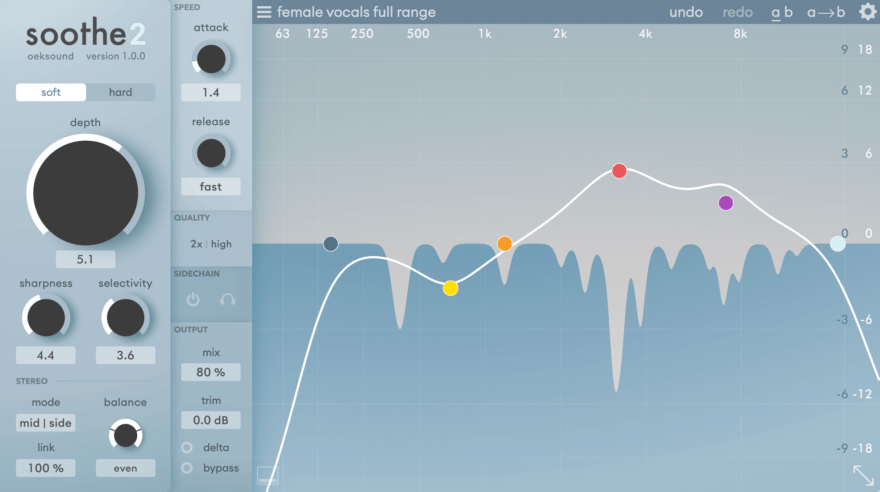
The FabFilter Pro-Q 3 tops my list for surgical EQ plugins due to its intuitive metering and interface and long list of helpful features (including dynamic EQ, mid/side functionality, variable slopes and so many others). The TDR Nova and Sound Radix SurferEQ are also great options for taming resonances, with the SurferEQ actually following problem frequencies. Oeksound’s Soothe, however, is really the most specifically tailored to this sort of use, billing itself as a “dynamic resonance suppressor.”
Mix Tip
Soothe has become a pretty game-changing plugin for me. Capable of, well, soothing resonances caused by rooms, mics, overdriven preamps and just about everything in between. It’s often a magic bullet when I need to bring DIY recordings up to pro quality.
4. Use Noise Reduction Software
Superior isolation is a huge factor potentially separating pro setups from DIY ones. It’s also a big driver in the increase in price between a more modest setup and a commercial studio. The same can be said of clean power.
Fortunately, consistent ambient noise and electrical hum are some of the easiest audio issues to clean up with noise reduction software. Buzzing fridges, rumbling street sounds, noisy vents, electrical hum, computer fans, passing helicopters – all of these issues are fairly easy to take care of with some of the restoration software available today. Don’t expect miracles, but also don’t be too surprised if you happen to witness any.
Plugin Recommendations
Lucky for you, I wrote a whole other article on this, and let me tell you: it is a great read!
Mix Tip
A lot of noise reduction software is designed to work best when you can give it a sample of “pure noise.” For that reason, lay off the gate until after you’ve cleaned up the noise, or else you may make your job harder down the road. As always, be careful not to push things too far – noise reduction software can very quickly start to introduce artifacts.
5. Record Electric Guitar and Bass DI and Then Re-Amp or Use an Amp Sim
If you’re reading this article, you are likely most often both the producer and the artist in the recording sessions you’re conducting at home. If your recordings include electric guitar, then chances are high you’re probably juggling a few jobs simultaneously while recording it: dialing in amp tone, playing the part, keeping track of takes for an eventual comp, making decisions about mic placement and making in-the-box mix decisions.
Even for seasoned pros, it can be hard to do all of those things well at the same time. I suggest you make the job easier on yourself by recording the part using DI first.
There’s a legitimate argument in favor of tracking while hearing the tone that you’ll be using on the recording. That said, there are some compelling reasons to capture a clean DI recording as well, especially for those of us recording at home.
Clean DI guitar recordings are very easy to comp and edit because the transients are very visible, much more so than distorted guitar. From there, you can re-amp your DI comp and dial in amp tone, mic placement and other processing to taste, without the added pressure of also thinking about the quality of the take.
Of course, all of this requires an amp and at least one mic that you actually like. If those things aren’t available, take comfort in the knowledge that there are some great amp sims available.
Plugin Recommendations
Similarly to mic pres, there are too many amp sim options to make a comprehensive list. Emulations by UAD (Fender Tweed, Ampeg B15) and Neural DSP (Cory Wong) are among my favorites, and Guitar Rig by Native Instruments is another that many producers love for its wide selection of amps, speaker cabinets, microphones and stompbox effects. Again, a good starting point may be to research amps used by your favorite guitarist to see if there are any good sims out there (there will be).
Mix Tip
When I plan to re-amp, I often route my clean guitar to an amp to listen to while I play the part, leaving any stompbox/outboard effects between the interface and the amp so that I can print a clean signal. I then continue to monitor the part through the amp, tweaking effects as I comp and edit for timing. It eliminates the risk that you’ll play something that doesn’t jive with your intended effects chain, it gives you extra time to listen to your tone and get everything dialed just right and it means you can record and comp the take without having to put on headphones.
6. Make the most of your monitors
Much has been written about room treatment and ideal placement of studio monitors. Much!
Acoustic treatment and monitor setup are topics that can stand on its own, not a bullet point in an article about bedroom recordings.
Maybe more importantly though, I know that if you are literally recording in a bedroom, ideal placement of your listening station might not be your first concern. I’ve been there.
If you aren’t certain whether you’ve done all you can to observe best practices with regard to acoustic treatment and monitor placement, I strongly (very strongly) encourage you to do your homework and to make whatever upgrades you can. But if you absolutely must live with a compromised monitor setup, there’s still hope.
Plugin Recommendations
I use Sonarworks Reference 4 in my home setup, and from the very beginning the improvement was noticeable. IK Multimedia’s ARC works similarly, though I haven’t personally used it. For those stuck working on headphones, Waves NX is another innovative plugin that recreates, on cans, the sonic experience of listening in a well-tuned mix room.
Mix Tip
Full disclosure, The Pro Audio Files has a marketing relationship with Sonarworks. That said, I was a paying Sonarworks customer before I learned that the site was affiliated. There are detractors of room correction software like this, and it’s true that there are some acoustic issues software simply can’t address (like flutter echo). Still, I can say from personal experience that Sonarworks can work wonders when it comes to getting a reliable monitor setup in a problematic space. For best results, do everything you can to get monitor placement right, and treat the room via traditional methods first.
Conclusion
There will always be some aspects of working in a commercial studio that are just impossible to replicate in a home setup. Fortunately, the difference in audio quality absolutely does not have to match the difference in cost. We live in a time where home recordists can mix and match emulations of iconic gear from different eras at a fraction of the cost of the real hardware, and with far more tweakability. Even if you’d rather be working in a lavish studio with perfect acoustics and sought-after vintage gear, there’s no reason your recordings have to suffer for being made with less.






