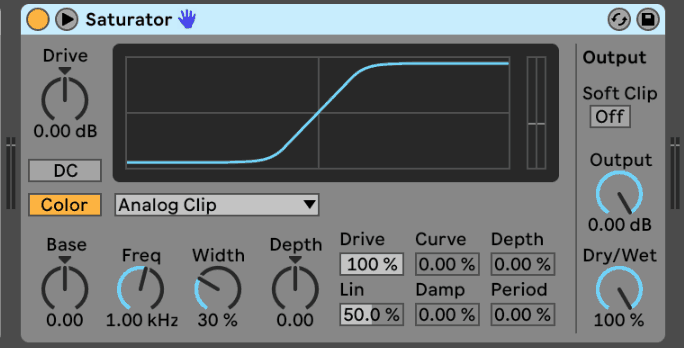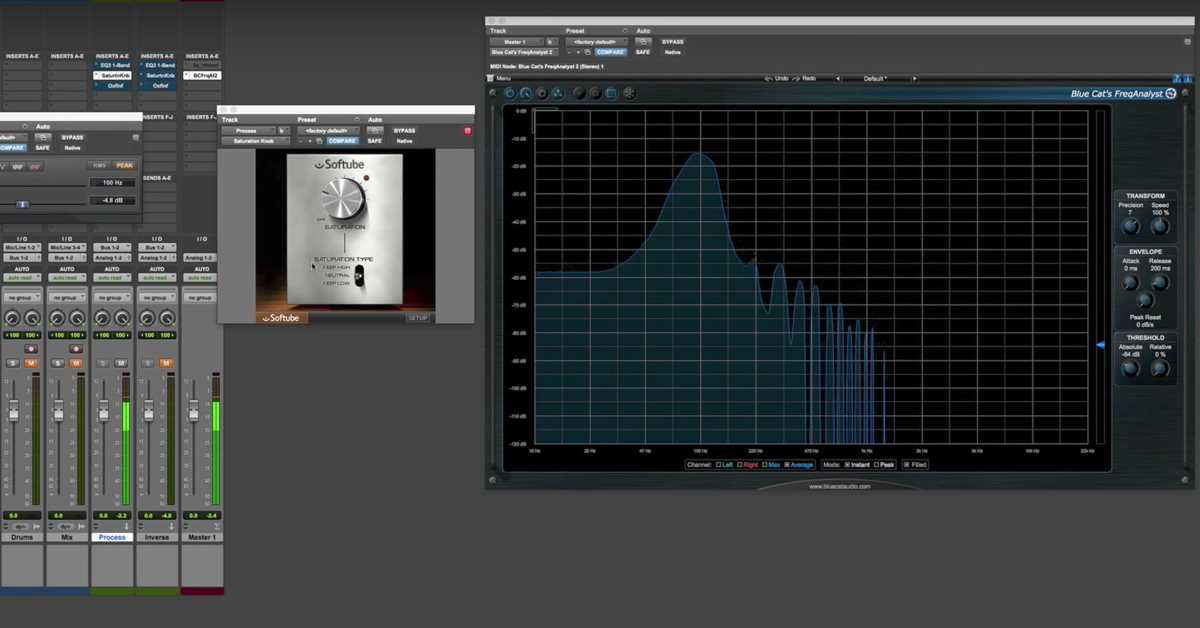30 Favorite Saturation Plugins (+ Mix Tips)
Article Content
Saturation is one of the most versatile (and fun) tools that we as engineers have to add character and color to tracks. To “saturate” analog equipment means to feed more signal into them than they were designed to handle. While this sounds somewhat reckless or even dangerous, interesting sonic things can happen by pushing tape, tubes, transistors and circuits to (and past) their limits.
Digital audio is unquestionably brilliant. It grants us nearly limitless tracks, extreme portability, practically noiseless recording, lightning-fast recall and so many other benefits that the analog realm can’t offer. For all that is wonderful about working with modern digital audio, it sounds kind of…boring. It’s certainly not bad, it’s just a bit sterile. It’s clear, colorless and honest-sounding. Let me clarify: if you use a high-quality microphone to record a compelling performance played on a well-built instrument in a beautiful-sounding space, then digital audio is fantastic. Digital audio is an accurate capture method; you get what you put into it.
It is my theory, however, that because every single popular music release was created using a strictly analog production process up until 1979’s Bop Till You Drop by Ry Cooder (which was recorded on a 32-track digital machine by 3M) humanity became accustomed to the sound of that strictly analog process. The frequency response, the noise and, yes, the sound of saturation became something that we found familiar, even comforting. From an engineering perspective, while it’s undeniably nice to not be bound by the cost, size and slower workflow of analog tape, there is something that I find somewhat flat and uninspiring about making music strictly inside the box.
The fact that we can combine the analog and digital worlds is something worth celebrating. The precision and flexibility of digital audio combined with the sonic character and tactile qualities of analog equipment is why I have moved to a hybrid setup. Saturation comes in many, many varieties — it can be subtle or extreme, it can be silky or massive, it can be brash or muffled. Before we dive into a roundup of my favorite saturation plugins, let’s take a look at how saturation adds harmonics to material. Part of the intrigue of saturation is that it can add overtones to a signal, making a sound more complex and rich. Overtones are frequencies above the fundamental frequency of a sound. Harmonics are overtones that are multiples of the fundamental frequency. As I said, saturation adds overtones to sounds, and some saturators allow you to specify which harmonic order is added. Even harmonics would be even numbered multiples of the fundamental frequency. So if the fundamental occurs at 100, the harmonics would take place at 200, 400, 600, and so on. Odd harmonics would be the fundamental multiplied by odd numbers. So, again, if we use a fundamental of 100, the odd harmonics will occur at 300, 500, 700, etc.

A 100 Hz sine tone with no harmonics added via saturation.

A 100 Hz sine tone with second order harmonics added via The Decapitator on “Style A.” Note the harmonics added at 200 Hz.

A 100 Hz sine tone with second and third order harmonics added via The Decapitator on ‘Style E’. Note the harmonics added at 200 and 300 Hz.

A 100 Hz sine tone with even more harmonics added via The Decapitator on ‘Style P’. Note the harmonics added at 200, 300, 400, 500, 600, 700, and 800 Hz.
So as you can see, one of the things we can accomplish with saturation is making sounds more harmonically dense and complex, and different saturators add harmonics differently. There are too many high-quality saturators on the market to cover in a single roundup, but here are 13 of my favorite saturation plugins and how I use them.
1. Brainworx Black Box Analog Design HG-2
Known for their warmth and fullness, tubes (referred to as “valves” by those across the pond) offer a type of saturation that has been revered by engineers for decades. This plugin, which is based on a high-end piece of tube hardware, delivers tube saturation in both pentode and triode varieties. I find myself liking each of these for their own unique characteristics, and they can be supremely effective when combined. The Black Box HG-2 is great for adding fidelity and size to subgroups and the master buss.

2. XLN Audio RC-20 Retro Color
Perhaps the most versatile plugin included in this roundup, RC-20 provides a wide variety of sonic possibilities in the form of six separate modules – Noise, Wobble, Distortion, Digital, Space, and Magnetic. If you want to give your sterile recordings the characteristics of analog tape, tubes, vinyl and even an old VHS cassette, Retro Color delivers an impressive collection of saturation options in a nice-looking, fun and easy-to-use package.

3. FabFilter Saturn 2
I’ve been using Saturn 2 on individual tracks and subgroups since it was released, and I feel as if I have barely scratched the surface of its capabilities. It includes 9 separate saturation styles including more traditional offerings such as tube, tape, amplifier and transformer, as well as more esoteric styles including smudge, breakdown, foldback, rectify and destroy. One of my favorite things about saturation is its unpredictability. Sometimes saturation brings out unexpected qualities from signals — nuances you didn’t know were present become abundantly apparent with the addition of harmonics. Because you can get so extreme with Saturn 2, it delivers in ways you might not expect. Bonus points if you realized that “Saturn” shares the same first five letters as the word “saturate.” I’ve been using this (and the original Saturn) for years, and literally just made the connection.

4. Soundtoys Decapitator
This is the first saturation plugin that truly impressed me and actually made me feel as if I was using a piece of boutique hardware, chunky knobs and all. The Decapitator, which I am assuming was named for its ability to “chop the heads” (peaks) off of transients, is one of those plugins that makes me feel like I’m cheating as an engineer. A simple twist of the drive knob up to a value as low as 3 provides increased low frequency response and presence.
Mix tip: The 5 style buttons close to the bottom of the plugin represent different saturation algorithms, each of which emulate actual analog equipment. A is an Ampex 350 Tape Drive Preamp, E is a Chandler/EMI TG Channel, N is a Neve 1057 input channel, T is a Thermionic Culture Vulture on the triode setting, P is a Thermionic Culture Vulture on the pentode setting. Each of these bring a unique sonic flavor to the table, so experiment with them when “Decapitating.”

5. UAD Studer A800 and Ampex ATR 102 Tape Machines
Simply put, I’ve yet to find a plugin that sounds and feels as close to actual analog tape saturation as these two very distinct offerings from Universal Audio. Based on the very tape machine used to capture artists including Stevie Wonder, Tom Petty, Jeff Buckley and more, the Studer A800 is more effective when used on individual tracks and subgroups. While it can add some wonderful high end using the 30 inches per second (IPS) tape speed and high frequency controls, it tends to have a slightly warmer, more lo-fi feel than its counterpart. The ATR-102, which has been a mainstay in mastering studios all over the world, finds its way onto my master buss more often than not and adds a unique three-dimensional polish to most everything you run through it.

6. Soundtoys Radiator
Based on the classic Altec 1567A tube mixer from the 1960s that helped shape the sound of Motown, the Radiator provides a type of saturation that is different from the Decapitator. It’s more subtle and controllable, and I enjoy using it on individual tracks and subgroups alike. I like using it to add character to vocals and for giving electric guitars more bite and presence. It also features two separate controls for bass and treble that allow you to boost or attenuate in a broad-stroke manner. The Radiator, named for its ability to add warmth to signals, is a vibe-machine and comes complete with the circuit noise that was found in the original Altec unit. If you’d prefer, this feature can be switched off.
Mix tip: release the Krakel! Upon significantly boosting a signal using the treble control and pushing the input, you may notice that Radiator creates a bit of a ‘crackly’ saturation effect. While you may not want this effect to be entirely audible, it can help an individual element cut through the mix, so use the mix knob to scale it back to your liking.

7. Brainworx Vertigo VSM-3
Perhaps the most feature-laden plugin included in this roundup also presents the steepest learning curve, but don’t let this intimidate you. The VSM-3, which emulates a revered hardware unit, is a mastering quality saturator. It features two distinct saturation sections — the 2nd harmonic FET crusher for subtle valve-style saturation and the 3rd harmonic Zener Blender for brighter, more aggressive duties. The brilliance of this unit and plugin is that you’re able to create a blend of the two using the THD (total harmonic distortion) knob. Adding more flexibility for mastering purposes, each of the sections can be used in stereo or mid-side mode.
Mix tip: while this unit (and plugin) are more suited towards mix buss and mastering duties, don’t hesitate to use it on individual elements. I enjoy using it on DI bass to either saturate gently using the 2nd harmonic FET crusher, or to create an aggressive, grinding distortion using the 3rd harmonic Zener Blender. Additionally, I’ll send a lead vocal track to a parallel auxiliary track, insert the VSM-3 on this track, and dial in a bright, cutting saturation effect. Once I have achieved the tone I want, I’ll set the level of the auxiliary track appropriately, using the saturation to get the vocal to cut through the mix. Sometimes I’ll automate this track to come up in choruses, creating additional energy and excitement in the vocals.

8. Slate Virtual Analog Bundle
Last year, I worked with a client who swore by the Slate everything bundle, which is referred to as the “All Access Pass.” In an effort to make working from their very own sessions more streamlined, they offered to include a year of the subscription as part of the payment for mixing an album. Slate does a great job of emulating classic analog hardware and presenting it in a compact and easy-to-use package. In part because this particular band already uses these plugins extensively on their mixes, I found myself getting very comfortable with the Slate Virtual Tape Machines, Virtual Console Collection, and Virtual Mix Rack plugins. While these plugins might not offer you the deep level of control that some others included in this roundup do, they still sound authentic and are great for quickly adding different types of saturation to individual channels, subgroups and the master buss.

9. Waves Abbey Road Vinyl
This has become my favorite plugin from Waves, and I have a blast using it on individual tracks like guitars, kick and snare, along with subgroups and even the master buss. Depending on how it’s used, the saturation created by the Abbey Road Vinyl plugin seems to make bass sound richer, upper midrange sound more forgiving and less harsh, and it does some interesting things to the sense of space established in the mix. It’s worth noting that it creates crosstalk between channels which obviously alters the stereo field. Be sure to consider this when applying it to stereo tracks, especially subgroups and the master buss.

10. UAD Neve 1073 and 1084 Preamp & EQ
Firstly, rest in peace to Rupert Neve, designer of some of the most beautiful and widely used audio recording technology ever, who passed away not too long ago. Out of all the UAD plugins that unleash their innovative Unison Technology (which emulate the mic impedance, gain stage sweet spots, and circuit behaviors of actual hardware), I reach for one of these two Neve EQ & preamp combos the most often. The saturation that these hardware units (and corresponding plugins) create can go from subtly warm and clear to absolutely filthy. Not to mention, the 1073 and 1084 are some of the most musical-sounding equalizers ever created. Utilize these two recording studio staples when recording or mixing individual drums such as kick and snare, vocals, DI guitar or bass.

11. Overstayer M-A-S
Alright, I admit, this is not a plugin…it’s a piece of hardware. Regardless, if you’re looking to switch to a digital/analog hybrid setup as I did a few years ago, I can’t strongly enough recommend this and the other pieces from this analog hardware builder located in Los Angeles, California. The M-A-S offers a lot of control over how you can shape the harmonics of the signal and bends transient peaks without the time-based artifacts of compressors. Simply put, this is a fantastic vibe machine and I find myself using it on anything that is lacking in character or grit.

12. Plugin Alliance/Elysia Phil’s Cascade
Most saturator plugins fall into one of two categories: either they emulate widely-used, tried-and-true hardware units, or they are more “digitally” influenced and packed with modern features. The esoteric Phil’s Cascade doesn’t really fall into either category. It’s actually a plugin that is based on a one-off hardware unit, designed to add rich, vibrant analog color to whatever runs through it. Packed with NOS (new old stock) tubes and transformers, Phil’s Cascade can saturate, distort, obliterate and even filter, so if you find your tracks sounding lifeless and lacking, I can’t strongly enough recommend checking it out.
Mix Tip
Take the time to learn the many different controls, and how the different parameters affect your program material. Phil’s Cascade sounds different than many other saturation plugins and operates uniquely, too. I’ll admit, it took me some time to get used to how the boost, bias, grid, peak and resonance controls all interact. Part of the fun though is that this plugin is a bit unpredictable, but when it works, it works. I now use Phil’s Cascade on many different sound sources including bass, vocals, drums, subgroups and even the stereo buss. It can add girth, grit, bite and more, so it’s worth putting in the time to get to know it.

13. Plugin Alliance/Neold Big Al
If you’re looking for a thick, tubey, vintage sound coupled with modern features and flexibility, check out the Neold’s Big Al from Plugin Alliance. This plugin is modelled after a one-off hardware unit that was built around vintage components from the 1930s. It’s effective for adding harmonic content to your program material. I enjoy using Big Al subtly, but also abusing it when the right opportunity comes along to obtain an aggressive, gritty saturation. The character of this plugin is very musical and pleasant, even when driven hard, and I’ve found it great for giving “up-frontness” to any track that needs to cut through the mix a bit better.
Mix Tip
Get to know the low and high controls. In addition to serving as a top-notch saturator, Big Al features these frequency-based controls that can help shape the timbre of your tracks. The low control allows you to boost or cut around 100 Hz, and works fantastically on beefing up kick drums, toms, bass and other tracks that need thickening. The high control operates at around 10 kHz and can also boost or cut. I’ve found it to work really well on acoustic guitars, drum overheads, vocals and even the stereo buss.

14. Baby Audio Super VHS
Firstly, kudos to Baby Audio for making what are perhaps the most visually pleasing plugins that I have ever used. The user interfaces on each and every one of their offerings are absolutely stunning, and they make me want to play with the plugins for extended periods of time. Gorgeous GUIs aside, they all sound fantastic, too. Super VHS is a plugin dedicated to the sounds of the 1980s, and while I am including it here in my top saturation plugins, it is so much more than just a saturator. It comes loaded with six one-knob controls inspired by the VHS era that allow you to add the wonderful sonic characteristics of the ill-fated (but still beloved) video recording and playback medium. The controls include a static noise generator, analog tape saturation, a sample rate reducer, a widening effect inspired by the Juno chorus, pitch fluctuation and a “bad hall” reverb inspired by 1980’s rack units. I’ve worked on a lot of 1980s inspired music over the past few years, including my own passion project Signals, and it’s nice to have a tool like Super VHS that allows me to quickly achieve hyper-nostalgic sounds when the project calls for it.

Mix Tip
Super VHS shines on anything that needs some lo-fi character, and I’ve found it to sound fitting on synthesizers and guitars especially. I wouldn’t be afraid to use it on subgroups, in particular the drum buss. I haven’t had the opportunity yet, but I could absolutely see myself using it on the stereo buss as sort of a temporary special effect.
15. Baby Audio Taip
I was thrilled to see that Baby Audio had a go at creating a tape emulation plugin, as they’ve proven to be one of my favorite newer plugin companies. I’ve been using a number of their plugins such as Super VHS, Spaced Out and several others when producing and mixing. I’m enjoying the flexibility of their plugins, the character-rich sound quality and the pristine user interfaces as well. Baby Audio were unique in their approach when developing Taip. Instead of using traditional DSP, they created the plugin with an AI algorithm designed to decipher the subtle nuances of analog circuits. Note the enlarged AI letters in the plugin’s user interface.
Taip features dual reel-to-reel controls for drive and output, and a mix slider if you’d like to employ parallel processing in your workflow. I’ve found that this control is especially useful when dialing in a more extreme setting, allowing for a healthier wet/dry balance. Additional controls include sliders for noise, wear (which adds wow and flutter effects), glue (which creates a lovely tape compression effect) and there is an EQ section of sorts featuring presence, hi-shape and low-shape sliders. Lastly, Taip features buttons for normal and hot input modes, as well as single and dual model modes. If you’re worried that the boost in volume that the plugin adds will “trick” you into believing that your material is better with the effect, there’s a gain matching option as well.
I’m loving Taip on vocals, drums, subgroups and even on the stereo buss. It can be used subtly or to punish your tracks, and it has a different vibe than other tape emulation plugins. It’s another winner from Baby Audio in my book!

Mix Tip
Turn up the “wear” slider and then dial back the mix level to introduce a tape flanging effect — a sonic signature of artists from the 1970’s including Queen, David Bowie and many more.
16. Universal Audio Thermionic Culture Vulture
The original hardware version by English gear makers Thermionic Culture was touted as “the first and only all valve unit, dedicated to producing the best harmonic distortion money can buy.” This meticulously-crafted emulation by UAD captures what engineers loved about the boutique rack unit, and at a fraction of the cost. It features drive and bias controls (more on that later), 3 distortion types, an overdrive switch, a filter which can be set at 6 or 9 kHz, channel linking, output level and a coveted mix knob. The “T” distortion type stands for triode, and gives a smooth, rich distortion. “P1” and “P2” both switch over to pentode, and result in much harder, edgier sounds — with P2 capable of truly unusual distortion effects. It’s recommended to spend a couple of hours fiddling with the different controls, trying the Vulture on all types of sound sources, as it reacts dynamically depending on what is fed into it. That said, it works great when used for everything between subtle warmth to crispy high end distortion.

Mix Tip
17. Goodhertz Tupe
Combining the sonic characteristics of Tubes & Tape and packaged into yet another gorgeous user interface, Goodhertz delivers yet another fantastic mixing tool in Tupe. Don’t let the fact that Goodhertz plugins don’t look like actual hardware prevent you from incorporating them into your workflow, as their clear and simple aesthetic is actually refreshing to use, and of course the sound quality speaks for itself. Tupe comes fully loaded with 9 different tube modes which impart 2nd and 3rd order harmonics onto tracks, allowing users to achieve a wide variety of qualities ranging from smooth, mild compression to crispy distortion. The tape section features 15, 7.5, 3.75 and 1.875 IPS (inches per second) settings, which range from clear and hi-fi to rolled off and dull (in the best possible way).
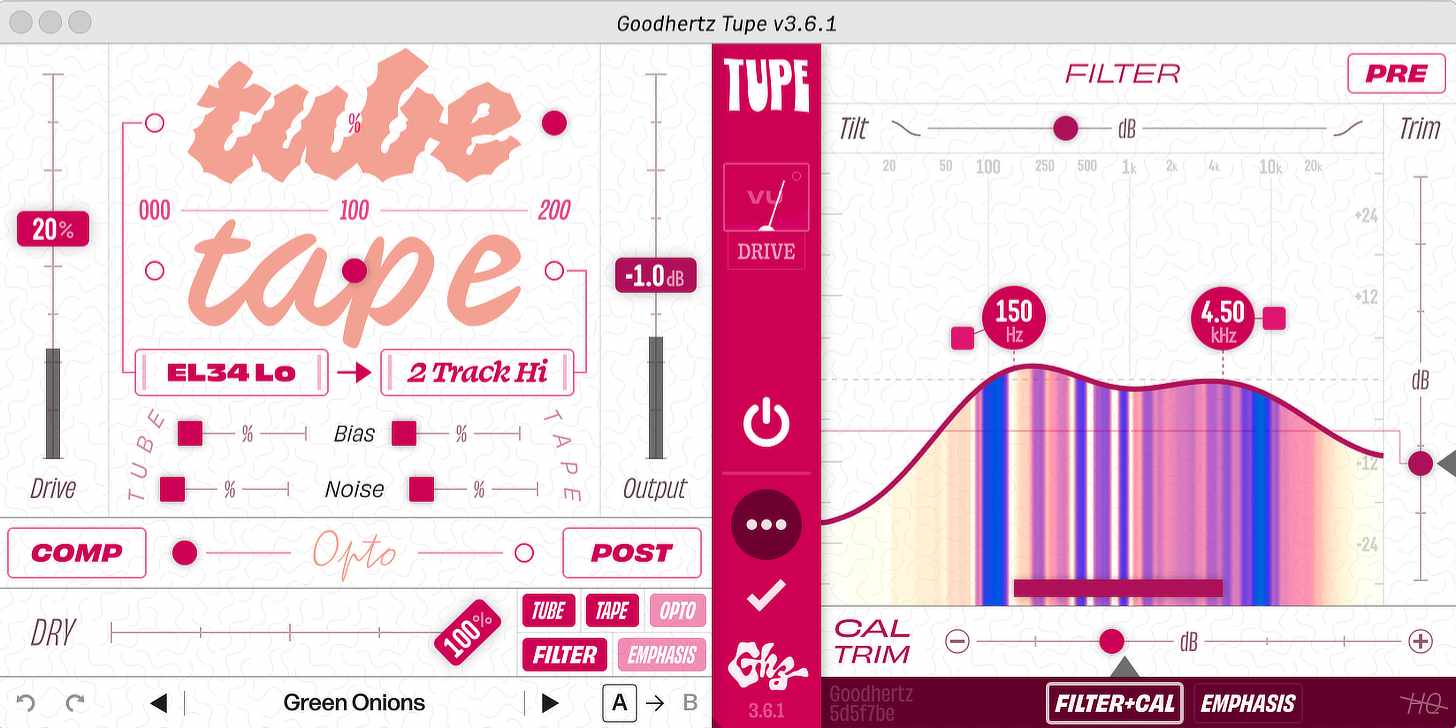
Mix Tip
Between the different tube types, multiple tape formulas, optical compressor and filter, Tupe covers tons of sonic territory. Try inserting Tupe on a sound source and attempt to dial in the sound you’re after without using an equalizer. Your DSP will thank you, and it’s a neat little ear training experiment.
18. Klevgrand Reamp
The process of reamping, or sending signal out of the DAW and into a variety of equipment (generally including a guitar amplifier) is a great way to add character, grit and dimension to otherwise sterile-sounding tracks. That said, the process tends to be a bit time consuming and involved. Stockholm, Sweden based plugin makers Klevgrand have developed a fast and fun tool if you want to impart the characteristics of analog gear without the complexities of setup and routing. Reamp features 7 separate analog gear models including cassette deck, 1/4 tape, preamp tube (clean & drive), guitar tube amp (clean & drive) as well as tube bass amp. What sets Reamp apart is the four band spectral drive that allows users to further refine the timbre and attitude of their reamped signals.

Mix Tip
Conclusion
If you find yourself listening back to your mixes and feeling as if they are bit lifeless and uninspired, saturation is one of the processes you can use to add energy to your individual tracks, subgroups, and mix buss. Used subtly or expressively, it’s one of my favorite tools to deliver thick, powerful and interesting-sounding mixes.
19. Black Rooster OmniTec-67A
The Altec 1567A preamplifier was released in the early 1960s as a rack-mounted tube mixer that featured a simple two-knob EQ and a lots of gain on tap. It went on to be one of the most widely used pieces of gear by Motown engineers, who loved its gritty saturated character on brass, drums, bass, piano, vocals and more. Fortunately, you can now harness the tubey goodness of this legendary unit within the comfort of your own DAW thanks to German plugin makers Black Rooster Audio, who not only created a stunning plugin version of the classic Altec preamp, but tacked on several features that make it great for modern music mixing workflows.
The OmniTec-67A has three distinct tube flavors, with each type offering a different frequency response, output gain and harmonic range. It also features a line/mic switch for gain staging suited to your source and a gorgeous three-band equalizer (up from two bands found on the original). Lastly, it sports 2 voltage bias options, which influences how the tubes are driven. This allows the user to perfectly tailor just how much saturation is applied, along with a dry/wet blend control.
Mix Tip
I already mentioned how Motown engineers used the original Altec on brass, and it was for great a reason. Do yourself a favor and put yourself in a position to apply this plugin on horns of some kind. When tweaked correctly, the saturation and equalizer helps brass to cut through without sounding fatiguing whatsoever.

20. Tone Projects Kelvin Tone Shaper
After spending about 5 minutes with the Kelvin Tone Shaper from Copenhagen, Denmark-based Tone Projects, I knew that I’d be using it all over my mixes. In a plugin market crowded with saturators, Kelvin offers a unique approach to the process. It sports a dual stage design, allowing users to choose from 10 meticulously detailed models of transformer, tube and diode saturation circuits.
The three-band tone shaping section allows further command over the timbre of the signal, with intuitive pre/post filters giving separate control of frequency specific saturation and equalization. An ingenious harmonic spread feature allows users to generate stereo width by introducing small variances in the harmonics generated on the left and right channels. This works wonders on guitars, synths and even drums. Sometimes excessive saturation leads to a thin and fuzzy high end. Smartly, Kelvin has a de-fuzz option, which reduces saturation of high frequencies and cleans up unwanted artifacts to retain clarity even when the input is driven into distortion. An output trim, clipping option and dry/wet blend allow for further tweaking, making Kelvin an excellent option for beefing up individual tracks, sculpting the timbre and width of subgroups and even for subtle increasing of perceived loudness during mastering.
Mix Tip
Kelvin on DI bass and/or guitar is a good time. While running guitar and bass through amplifiers is a more common practice when tracking, many a famous tone has been achieved by plugging directly into a console and overdriving the internal components. With the ability to combine types of saturation and also equalize, Kelvin covers tons of sonic ground from mildly overdriven to the blisteringly distorted.

21. Avid SansAmp PSA-1
Designed by Andrew Barta and released by Tech 21 in 1989, the original Sans Amp was one of the first products to unleash the power of amplifier modeling. In the following decades, we saw numerous iterations of this influential hardware in the form of pedals and rack-mounted units. The Sans Amp is so much more than a portable guitar amplifier, and engineers the world over have incorporated it into their recording and mix setups, utilizing it on synths, drums and even vocals.
The Avid plugin version of this studio legend features rotary knobs for preamp, buzz, punch, crunch, drive, low, high and level. No meters, no switches, no nonsense. It retains the characteristics of both an amplifier and speaker cabinet, and is capable of subtle overdrive, crunchy high gain settings and everything in between. The key to unleashing the full sonic flexibility of the PSA-1 is understanding the buzz, punch and crunch knobs, which control the breakup and overdrive of the low, mid and high frequencies, respectively.
Mix Tip
The PSA-1 was released before dry/wet blend knobs were commonplace on plugins, but mixing the saturated/distorted signal in parallel is one of my favorite applications for it. Set that up by sending your signal to an auxiliary track, placing the Sans Amp on that very track, tweak the knobs to your liking, and blend to taste. I often use this method to help vocals cut through a dense mix.

22. D16 Group Redopter 2
With a GUI that looks like a rack-mounted unit that weighs a ton, Redopter 2 from D16 features a similarly hefty sound, emulating vintage tube distortion. The tube drive section features 4 separate controls — bias, tone, body and brightness. In addition to the glorious sound of a tube amplifier being pushed into breakup, Redopter 2 sports high and low filters that can be placed before or after the preamp stage, with the former allowing the user to tidy up the signal from the onset — resulting in a more subtle, cleaner saturation. There are also 2 dynamics stages, with the pre-gain compressor rendering more of a predictable and balanced distortion and the post-gain limiting processor gently evening out the signal before reaching final output. Additionally, the powerful 4-band parametric equalizer features independent gain and frequency controls for all bands.
Mix Tip
Redopter 2 is predictably excellent at processing sources like piano, drums, vocals and subgroups, but try using it after your reverb or delay inserts to further sculpt the tone of/add some tube-rich goodness to your time-based effects.

23. D16 Group Devastor 2
Devastor 2 is a multi-band distortion unit, and can achieve an impressive variety of overdriven textures. The plugin allows for nine different connection configurations between its filters and its sweet-sounding diode-clipper. Filters can process the signal before or after it hits the clipper, but several of the configurations even allow the filters to work alongside the clipper, which increases the range of sounds it can achieve. To rein in the levels of a signal, Devastor 2 also features a dynamics-flattening section, a single knob compressor that is applied before the filters, as well as a final limiter.
While some nifty presets can help you attain high-quality sounds using minimal mouse clicks, Devastor 2 is a tweaker’s delight. If you’re willing to experiment with the nine different topologies and fine tune the analog-style filters (each of which can be set to low-pass, high-pass, band-pass or band-reject), you’ll be rewarded greatly with distortion tones perfectly tailored to the program material.
Mix Tip
One of my favorite aspects of D16 Group plugins is how easy they are to configure with MIDI controllers. It’s fun to assign the filter cutoffs, volumes and other parameters to knobs on a controller and play Devastor 2 like a signal-mangling musical instrument.
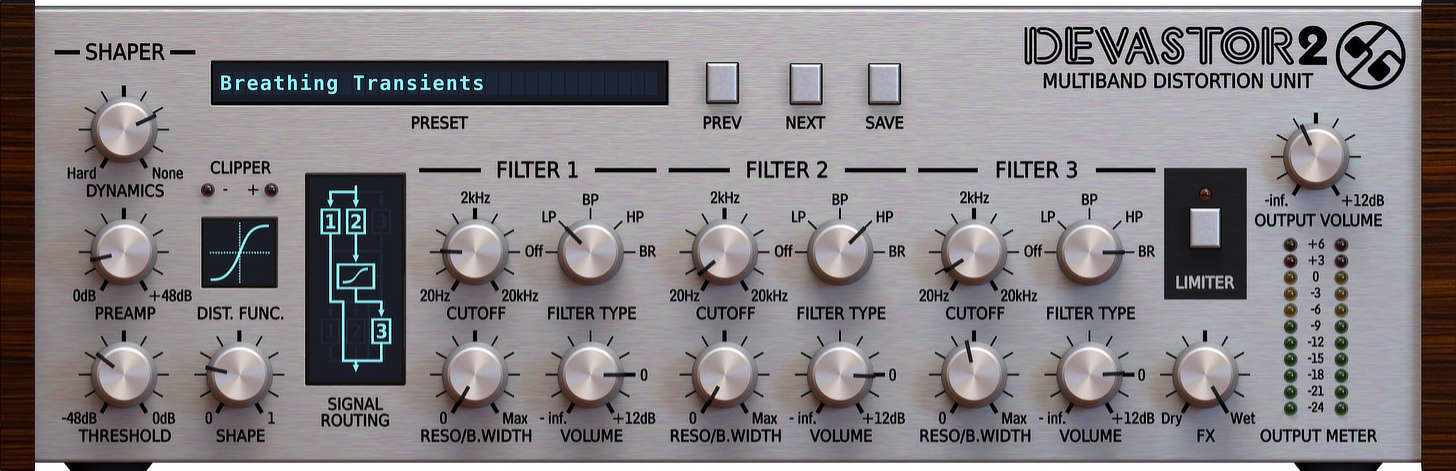
24. Waves Abbey Road Saturator
Modeled after two legendary consoles used during the Beatles era at Abbey Road Studios, the Waves Abbey Road Saturator is packed with bells and whistles making it a great option for anyone seeking vintage vibe with modern flexibility. The tube-based REDD console was used on most of the Fab Four’s records, and was missed by engineer Geoff Emerick upon replacement in the late 1960s due to its colorful valve saturation. The solid-state TG12345, which succeeded the REDD, was used on Abbey Road, the Beatles’ final studio album. The album shares a name with the world-class recording facility.
The input section of this plugin features input level, a mid/side/stereo switch, as well as a pre-EQ section to sculpt the tone of your signal before it’s saturated. Next up is a “compander” section which is modeled after a process that EMI created in 1962 originally for noise reduction purposes. The signal is compressed upon input (encoding), and expanded upon output (decoding). Abbey Road engineers discovered that using the encode-only part of the process emphasized the high frequencies in an exciting way, helping instruments cut through dense mixes. The saturation section allows users to choose between the TG or REDD consoles, or to bypass the saturation effect altogether. The gain knob obviously controls the intensity of the effect, and a mix fader allows users to blend in the original signal in parallel, creating a more subtle saturated effect. The output section also has a post-EQ, for final tone shaping.
Mix Tip
The compander features a ratio knob to fine tune the dynamics, but the ability to control the crossover frequencies of the effect is where the real magic happens. Use lower frequencies for kick drum & bass guitar and higher frequencies for drum overheads, lead guitar and vocals.

25. Slate Digital Virtual Tube Collection (VTC)
Available for use within the Slate Digital Virtual Mix Rack is VTC, a collection of three classic tube circuit emulations. VTC London emulates vintage tube circuits hailing from Europe, and has a thick, powerful low end. New York is inspired by tube circuits but also borrows characteristics from solid state technology, giving it a tighter, responsive feel. Hollywood is the most vibrant of the bunch, with a shimmery high end and a fair amount of emphasis in the lows.
Each of the three modules have the exact same controls: a switch to choose either preamp or console mode for analog summing, another switch for normal or the more aggressive “push” mode, and knobs for saturation, high pass frequency, mix level and output. The VTC modules work well on individual tracks, subgroups and even the stereo buss in the right situation.
Mix Tip
As you would with an analog signal chain, or when using inserts within a DAW, consider where to place VTC in relation to the other processors within Virtual Mix Bus. Saturation behaves differently when placed before or after compression, equalization, de-essing, etc. Fortunately, Virtual Mix Rack allows you to switch the order of modules by simply dragging and dropping, allowing for nearly instant auditioning of how changing the order affects the signal.

26. Looptrotter Sa2rate
Featuring a rugged yellow and black user interface that evokes the aesthetic of a Tonka truck, Sa2rate is a versatile harmonics generator, capable of both subtle and bruising saturation if the user is willing to put in the time learning the plugin’s many controls. There’s some nifty features here including a “lo safe” mode which sports both a pre-emphasis and de-emphasis circuit. This prevents the very lowest frequencies from distorting, adding heft to sources like kick, bass, drum groups and mix busses without diminishing the power and clarity in their lows.
Additionally, the “hi smooth” setting boosts high frequencies before the saturation circuit and attenuates them afterwards enabling a deeper saturation and more articulate transient control of higher frequencies without adding harshness.
As with many of the Brainworx tools, the helpful stereo width, mono maker, mid/side capabilities and TMT modeling make this plugin useful within a variety of contexts, from individual tracks, to drum rooms, to stereo busses and more.
Mix Tip
Use Sa2rate on the mix buss and employ the “magic” knob to impart warmth and openness onto the entire mix. Full disclosure: I don’t really like nondescript buzzword names for parameters on plugins, so I analyzed what the magic knob does by placing it after a 1khZ sine wave, and it seems to simply provide a slight boost to some of the harmonics. See the images beneath. Regardless, the sonic results are undeniable.

Sa2rate: no magic

Sa2rate: with magic
27. Newfangled Audio Invigorate
The folks at Newfangled Audio have been making some truly awe-inspiring plugins, opting to forego the ever-popular analog hardware emulation route in favor of feature-rich, decidedly digital tools. Invigorate is a compressor, limiter and saturator rolled into a singular plugin. The unique “radar” GUI allows the user to fine tune the balance between the three processes.
The level detector section is where you can set attack and release times, as well as utilize an “anti-pump” feature for more subtle dynamics control. There are 3 separate curves: shape, squish and gate, each of which adds their own flavor to the input signal. Towards the bottom of the plugin you’ll find a tone control that can be used to sculpt the frequency response of the overall sensitivity, an input exciter and the output. Dial back the overall amount of the effect with the mix control.
Mix Tip
Invigorate is bold and intense. Using more subdued settings will of course render a fantastic result if you’re simply looking for a mild boost in overall perceived loudness, but the first time I placed Invigorate on a mix buss, I was taken aback at how aggressive and powerful it sounded. It’s going to be all over sources that need transient emphasis, squashing, or other transformative qualities.
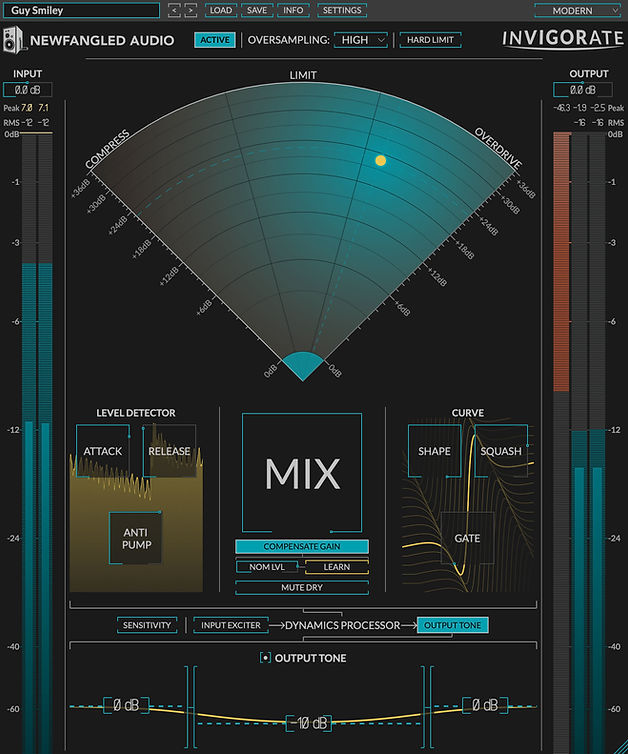
28. Newfangled Audio Saturate
For creating the perception of greater loudness, clipping is one of the most effective tools. Clipping the input of high end converters is one of the processes that mastering engineers make use of to achieve higher LUFS values without completely destroying a mix. It ain’t cheap, though. So if you want to reap the benefits of clipping but are on a limited budget, Saturate from Newfangled Audio is an impressive clipper plugin, fortunately. Newfangled set out to create a clipper than didn’t upset the existing tonal balance of program material, and that’s just they’ve done here. When used properly, tracks become fuller, thicker and retain their sonic integrity without become tubby or muddy.
Slider-based controls include an impressive 24 dB of drive, soft or hard clipping shape, ceiling, detail preservation and symmetry. Altogether these controls can be used to impart a gentle lift onto individual elements and entire mixes, or absolutely blast transients into oblivion. Both have their time and place. Check out this neat write up on preserving detail when clipping written by Dan from Newfangled Audio.
Mix Tip
This thing is tons of fun on drums. As you turn up the amount of clipping on, for example, a snare drum, the initial transient is flattened, but you also hear more and more of the sound of the drum in the room. You can use this to add intensity and space to individual tracks, overheads, room mics and even the drum buss. Apply subtly, or don’t.
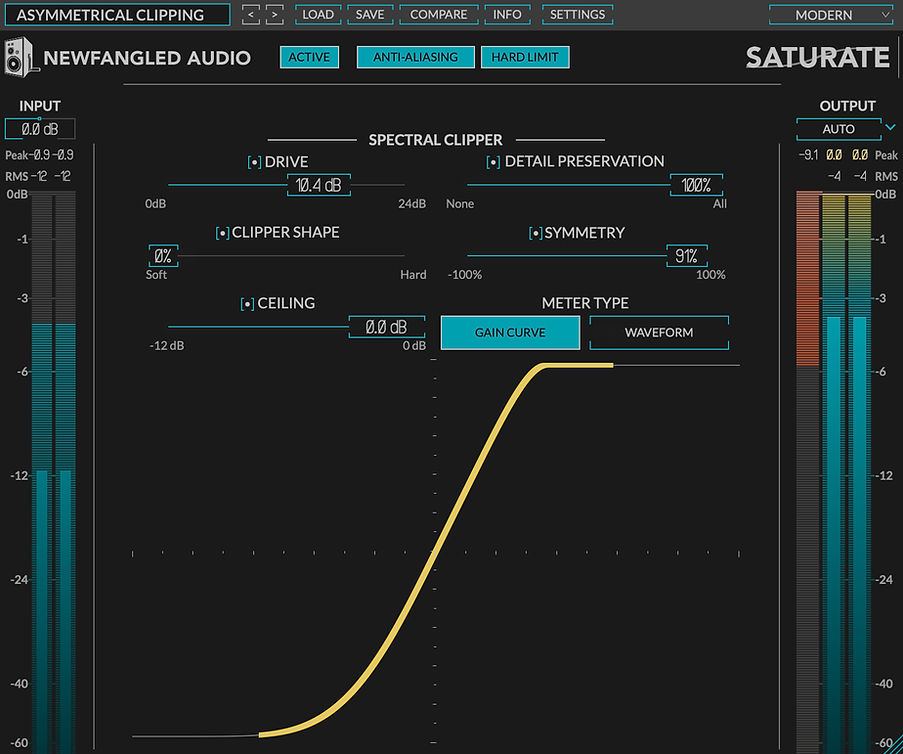
29. Ableton Dynamic Tube
From guitar amplifiers to old school rack-mounted units, the rich, smooth warmth of tube saturation is one of the most beloved sounds in the history of music recording. The stock Dynamic Tube effect provides a more than serviceable option for those looking to heat up their tracks, without raising the temperature in their studios.
Dynamic Tube contains more features and comparable sound quality to many third-party saturation plugins — all the more impressive for something that comes standard with Ableton Live. Featuring 3 separate modes that range from subtle to colorful, dynamic tube also houses controls for drive, tone, bias, envelope, attack, release, dry/wet blend and output.
Mix Tip
I’ve found Dynamic Tube to be pretty light on CPU usage, and it works well on thickening up bass sources. Are there more versatile, feature laden, high performance third party saturators out there? Of course. But if you’re just getting your feet wet with Ableton Live and want to warm up loops/clips/tracks that were perhaps recorded with a cheap preamp, Dynamic Tube is more than serviceable.
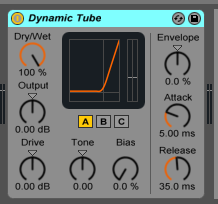
30. Ableton Saturator
Another impressive stock effect found within Live is Saturator, which is admittedly more dramatic than the Dynamic Tube plugin. It’s a waveshaping effect that excels at both subtle coloration and several types of distortion.
There are far more controls on Saturator than on Dynamic Tube (see image beneath), making it more expressive and more useful on a wider range of sources. There are six signal shaping modes: analog clip, soft sine, medium curve, hard curve, sinoid fold and digital clip. There is also the flexible waveshaper mode, which sports six adjustable waveshaping parameters.
Saturator may not look as three-dimensional and aesthetically pleasing as some other third party saturators, but the sound quality and versatility are undeniable.
Mix Tip
Use the the Ableton LFO effect to add gentle (or violent) movement to your tracks by mapping LFOs to individual parameters of Saturator.