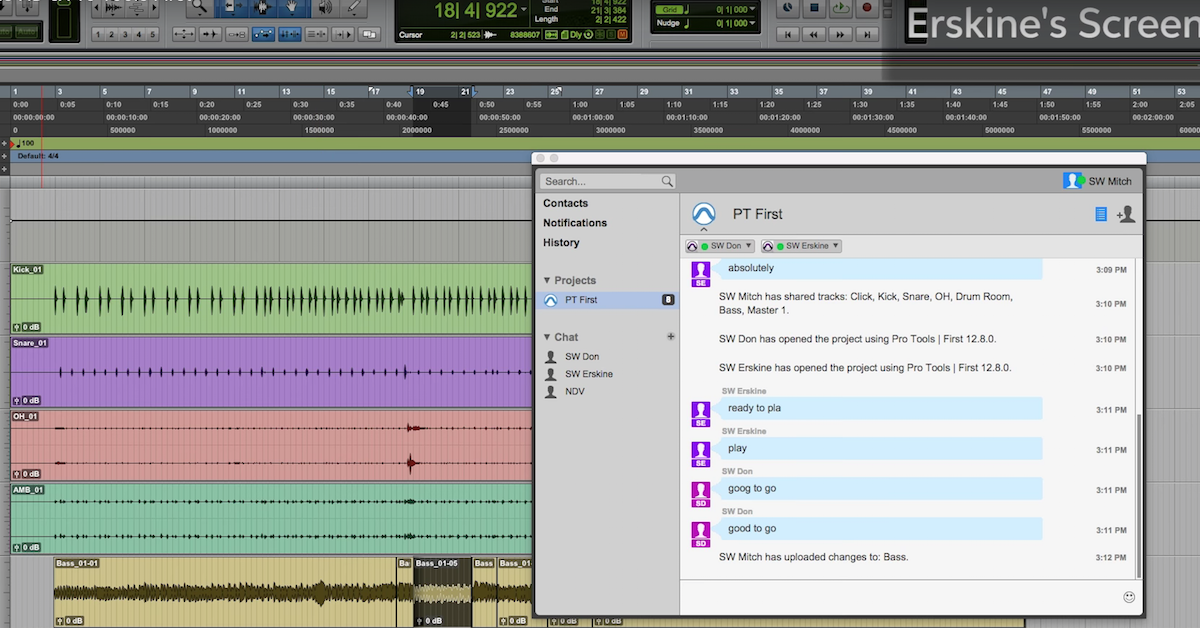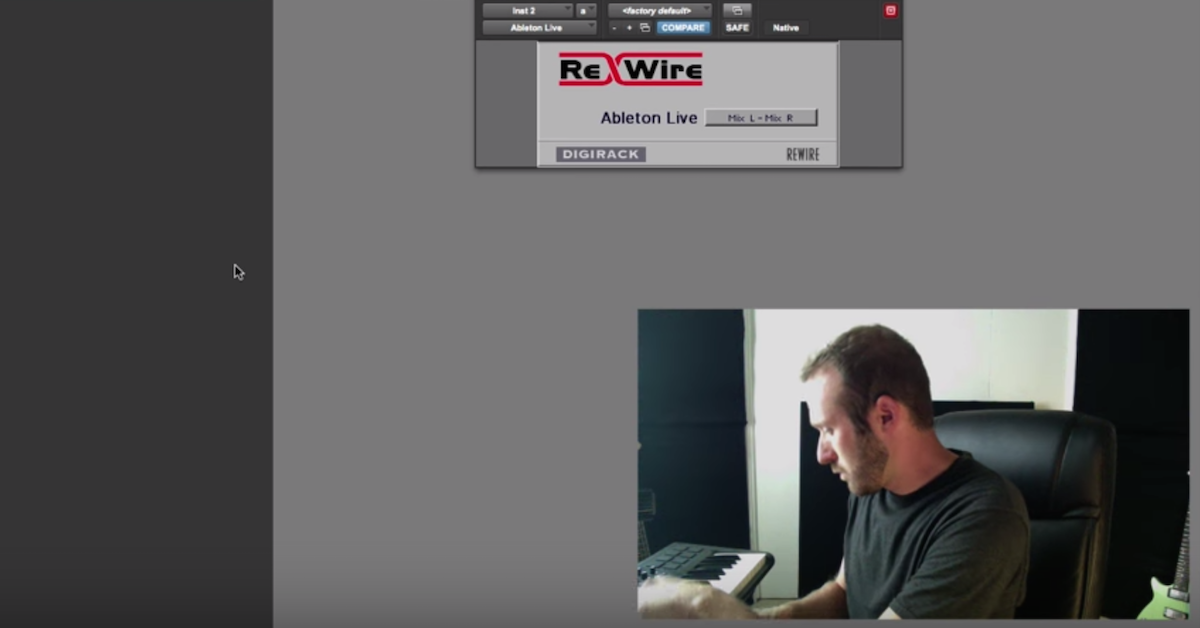8 Tips for Long Distance Music Collaboration
Article Content
As of the writing of this article, in the summer of 2020, I have not set foot in a commercial recording studio in several months. I haven’t been to a rehearsal, writing session, done pre-production, or had an attended mixing session. Chances are, you haven’t either. Does that mean we have to stop working with our bandmates and favorite collaborators or stop making music altogether? Hell no!
Sure, it’s 2020 and we’re all stuck at home. But also, it’s 2020! Storage is cheap, download and upload speeds are fast, and high-quality recording equipment is more accessible than it has been at any point in the history of recorded sound. Of course, just because the technical hurdles of long-distance collaborations are no big deal doesn’t mean there aren’t other issues that can arise.
Many musicians are finding that they have to push their budget home recording setups — probably only used for demos in the past — to do far more than they ever had before. And producers are learning the limitations of getting good takes from someone who can’t receive your feedback in real time.
Sure, there’s a learning curve, but by observing best practices and communicating clearly, there’s no reason the music makers of the world can’t set each other up to succeed. Here are a few tips for how to minimize confusion and maximize creativity when working with collaborators across town, across the country or across the planet.
1. Check File Formats
Something that I’ve observed working with musicians who aren’t used to recording themselves seriously at home is that many are unaware that their setups are even capable of recording different file formats. Sure, converting a 16/44.1 AIFF to a 24/48 WAV isn’t the end of the world, but producers would rather not have to do it, and session players can easily give them what they want on the first try.
Producers: Be clear about what format you work with — bit rate, bit depth and file type.
Musicians: If you don’t know what the producer needs, don’t be afraid to ask! They’ll probably appreciate that you did. If you aren’t sure how to calibrate those sorts of parameters in your DAW of choice, the producer will probably be able to guide you. (Hint, it usually just involves a couple of clicks in your DAW’s “preferences” menu.)
2. Deliver Same-Length Consolidated Tracks
Truly, there are fewer stupider wastes of time in music production than trying to guess where a remotely tracked overdub is supposed to fit into a song. Nudging a part by a few milliseconds at a time until it sounds right is not something you should ever have to do, and in the worst cases, it can be a serious pain. If I’m receiving files from someone, my expectation is that I can drop them in at the top of my session and have them play back correctly. If I’m sending off takes to another producer, my goal is to make sure they can do the same.
Producers: When you send off files to your remote collaborators, the easiest thing to do is usually to provide a mix of the song with a couple of bars of silence at the top. If you want to go above and beyond, you can include a 2-bar count in.
Musicians: When you prepare your takes to send off, it’s usually easiest to make sure they’re the same length as the mix you were tracking to. If there was silence at the top, leave that in your tracks. The producer should be able to import your tracks into the beginning of their session and start working with them right away. Preparing tracks in this way works more or less like printing stems. Never done that? No biggie! I wrote an article about doing that, too.
Please, whatever you do, don’t send anybody a bunch of short files that have to be lined up manually.
3. Label Tracks Properly
If someone hires you to play on their song and you send them back a bunch of files with names like “Audio02.0003,” I promise you they will never hire you again (especially if you also ignored my previous point). Give tracks names that illustrate what they are: “dark synth pad,” “bridge flute melody,” “backup vox 1a,” etc.
Labeling tracks clearly is especially important when sharing instruments recorded with multiple mics, like a drum kit. Don’t assume that a producer will be able to hear that “Drum 5” is a floor tom and “Drum 7” is an overhead. Give those tracks and files names that make it clear exactly what you’re handing over.
4. Provide BPM, Charts, References & Mock-Ups
This point goes out to producers specifically: the best way to get great takes from remote session players is to set them up to succeed. Find out what supplemental materials and information will help them the most and give it to them.
Clearly labeling BPMs is a good first step, and if you’re sending a temp mix for players to track to, including BPM somewhere in the file name is a good move. Some players may prefer having the song broken into multiple stems so they can build their own monitor mix. If so, ask them how they’d like those stems broken down. If you’ve made a mock-up of the part they’re recording, they’ll likely appreciate having that on a separate track that they can mute while recording.
Many players will also appreciate getting some sort of written notation. Even if a full-on score isn’t necessary, chord charts and notes on the structure of a song can be very helpful. Remember, every minute a session player spends trying to understand what you’re asking from them is a minute they’re not spending recording their parts. Make their lives easy and they’ll repay the favor by giving you takes that you love.
5. Set Clear Expectations
When I have someone record tracks for me remotely, I usually trust them to apply whatever processing they think helps make their instrument sound good. Some producers may prefer to get tracks bone dry. Some producers may want that screaming guitar solo you just recorded to come with a clean DI take to have as a backup.
The point here is that everyone works differently, and it’s never safe to assume that a collaborator will automatically know what you need from them. If it’s unclear what a collaborator expects from you, there’s no shame in checking in with them. Remember, it’s much harder to get what you want if you never really ask for it!
6. Provide Alternate Takes
This point goes out to musicians recording parts remotely: If a producer is giving you free reign to “do your thing” on their track, they’ll probably appreciate having a few different versions to work with. A standard way of approaching this is to provide “mild, medium and spicy” takes that range from being more sparse to more adventurous and busy. The producer may have more specific ideas in mind though — a take with a swung feel, a take in a higher octave — so get clear on what they’d like to have from you.
Keep in mind — providing lots of alternate takes doesn’t get you off the hook of having to deliver files that can be organized easily. Be prepared to label the different takes in ways that make clear what they are, or to provide notes when you share files.
7. Record at a Healthy Level
In the days when all recordings happened on analog tape, a producer’s MO was usually to capture signal as hot as possible without clipping, so that it would sit above the noise floor introduced by all that analog gear. That hot signal would also benefit from some natural compression introduced by hitting the tape hard, and sweet saturation from almost everything in the chain.
In the average home recording setup, though, we’re more likely to run into a different set of issues. Most home studios now don’t include any kind of tape setup, and the noise floor introduced by a buzzing refrigerator in the other room or a busy city street outside your window is only going to get louder as preamp gain goes up. And while vintage consoles often really shine when driven to the edge of the red, the preamps on a mid-shelf audio interface are more likely to introduce brittle, shrill distortion when cranked.
I usually ask long-distance collaborators to record tracks with peaks around -12 dBFS. Signal at that level is loud enough to sit above most noise floor introduced by recording gear, but far enough from the ceiling that no distortion will be introduced by the preamp being used.
8. Leave in Some Noise
There’s some pretty sophisticated noise reduction software available these days, and chances are your producer has access to some of it. It can be tempting to want to clean up noise in dead spaces of a song, either by manually deleting spaces between phrases or using a gate.
I do appreciate it when collaborators do some of that cleanup for me. In order to get the most out of noise reduction plugins like iZotope’s RX suite, though, it’s much easier to have a section of pure noise that the software’s algorithms can “learn” in order to more fully remove it. As always, the safest move is to check in about what the producer prefers!
For those of us who have only used our home setups to record demos, it can be daunting to have to record tracks that will go on someone’s record. For producers who are used to sitting in a room with an artist while they record takes, it can be difficult to get what they’re looking for without being able to give feedback in real-time.
Fortunately, it’s only getting easier to clear these sorts of hurdles, even if we all have to make some adjustments. Hopefully, now you’ve got a sense of some big ways you can make long-distance collaborations go more smoothly.
What other sorts of problems have you encountered with recording remotely? And what kind of creative solutions have you come up with? Let me know in the comments!