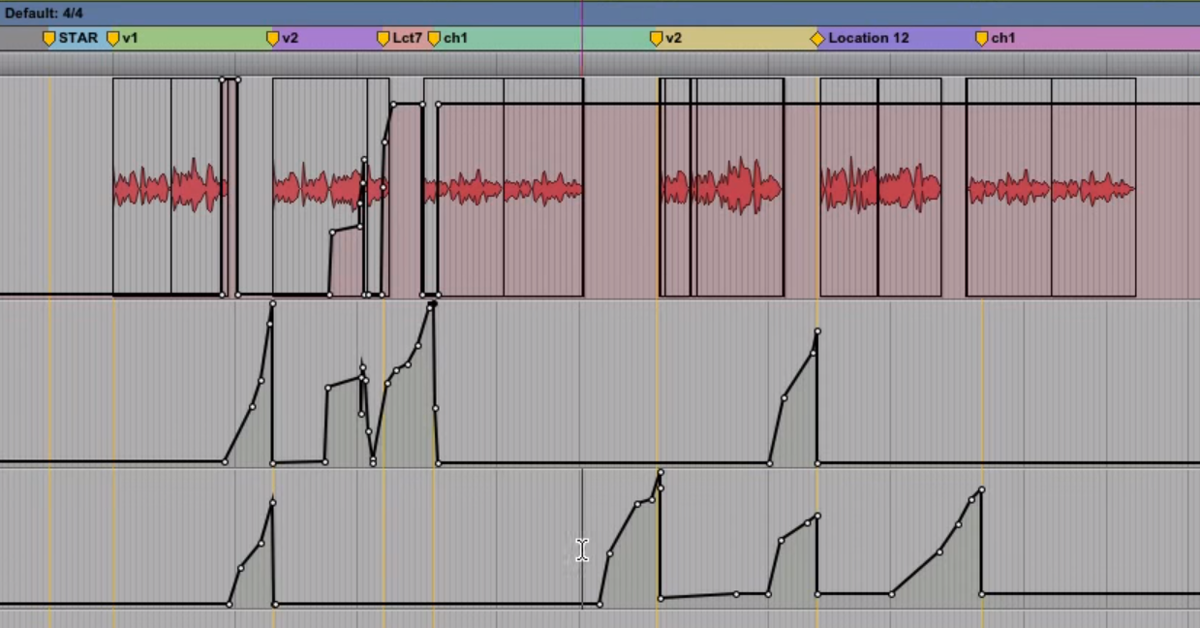5 Delay Plugins for Mixing Vocals (+ Mix Tips)
Article Content
A lot of credit goes to reverb for creating a sense of space, depth, and width for your vocals, but proper use of delay can handle these tasks as well. Delay is an extremely versatile effect — it can be used subtly to add a three-dimensional quality, or pushed to the extreme and used to create wild, distorted feedback. Here are my favorite delay plugins for mixing vocals.
1. Soundtoys Echoboy
The King. Get it now! Not only does it work on virtually everything you throw at it — it’s a history lesson on delay.
The many different styles provide a great idea of how delay units through the years behaved and sounded. I use Echoboy on vocals for everything: vintage tape slapback, telephone-sounding quarter-note throw, smooth ping-pong and virtually every other type of delay you’d want use on vocals. Echoboy goes super deep; I’ve been using it for years and still achieving interesting new sounds with it on each and every mix.
Mix Tip:
Push the saturation and input; dial back the output. Echoboy would fare well if you used it specifically as a saturator. I’ve only dispatched it for this purpose a handful of times, but it’s truly impressive. As I mentioned, each of the styles has their own tone and behavior, so Echoboy becomes a unique and colorful sculpting tool as you push the styles to their limits.
2. Softube Tube Delay
Tube Delay is hands down the easiest to use Delay plugin I’ve come across. The GUI is cute and the controls are simple. It feels like a small piece of hardware, which is always fun when you need to feel inspired. When I want to create a really overdriven, almost out of control vocal delay sound, I often reach for Tube Delay. It’s also easy to dial in a nice, crunchy single-repeat slap sound almost instantly.
Mix Tip:
Embrace the unpredictability of Tube Delay. More so than the others on this list, it’s hard to tell when this thing is about to go from warm and polite, to gnarly and squealy. Sometimes I’ll have the feedback set just right, but then boost a little bit of high end with the plugin’s EQ section, and Tube Delay starts to sing (or scream, depending on how long you let the feedback continue). This unpredictability makes Tube Delay feel like a musical instrument and makes it one of my favorite plugins to noodle around with.
3. Waves H-Delay
H-Delay is a lot of fun. It’s got a nice gritty sound to it, and is equipped with a modulation section that can create warbled and weird repeats that I sometimes use subtly on lead vocals, but gets more action on stacked backup vocals. H-Delay is pretty deep, but I find myself achieving the desired result very quickly when using it. Each and every delay plugin does something unique when you really push the feedback to the point where it starts ringing, and I often find myself using H-Delay if I want to create an “infinite” repeat delay for transitions (which I control with volume automation.)
Mix Tip:
The LoFi Setting. I actually use H-Delay with this setting turned on most of the time, in conjunction with the feedback turned all the way down, generating only a single repeat. It’s a very specific sound — dull and grainy, and perfect for when a vintage slapback vocal sound is needed.

4. UAD Galaxy Tape Echo
This emulation of the classic and ingeniously-designed Roland Space Echo finds its way onto a lot of tracks when I’m mixing. It’s sort of lo-fi, cloudy and harsh sounding, but for a colorful, ethereal, dramatic vocal sound — no plugin I’ve come across can do exactly what the Galaxy Tape Echo does. This is in part because it also has a built-in reverb, but the delay itself is one-of-a-kind. It also has a lovely user interface that feels very much like the hardware, so it can take some time to dial in the exact sound you’re hunting for, but it’s completely worth it when you do.
Mix Tip:
I’ve mentioned my adoration of driving delay plugins to the point of saturation numerous times already, but the Tape Echo really has a unique vibe when pushed. It’s fluttery, dark and gritty — perfect for adding character to a howling lead vocal.
5. Soundtoys PrimalTap
Initially, I wondered why Soundtoys would even bother creating another delay plugin alongside Echoboy, but this emulation of the Lexicon Prime Time 93 Digital Delay unit has a completely different vibe. The controls are funky when you compare them to what you’ll find on most delay plugins, but that’s part of what makes PrimalTap so much fun. I reach for many of the other plugins on this list when I have an idea of what kind of sound I’m after, but I often insert PrimalTap when I want to experiment and take some chances. It feels very much like a digital delay unit, so for vocal slap backs that need more of an expensive 80’s sheen to them, the PrimalTap is perfect.
Mix Tip:
The “freeze” function. It’s totally bizarre and works great when creating strange, stuttery, glitchy vocal transitions, making it a perfect choice when mixing EDM. It’s fun to turn on “freeze” when you’ve got some space to work with and experiment with the delay time, which will then alter the pitch of the frozen delay.