7 Favorite Limiter Plugins (+ Tips)
Article Content
In 1935, engineer Al Twone designed an audio processing unit that combined a compressor that featured an automatic gain control with a peak limiter. He dubbed his creation PROGAR, or Program Guardian. While it took over a decade to patent, Twone ultimately sold it the Langevin Company who then produced and sold the units. Numerous other companies including Universal Audio, General Electric and CBS Audimax designed and sold peak limiters, which went on to become one of the most important types of audio processors.
Limiters can be used for a variety of tasks, and their main feature is that they prevent an audio signal from passing above a determined ceiling. “Brickwall” limiters work by incorporating incredibly high ratios — essentially allowing the user to set the ceiling to something like -0.3 dBFS, and then “push in” to that ceiling by lowering the threshold. This practice, along with other types of processing including liberal applications of additive equalization, saturation and clipping led to the loudness war, which, despite the incorporation of loudness normalization into streaming services, rages on. While mastering engineers use a variety of means to measure their work, Loudness Units Full Scale (LUFS) is an important metric that averages the level of a piece of music across its duration. As long as musicians create music, they’ll want their own to be heard over the competition, and limiting is one of the most effective tools for getting music up to competitive levels.
Today, there are a myriad of affordable, great-sounding software limiters. Here’s what I look for in a limiter plug-in:
Transparent Sound Quality
Especially as you push program material into competitively loud territory (think anything past -10 LUFS), limiters tend to affect transients, they start to degrade the integrity of the mix, and they even introduce noticeable distortion when overused.
True Peak Detection
Certain meters were designed to show peaks within the digital domain, but failed to account for inter-sample peaks that could occur once digital audio is converted to analog. More modern limiter plugins have true peak operation so you know that your final output will be free of these pesky peaks.
Dithering
For a more thorough breakdown on dithering, check out this excellent article. But to be brief, unwanted distortion and artifacts can be introduced when converting a file with a higher resolution to a lower one (think 24 to 16-bit resolution). Dithering, which is a form of low-level noise, can be added to a digital audio file as it’s rendered to a lower bit depth to mask those artifacts.
Similar to true peak capabilities, many modern limiter plugins feature dithering options. It’s not a deal-breaker if its missing, as there are standalone dithering tools, but it certainly doesn’t hurt to have this useful and important process found within the limiter itself.
Visual Feedback
While nothing is more important than sonics, metering is an essential facet of mastering. The best limiter plugins deliver visualizations of how the processor is applying gain reduction, the momentary & integrated loudness of the program material once limiting has been applied and more.
Oversampling
For more info, check out this awesome article by Phil Mantione, but essentially oversampling is processing audio at a greater multiple of the sample rate than what your DAW is currently working at. Usually this is done in an effort to improve overall plugin performance and sound quality. It’s a CPU-intensive process, but in many situations the results are undeniable. Plenty of recently released plugin processors are capable of oversampling, limiters included.
Now, here’s a breakdown of some of my favorite limiter plugins, and how I use them when mastering:
1. FabFilter Pro L 2
The original Pro-L and its successor helped make me a bettering mastering engineer. FabFilter plugins provide unparalleled visual feedback, and this is especially important for the precise work done using a limiter.
Pro-L 2 delivers in spades in this regard. It features true peak level meters and comprehensive loudness metering with support for the EBU R128, ITU-R BS.1770-4 and ATSC A/85 standards.
All this would be for naught if the thing didn’t sound incredible, but fortunately Pro-L 2 sounds as stunning as it looks. With eight unique limiting algorithms, each with their own purpose, it’s an incredibly versatile audio processor. With multichannel playback finding its way onto streaming platforms, the fact that Pro L-2 supports Dolby Atmos 7.1.2 makes it a cutting-edge solution for final limiting duties.
Mastering Tip
Hold down shift while you bring up the gain to simultaneously bring down the output level of Pro-L 2. Level matching helps to avoid being tricked by the “louder is better” fallacy and hear what’s actually happening to your signal when limiting, especially when limiting in an aggressive fashion.

2. Massey L2007
The range of plugins from Steven Massey are generally (and unfortunately) slept on. I use the DRT Drum Replacement Tool on virtually every mix, TapeHead was one of the first believable tape saturators and the THC Distortion Pedal is still one of my go-to solutions for growling bass. Needless to say, I recommend these lesser known plugins every chance I get. The L2007 Mastering Limiter sounds fantastic and I’ve been using it for over a decade now. There are controls for threshold and output, a mode selector (options are loud, mellow, smooth and vibrant), as well as a release time selector with normal, fast, medium and slow as options.
Mastering Tip
Due to the lack of visual feedback and dither, I generally don’t deploy the L2007 as the final limiter when mastering. But I am a proponent of using limiters in series for greater sonic transparency, so I’ll often use an instance of the Massey limiter followed by something like the Pro-L 2 which tells me what I need to know about LUFS when it’s time for final prints.
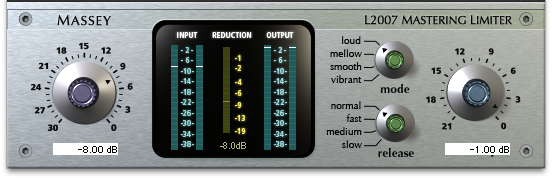
3. Sonnox Oxford Limiter V3
Sonnox and their line of baby blue Oxford processors see regular use in my studio during production, mixing and mastering. While many of the Oxford products don’t have all of the bells and whistles found on more modern plugins, they sound pristine, are easy to use and actually house some sneaky good features that I find myself missing when using competing software. The Limiter V3 sports three sections:
- The input section has controls for threshold and input gain.
- The pre-process section has controls for attack, release, soft knee and an auto-gain button.
- The output section has sliders for enhance (curve) and output trim.
Also found near the output are several buttons dedicated to controlling the limiter’s true peak capabilities, as well as options for dithering.
Mastering Tip
If you’re hoping to add presence, impact and a bit of low end emphasis to your program material, the enhance (curve) slider is like a cheat code. Some enhancers tend to sound harsh and smear the stereo image, but the enhance function on the Oxford Limiter V3 stays musical — even when pushed to the extreme.
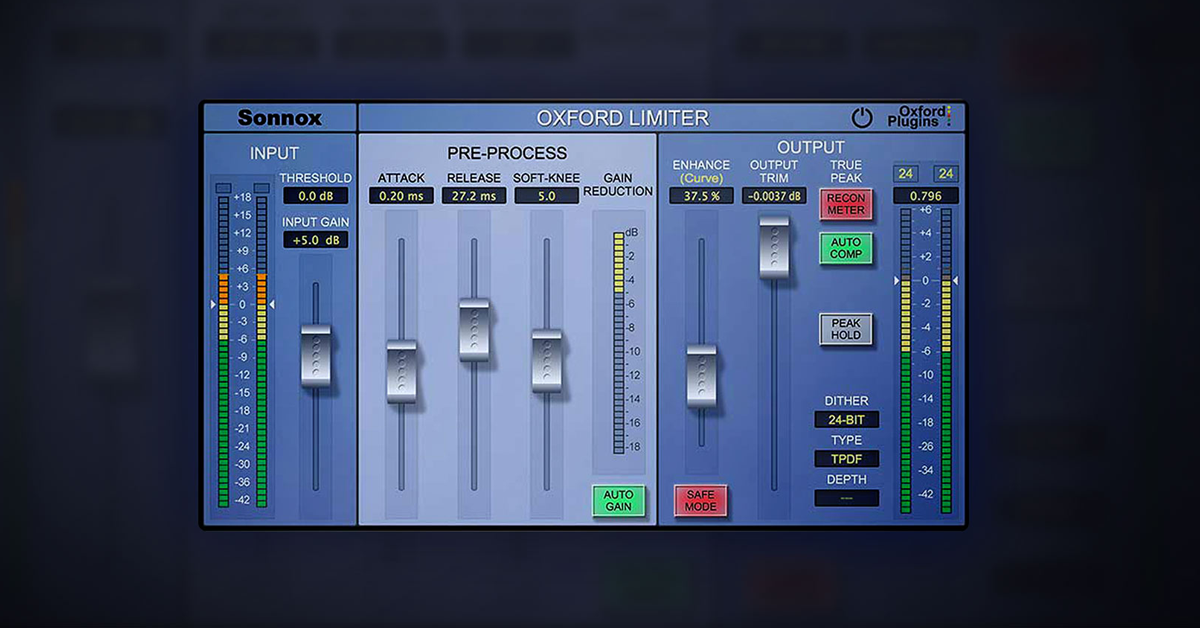
4. Brainworx bx_limiter True Peak
Working closely with some of the world’s top mastering engineers, Brainworx spent two years developing bx_limiter True Peak. During this time, they considered the sonic implications of true peak prevention, which has always been more of a preventative measure that users complained contributed to negative sonic artifacts.
Mastering Tip
In addition to pristine limiting capabilities, bx_limiter True Peak sports a handful of sonic sweetening controls that help engineers achieve the best possible master. Prevent extreme low and high frequencies from making the limiter work too hard by using the onboard low and high-pass filters. Additionally, the unique foundation control is a tone shaping tool that increases or decreases the foundation of the signal before hitting the limiter stage. It can be used to subtly and musically focus in on the the low end of your material before any limiting is applied.

5. iZotope Ozone Maximizer and Vintage Limiter
Found within the game-changing plugin suite that revolutionized mastering in the box are the Maximizer and Vintage Limiter modules. When combined with the other Ozone processors including the Equalizer, Imager and Spectral Shaper, these tools can generate clear, dynamic and competitively loud results. Both the Maximizer and Vintage Limiter have true peak limiting options to ensure the prevention of digital overs.
At the heart of the Maximizer is iZotope’s intelligent release control (IRC) which has multiple modes that respond differently to program material. It’s advisable to experiment with the various modes to find the one that is perfectly suited to your music. The Maximizer also features ceiling and threshold sliders which can be linked to prevent being fooled by the perceived boost in volume that occurs when lowering the threshold. There’s also a character slider that alters how quickly the Maximizer responds, as well as a stereo independence section with transient and sustain controls that can be tweaked to best serve the stereo image of the source material.
For a more colorful approach to final limiting duties there’s the Vintage Limiter module. It’s modeled after the classic Fairchild 670 limiter, known for its rich, smooth compression. Similar to the Maximizer, you’ve got linkable ceiling and threshold sliders, as well as analog, tube and modern modes. Each of these will impart a slightly different flavor of harmonic content and compression onto the material. Additionally, the gain reduction trace meter’s scrolling waveform display provides useful visual feedback in real-time.
Mastering Tips
As I mentioned before, sometimes I’ll use multiple limiters, each doing slight gain reduction, in lieu of a singular plugin tasked with handling more. If done properly, the results can be more transparent, with more impactful transients. Try using both the Maximizer and Vintage Limiter in whichever order best serves the song.
Additionally, Ozone is known for its handy Master Assistant feature, which analyzes your track and makes suggestions for processing based on an advanced algorithm. While I do occasionally use this feature if only to see what it suggests, I’ve developed the habit of turning my monitors way down as the assistant will sometimes bring the threshold way down, resulting in a temporary (but drastic) boost in volume.

6. Newfangled Audio Elevate
Containing 26 filter bands based on the behaviors of the human ear, Elevate simply does things that no other limiter can. Using artificial intelligence, the adaptive limiter analyzes incoming information for each of the 26 bands and alters the gain, speed and transients for each in real time. All this is done in an effort to maximize the loudness of the final output, while maintaining the dynamics and tonality of program material.
After initial limiting, the signal is fed to a transient emphasis module, which can enhance the punch and prominence of transients at each of those 26 bands. This is fantastic for finding exactly where the kick, snare and other percussive sources are sitting on the frequency spectrum and boosting their power accordingly.
Lastly, the clipper section allows for — you guessed it — clipping transients without diminishing the tonal qualities of the program material. If desired, users can employ the drive control on the clipper to add harmonic content and aggression to the track.
Mastering Tip
Quality metering is essential when mastering, and the variety of meters found within Elevate are always useful, and at times they’re mind-blowingly interesting. In addition to the standard vertical input/output with peak/rms meters, Elevate provides 3 meters that help visualize exactly what the plugin is doing: an additional input/output meter that shows a readout over time, a gain reduction meter that shows how much GR is being applied across the many bands and lastly a filter bank meter that shows vertical input/output/gain reduction levels per band. It’s a lot to take in, but can really help you understand how limiting is applied to your music more intimately.

7. UAD Manley Variable Mu Limiter Compressor
First debuting in 1994 and instantly beloved for its rich, warm, tubey characteristics, the hardware Variable Mu from Manley Labs has become a favorite of mixing and mastering engineers alike.
The Variable Mu is a bit unlike most of the other limiters on this list: I wouldn’t considering it to be a finalizing limiter due to its lack of precise metering, and its tone is less transparent than may be desired for final limiting duties — but it’s vibrant timbre makes it a perfect choice for the mix bus or as a compressor earlier in the mastering chain.
One of the favorite features of this plugin is the high-pass sidechain option, which prevents an overabundance of low frequencies from hitting the compressor, resulting in a smoother, more transparent compression effect. Labelled HP SC, I employ this feature whenever using the Variable Mu on sources with a lot of low end energy.
Mix/Master Tip
The Variable Mu is also unlike the other compressor/limiters here because I’ll use it on individual tracks with regularity. From bass, to acoustic guitar, to vocals, the Variable Mu excels at at any single source that can benefit from a touch of added warmth and definition. The mix knob is useful for when I dial in more aggressive compression settings, but want to scale back the amount of the overall effect.






