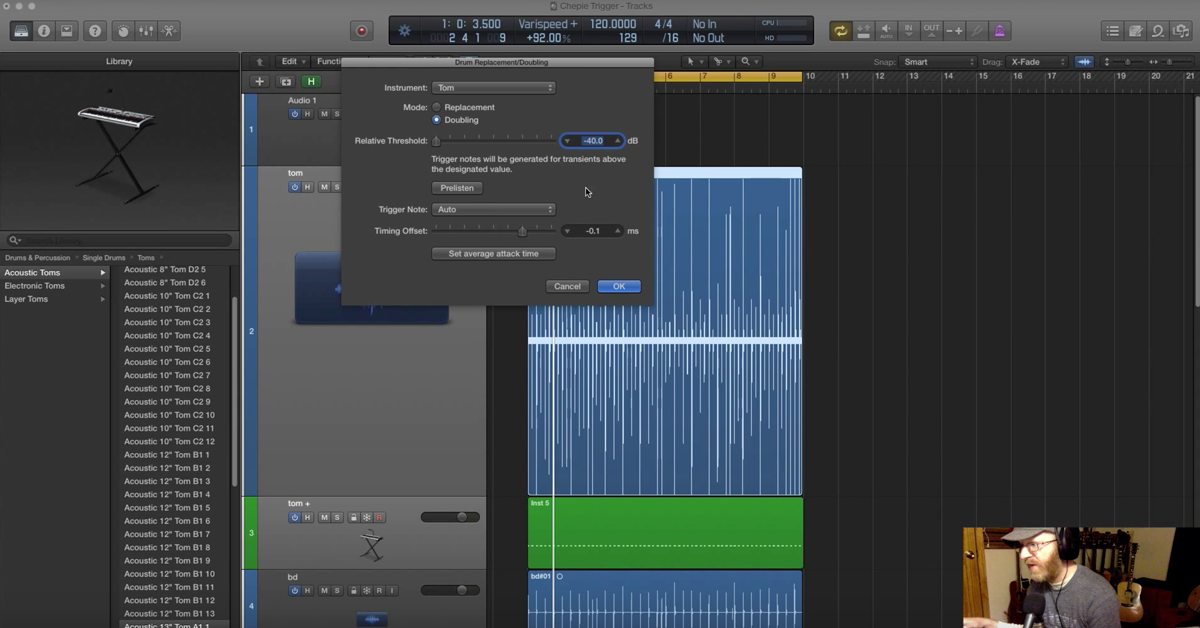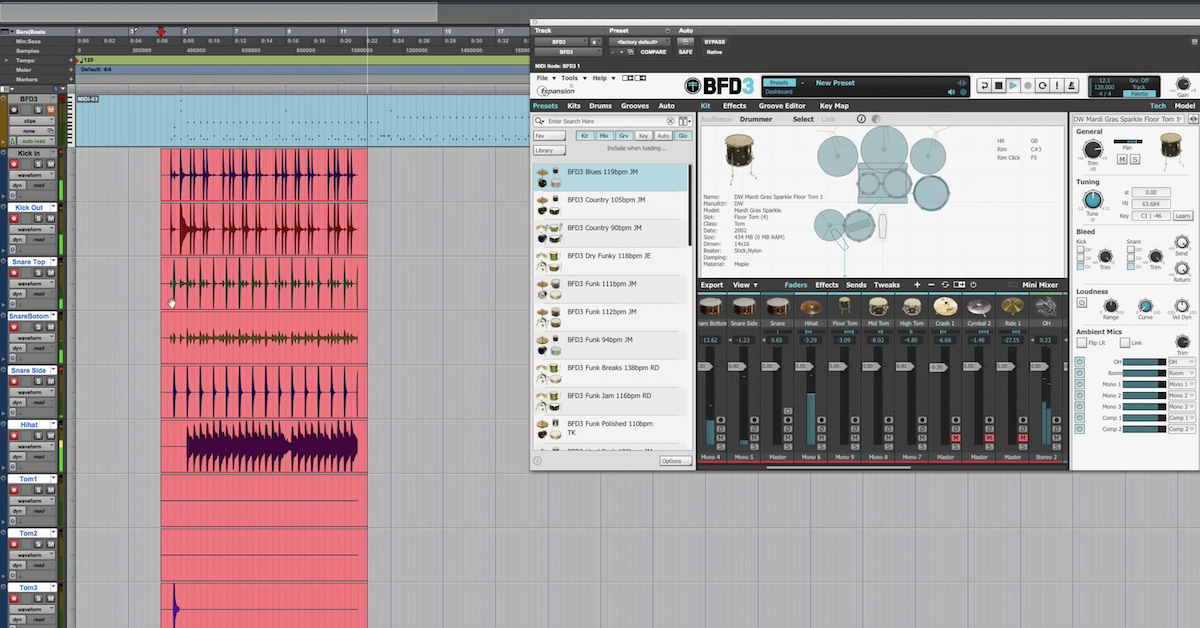How to Make Your MIDI Sound Less like MIDI
Article Content
MIDI (short for Musical Instrument Digital Interface) is technically a protocol that was originally used to allow multiple synthesizers to communicate with each other, but in the decades since the MIDI 1.0 standard was unveiled in 1983, we have developed ways to use it for so much more than its original purpose.
MIDI provides music producers access to virtually unlimited sonic capabilities in the form of virtual instruments and sample libraries, while also allowing incredibly flexible editing of musical performances. Basically, if you’re not a musical virtuoso, and you don’t have access to a high-quality recording environment and every instrument known to man, don’t worry — MIDI has your back.
While virtual instruments and sample libraries have come a long way since the early 1980’s, you might find that the musical ideas that you create using MIDI still sound like, well … MIDI. The dynamics, tone and overall feel of music produced using MIDI tends to be lacking in comparison to music created using more traditional means. Here are some tips if you want to make your music sound less like it was created using a digital protocol, and more like an organic, expressive musical performance.
1. Find a Comfortable MIDI Controller
Unless you’re the type of producer that literally draws in MIDI notes, a MIDI performance generally starts with just that — a performance.
Find a controller that you’re comfortable making music with. There are so many excellent keyboard-style controllers on the market. Since the first instrument that I learned to play was the piano, I generally prefer controllers with semi-weighted or weighted-keys, but it’s also nice to have the bounce back and toy-like quality found in non-weighted controllers. I suggest doing research and making a trip to a local music store to discover your preference.
You could also go the non-keyboard-style route. These types of controllers offer a lot of value in that they provide a different perspective in how to approach performing music, and unbound by the linear, black and white keys frame of mind, you may find yourself feeling more inspired. Again, there is an overwhelming number of quality products on the market, but I’ve become partial to the Ableton Push.
This is important because the touch and nuance of a trained performer, playing a quality instrument is, in my opinion, impossible to re-create. A dead giveaway that a piano, stringed instrument, or similar, in part was created using MIDI is when the dynamics are choppy, abrupt and uneven. A controller that you’re comfortable playing is the first line of defense in preventing your MIDI-made music from sounding overly robotic.
2. Understand Velocity
One of the most useful aspects of the MIDI protocol is that it collects and stores velocity information. Meaning the harder you press down a note, the greater velocity value is recorded. The range used is 0 to 127 — so the softest touch will record a velocity of 0, and the loudest will record 127. These 128 possible values can be used to either play back singular samples at different volumes, or actually, trigger different samples that were played a variety of velocities. So, in terms of capturing dynamically “realistic” performances, velocity data is very helpful. What makes this (and the other channels of MIDI) data even more useful is that you can edit it after the fact.
I find that no matter how comfortable I am with a controller, the virtual instruments I’m using, and the part I’m playing, there tends to be something a bit “off” with the velocities of notes here and there. Being able to go back and edit the velocities, note by note, until the performance sounds completely natural is a wonderful tool to have. Instruments that are typically played with a lot of dynamics such as piano or drums often benefit from going through and editing the velocities with a fine-toothed comb.
3. Learn Quantization
Arguably the one feature of MIDI that has most stunted the chops of an entire generation of musicians is quantization, or the ability to digitally alter a musical performance so that it is more rhythmically precise. Still — for a modern music producer, it must be learned.
Essentially, quantization allows a user to snap individual (or all) notes to a grid, which grid you choose depends entirely on what best suits the piece of music. You could use a grid that uses whole notes, half notes, quarter notes, and so on. Slightly more nuanced rhythmic variations like triplets and dotted notes are available, as well. Remember, you can change the entire performance to snap to this musical grid or individual notes.
Beware though that snapping each and every note perfectly to a grid can result in a robotic, sterile, “too-perfect” sounding musical performance. When quantizing, I suggest using the “Strength” function that any worthwhile DAW is equipped with, and quantize using value less than 100%. If you’re really happy with the original performance, maybe a percentage of 20% will do, for less rhythmically-gifted musicians, try a higher value, but avoid using 100%. This ensures that some of the musical imperfections are retained. The human experience is imperfect, and I believe our music should be, too.
You can also nudge or grab and move individual notes, so for when quantizing doesn’t leave me with the desired results, I will rely on these functions. I generally find myself using a combination of both quantizing and nudging, especially when programming drums. Remember though —“robotic” can be a style, so if you’re creating a part that is meant to sound like a perfectly in time drum machine or sequencer, don’t be afraid to treat it as such, and quantize to your hearts’ content.
4. Use Additional Forms of Musical Expression with MIDI
In addition to velocity and rhythm, we have the ability to use pedals, knobs, faders, sliders, switches, etc. to impart additional expression onto our performances. Use these to your advantage. The pitch bend and mod (modulation) wheel are the two most common examples of functions that allow us to breath more life and impart gestural variety into our music.
Many virtual instruments allow for relatively easy mapping of the controls on their respective user interfaces to different physical components on MIDI controllers, so if you want to control a filter, oscillator, or similar feature using actual hardware, it’s entirely possible and encouraged. As I mentioned before, I am a pianist, and I simply couldn’t do without my MIDI sustain pedal.
5. Mix MIDI Parts like Any Other Recording
Many virtual instruments and sample libraries are recorded with incredible precision and attention to detail. The Hans Zimmer Strings from Spitfire Audio are comprised of samples played by 344 musicians, recorded using up to 26 unique microphone positions. Another one of my favorite virtual instruments is Addictive Drums 2, which consists of meticulously performed individual drum hits, captured wonderfully using multiple microphones and high-quality outboard equipment. I find though, that even with sample libraries that were recorded using juicy analog gear, the resulting sound of most virtual instruments tends to be a bit too clean. I often find myself using analog emulation plugins to impart some vibe to most parts that were created using MIDI. There’s something about the squeaky clean high-end that is characteristic of many sample libraries and virtual instruments that prevents them from feeling organic, musically speaking. Occasionally, I’ll find virtual instruments to be lacking in warmth, so I’ll add a bit in the lower midrange. Some analog tape saturation, compression or EQ using plugins designed to replicate the sound of classic gear can add authenticity to your MIDI tracks when it comes time for the final mix.
A lot of modern music is comprised of parts that are taken from sample libraries, created via MIDI, or recorded in separate locations entirely. As a result, our tracks tend to be missing the “glue” that occurs when multiple musicians are in a room playing together, recorded to the same device. These plugins can help you place your tracks within the same musical context.
In closing, as with most any skill in music production, the more time you spend practicing something, the faster and better you’ll become. Another suggestion is to work with as many different virtual instruments and sample libraries as possible, and when using these for the first time, avoid making any assumptions about how they’ll respond to you applying the aforementioned techniques.
When I obtain a new drum virtual instrument, for example, I spend a good deal of time with it, getting to know how the velocity layers correspond to the velocity MIDI data, and how it responds to my touch when playing it via a MIDI controller.
Similar to actual musical instruments, every virtual instrument is unique, and will, therefore, behave differently depending on the users’ skill level and input. It’s entirely possible to create believable, realistic-sounding musical performances via MIDI, as with an actual instrument, it simply takes a bit of finesse and practice.
[Editor’s Note: This article was recently featured by sound pack developers, ModeAudio, in their roundup of four essential articles from The Pro Audio Files. Check it out for five additional MIDI tips from Ian Vargo.]