The Basics of Dynamic EQ (+ 4 Mix Tips)
Article Content
If you’ve been making music in a DAW in recent years, chances are good that at some point you’ve encountered dynamic EQ — at least as a concept. For the uninitiated, the idea behind dynamic EQ may be a bit confusing. How is it different from a regular (static) EQ? Or, for that matter, how is it different from a multiband compressor, which also offers dynamic control across different frequency bands?
In this article, I’m going to take a dive into dynamic EQ and give you some compelling reasons (hint: there’s a great one you can get for free) to consider bringing one into your workflow ASAP.
What is Dynamic EQ?
At its core dynamic EQ works like any EQ, except bands can be made to respond only when frequency content crosses a certain volume threshold. In that way, they’re not unlike multiband compressors. If you’re familiar with multiband compression, you likely made that connection right away.
In both cases, the dynamic content of the signal at different frequencies will determine how much the processor affects the sound passing through it. In both cases the threshold, attack and release determine the way that incoming signal is affected. Though at first glance these features might make it seem like dynamic EQ and multiband compression are completely interchangeable, there are crucial differences between the two that affect how they function and the best ways to use them.
How Is Dynamic EQ Different From Multiband Compression?
Generally speaking, multiband compression works like a compressor, but it first splits the incoming signal into different frequency bands to be processed separately. The compressor reduces the gain of the incoming signal in a way that is determined by the ratio, threshold, attack and release controls, just like any other compressor. Dynamic EQ, on the other hand, primarily works like an EQ with all the controls you’d expect — including bell and shelving curves, as well as adjustable Q (the steepness of the curve). But rather than simply applying a static amount of boost or cut to a signal (as with a standard EQ), the change in gain will occur in response to the level of the incoming signal at a given frequency.
This brings us to our first crucial difference: dynamic EQ has the ability to boost as well as cut signal dynamically.
Though some multiband compressors do feature expansion options that might behave similarly, that expansion function is not an inherent feature of every compressor and may not be available depending on which multiband compressor you’re using.
Dynamic EQ is also generally easier to use in a surgical way by applying high-Q slopes to bell curves.
Though some multiband compressors may allow users to make bands quite narrow, they won’t be able to match the precision of the sort of narrow cuts (or boosts!) that can be made with EQ.
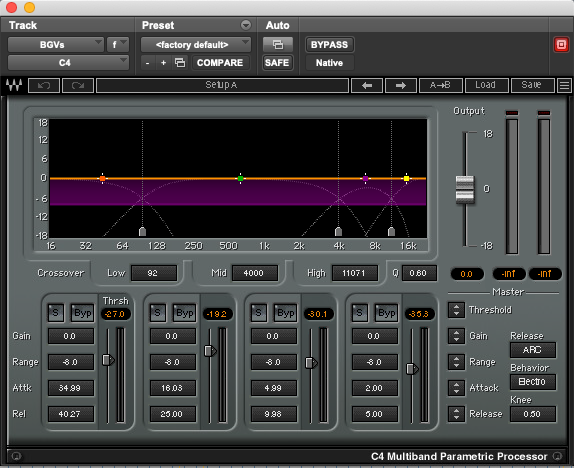
The filters separating these 4 bands add coloration whether compression is happening or not
Another key difference is that multiband compressors are likelier to color the sounds they’re used to process.
The band-splitting filters inherent to a multiband compressor will affect the signal passing through it whether any compression is being applied or not. This can result in phase coherence issues, resonances or distortion that may manifest even while the compressor isn’t “working.” Granted, the digital filters used in plugin multiband processors are likely to be pretty sonically neutral, but a dynamic EQ will not introduce any phase shifting unless the EQ is actually affecting the signal passing through — so they tend to be more transparent. Of course, transparency isn’t always what we’re after!
It is also generally true that while dynamic EQ does feature attack and release controls, it is not (usually) well-suited to the sort of transient sculpting that compressors are capable of.
Additionally, multiband compressors generally offer ratio controls. That sort of ratio-based gain reduction yields different results from the linear change in gain typically created by dynamic EQ. If I set a dynamic EQ band to reduce by up to 3 dB, it means that when signal crosses the threshold for that band, I will get up to (but no more than) 3 dB of reduction. With a multiband compressor, the amount of reduction can vary much more widely depending on the level of the incoming signal.
Dynamic EQ vs. Multiband Compression: When to Use Each One
Like I mentioned above, dynamic EQ really shines in surgical applications. It’s great at controlling narrow and broad frequency bands, especially when they require boosting or attenuation only intermittently. A dynamic EQ is the perfect tool for cutting problem frequencies and resonances that are only sometimes problems, or that create problems but also coincide with frequency content that the track being processed needs in order to sound “right.”
Multiband compression, on the other hand, can be a life saving tool when we require transient control of a signal with different characteristics across different frequency bands — like drums that have been mixed down to a single stereo track. We can compress the low end with a slow attack time that allows the snap of the kick to pass through, while applying more aggressive, fast-attack transient control to higher frequencies.
Generally speaking, I use dynamic EQ when I need fine-tuned control over where (and how broadly) in the frequency spectrum attenuation or boosting will occur. I use multiband compression when I’m looking for the traditional tone and transient sculpting characteristics of compression in a specific range of frequencies. Also generally speaking, I tend to avoid using multiband compression except in situations where no other tool is right for the job, largely because of its higher likelihood of introducing phase issues and distortion.
Dynamic EQ Mix Tips
Now that you’ve got a sense of what dynamic EQ is about, here are some tips on how to get the most out of it:
1. Cutting Only When the Chosen Frequency Is a Problem
Imagine you’re working with a track that has an unpleasant buildup of low-mid frequencies – say a rhythm guitar part, or a vocal recorded on a somewhat wooly mic. You might reach for an EQ to attenuate that problem area, but then find that the track sounds too thin. So you get rid of the EQ cut — but then the mix sounds muddy again!
This is the most classic scenario to use dynamic EQ. Rather than doing a static cut that may sound good when there is a buildup of the problem frequency (but leaves the track sounding thin the rest of the time), the problem area will be attenuated only when the signal passes the given threshold when using dynamic EQ. By using a dynamic rather than static cut, you can tame wooliness or mud without letting a sound become too thin, or mellow out harsh upper-midrange resonances without darkening the track to the point where it loses its character.
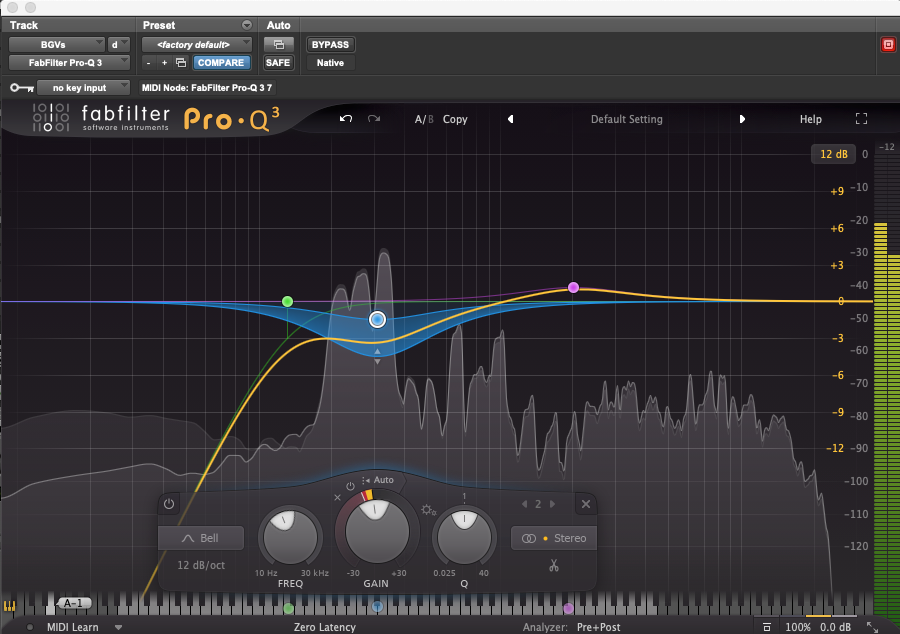
Dynamic EQ attenuates the low midrange, but never too much
In this mix, I felt the vocals got a bit muddy… but that mud was living in the same range as the notes she was singing:
So I used dynamic EQ to cut deeply, but only when things got out of hand:
2. Boosting Specific Frequency Areas That Get Lost
It’s not uncommon for some instruments (bass guitar is a great example) to have some “dead spots,” where certain notes lack the body that other notes have. In those instances, dynamic EQ can be used to boost only those problematic notes. This technique is particularly helpful when a static boost of the same frequency area introduces mud or causes the instrument to sound unbalanced.
Of course, sometimes it may make more sense to use narrow cuts to attenuate certain notes that get too loud rather than boosting the ones that lack body, or even to use a combination of the two to achieve a more even sounding performance. The key is to dial in the Q of each band to only respond to notes in the area you want to target.

A narrow dynamic boost adds body to just the weakest note in the part
In the same mix as above, the lowest note of this whistler’s register felt weaker than the higher ones:
So I used a narrow dynamic boost to add 3 dB only on that note:
3. Combining a Static Boost With a Dynamic Cut at the Same Frequency, or Vice Versa
Many dynamic EQ plugins will allow you to use static and dynamic EQ on the same band simultaneously, which opens up some great possibilities for creative use. Maybe a vocal sounds dull and needs a “clarity boost” around 2 kHz — but the vocal becomes harsh when the singer gets loud or hits certain notes. Try boosting 2 kHz and combining a dynamic cut at the same frequency. You’ll get the benefit of the boost, but can keep things from getting too harsh.
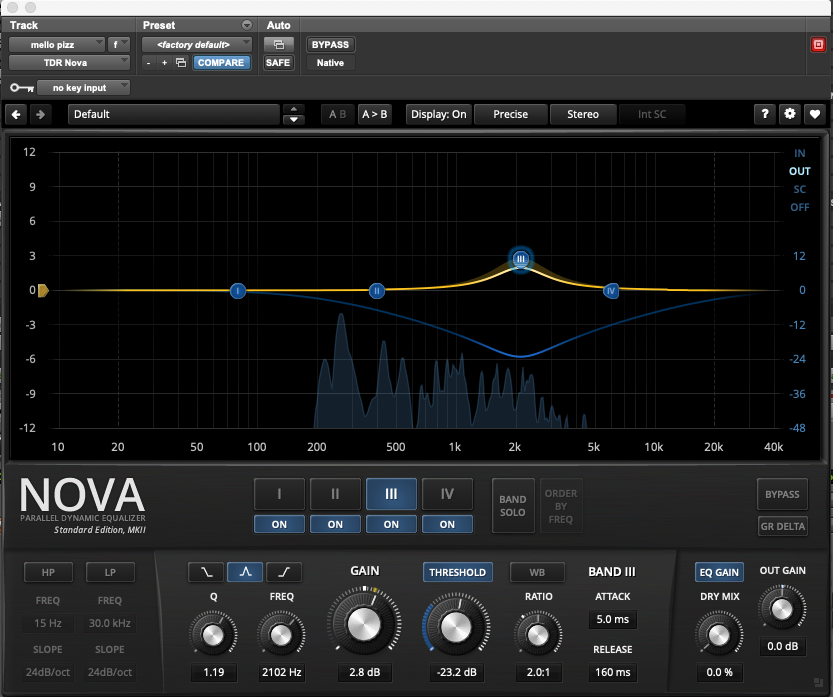
The yellow curve shows the amount of boost, the blue one shows the dynamic range pulling it down
Here, this pizzicato melody (panned soft left) felt like it needed some high-mid energy to cut better:
…but I worried too much might make it harsh. A static boost paired with a dynamic cut added just a touch of attack that I liked:
4. Use a Sidechain Input to Trigger EQ Cuts
If your dynamic EQ offers sidechain functionality, even more possibilities for surgical cuts open up. Try carving out room for a vocal in the lower midrange of an acoustic guitar track, but route the vocal to the sidechain input of your dynamic EQ.
When the vocal is present, the guitar will get a broad EQ cut that allows the vocal to be more present. When the vocal is out, the guitar will get back that frequency range and sound more full during moments where the track as a whole may benefit from getting back some of that low-mid energy.
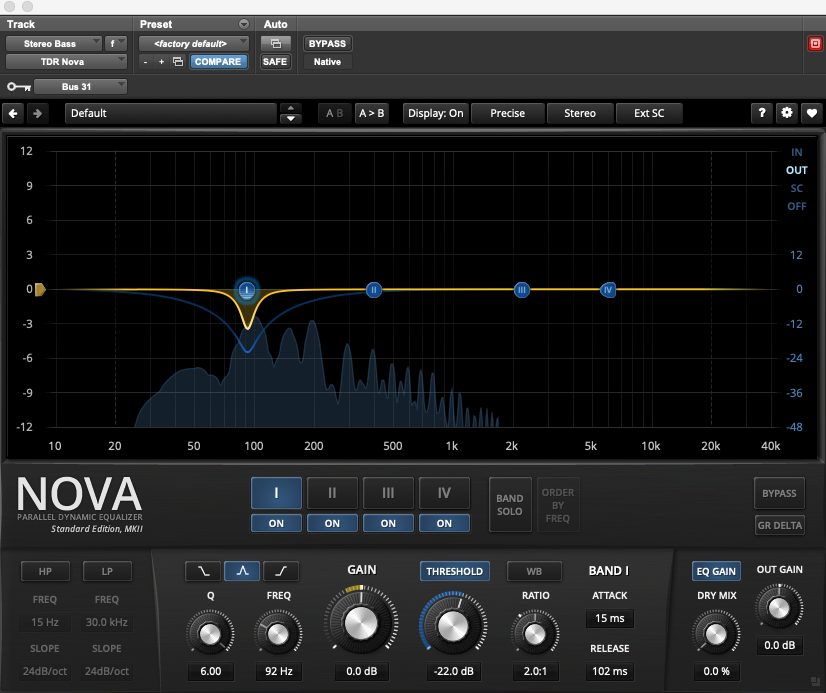
The blue curve shows the maximum possible cut, the yellow one shows the amount of cut at that moment
The client asked for a warm, vintage drum sound in that mix — but these doubled basses obscured the kick with such a dark tone:
I used the kick to trigger the sidechain on a narrow EQ cut to carve out just enough space for the thump of the kick to cut through:
Here We Go…
Hopefully by now I’ve sold you on the value of dynamic EQ. If you were already a believer, perhaps I’ve given you some new ideas to play with. If you’re new to dynamic EQ and are looking at an entry point, here are a few strong plugin options:
TDR Nova is an excellent, versatile EQ that includes dynamic functionality. It’s a good enough EQ to be worth paying for, but you don’t have to! It’s the free younger sibling of a more feature-loaded EQ (the “Gentleman’s Edition”). With external sidechain options, compression-like controls, and a $0 price tag, you have no excuse not to have this plugin.
Sound Radix SurferEQ takes the concept of dynamic EQ a step further — adding EQ bands that not only cut or boost but also move their center frequency based on program content. I don’t know of anything that does quite what it does, and it’s a valuable addition to my EQ arsenal.
Of course, FabFilter Pro-Q has to make an appearance on this list. Combining dynamic and static EQ options with mid/side functionality, a sidechain input, metering that can show potential frequency masking conflict with other tracks and the most intuitive user interface in town, this EQ is an absolute desert island pick for me.
(What am I mixing on this desert island anyway? If my clients can send me files why don’t they send a helicopter instead?)
iZotope Neutron combines a transparent and functional dynamic EQ with some algorithmic assistance to help you tackle the problem areas in your mix.
Sonnox Oxford Dynamic EQ includes some great hands-on control options for you tweakers out there, and it’s available both as a native plugin and on the UAD platform.
Any of these plugins has the potential to add something to your process that neither a traditional EQ nor a multiband compressor can. What are you waiting for — go get mixing!





