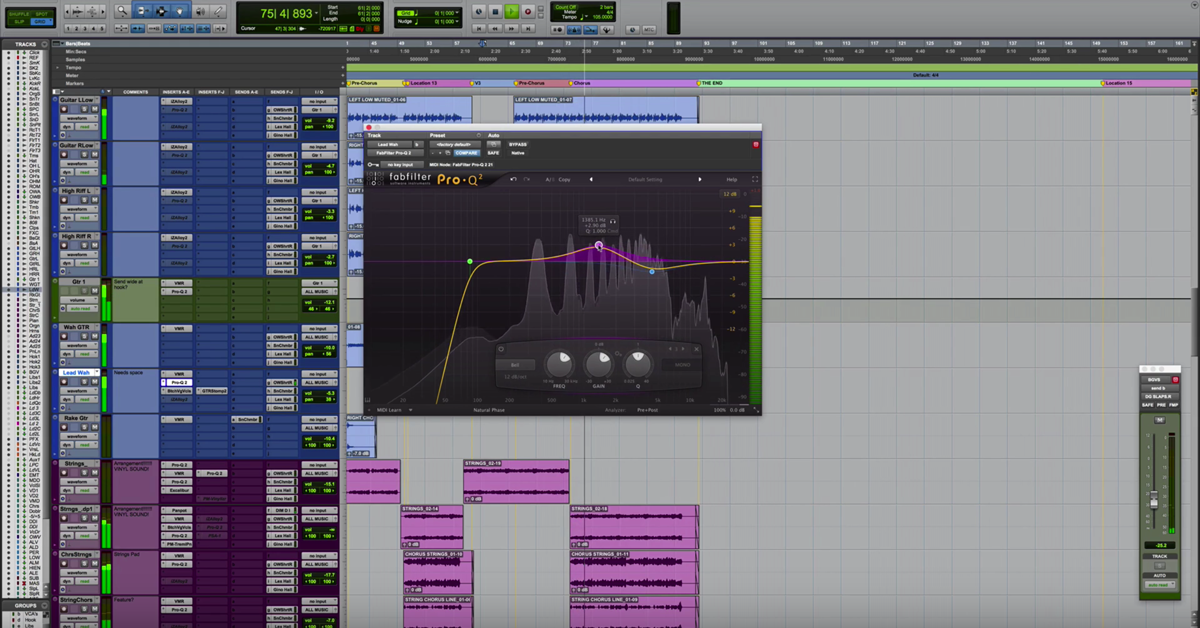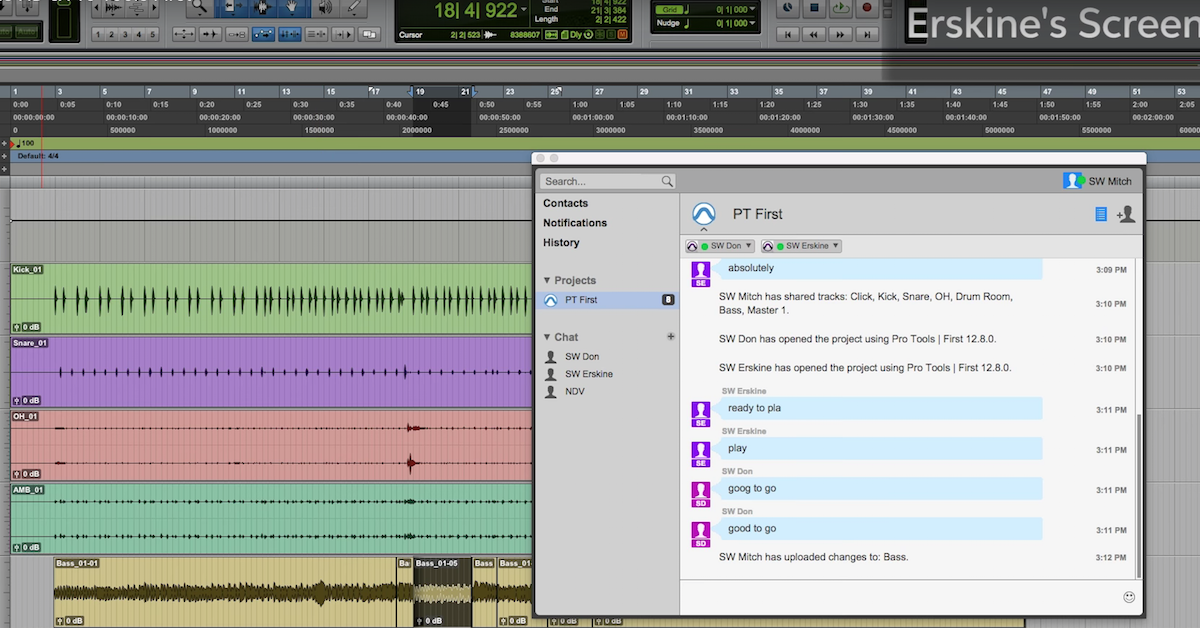9 Tips for Remote Collaboration
Article Content
I’m in the middle of cutting an EP for a collaboration between NYC-based Nation Beat and New Orleans based Cha Wa. This project is being recorded remotely. Since each of the band members has a small studio, we’re individually dropping in our parts. Ideally, we would be tracking live in the same room, but scheduling conflicts aren’t allowing for this.
The challenge in this is to make it easy and efficient to record. In an ideal world, everyone would have the same DAW and the most current version. However, in today’s economy, this isn’t always the case.
This means that great consideration has to be taken into how the files are shared.
I’m using Logic X. The drummer is using Logic 9. There is the first conflict. If I open the session file and work on it, the drummer won’t be able to open the session. You can’t open a Logic X session in Logic 9.
Sigh … everything has to be so complicated. The bassist is using Pro Tools to further complicate things.
1. Lost in Translation
To ensure everyone can work on the format their used to, we share a folder on Dropbox. In that folder are the individual tracks to all the instruments.
From there I can drop the audio files into my DAW and start working.
When I’m done I bounce my new tracks into the Dropbox folder for others to import. Keeps things pretty clear with the least conflicts.
2. The Starting Line
Take notice of when your song starts.
Every time you bounce a file after edits, you should bounce or consolidate from zero. All tracks at all times should be bounced from zero.
The great thing about this process is it forces you to take care of all edits and keep your house clean. If you make sure to bounce from zero and your bandmates do as well… everything will line up swimmingly well.
3. Speed of Sound
Make note of the tempo. This ensures easy editing for others working on the track.
Tip: place tempo in the name of the parent folder on Dropbox. Example: Arent_I_Clever_130bpm
4. The First Taste
Don’t be lazy about creating good sounds. Get a good sound and commit to it. Bounce the FX down if they’re crucial to the part.
When I receive a guitar track, I don’t want to hear a clean DI sound. That causes me to gag (unless my job is to reamp). Make it sound good. This doesn’t mean go crazy with compression. Just take the extra time to move the mic around a bit and listen.
Example: I mostly record real amps. I have a lot of experience with guitars. I record the sound so it really doesn’t need much tweaking.
If I do add a smudge of comp or EQ, I bounce it. I also save the original in case I get a ransom note from the mixing engineer. Always good to keep “records” in case someone didn’t take their meds.
Example: On this project, I have been bouncing a reverb feed. I’m really digging the PSP Springbox for these sessions. I’ve been bouncing a dry feed as well as a verb only bus feed.
5. Preview Side Too
It’s nice to include a rough bounce for everyone when you’re done tracking your parts.
Let them hear your ideas before they put Humpty Dumpty back together.
6. Bounce Back
Personally, I don’t prefer working from bounces. You get stuck with people’s idea of what a rough mix is. Sometimes, I need to isolate an instrument or adjust levels for monitoring. For me, this usually means getting the drums nice and hot.
Stems aren’t a bad idea. Bouncing a drum group can work. But, I still like the individual tracks for finer adjustments.
7. I Keep All My Options Open
You may have more than one version of each take you recorded.
Because playlists aren’t transferable between DAWs, you’ll have to export each take separately. It will become crucial to label clearly: Guitar_solo_take 2
8. Rank-N-File
Don’t work from the Dropbox folder. This is only a place for storage.
Copy the files to your hard drive and import the audio files to your DAW from there. Only export new audio files into the folder.
9. Life Line
If you know who is going to be mixing your record, it may be a good idea to consult them before tracking.
This could be very helpful if you don’t have a producer overseeing the project. This could save you some cabbage. Check in and make sure you’re delivery the quality and style of tracks that can get you the end result you desire.
However, don’t expect the mixing engineer to give you a crash course consultation in engineering. They’re trying to build their own collection of greenbacks.
Conclusion
Now you can wear your favorite Winnie the Pooh pj’s and record your projects with ease.