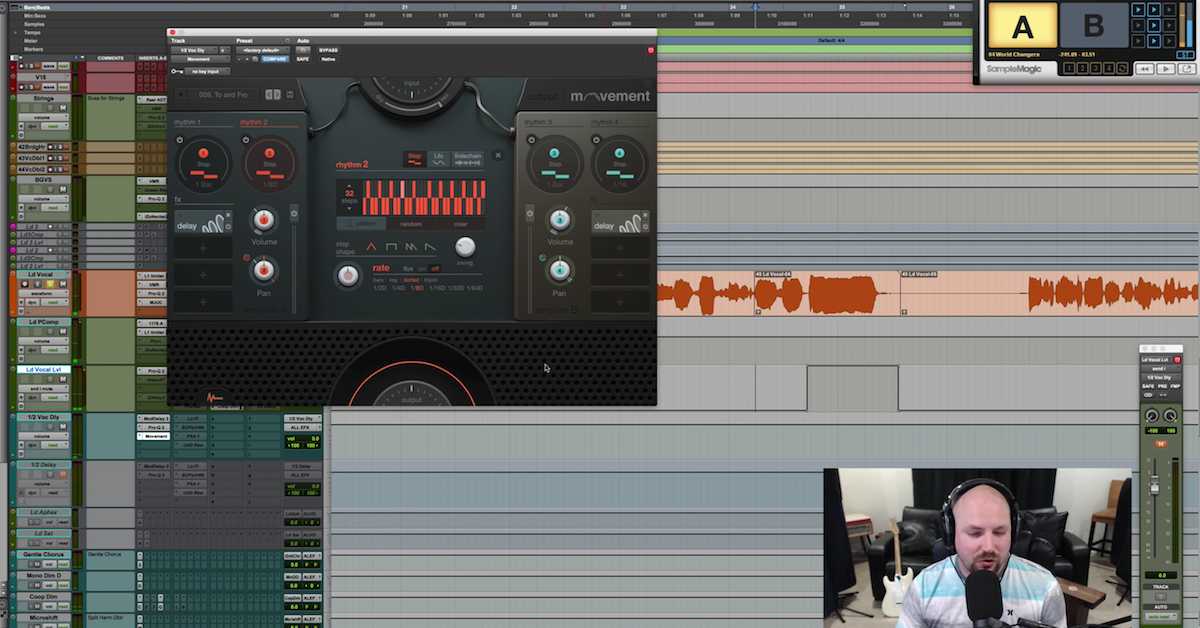Tips for Creating a Perfect Resume for Audio Industry Jobs
Article Content
“A good resume may not guarantee you a job interview, but a horrible one will ensure that you don’t get an interview at all.” – This Dude
Next up in our series on applying for jobs in the extremely competitive audio industry is the important skill of crafting a perfect resume.
As with the cover letter and any other documents required when applying for a job, the perfect resume is the one that lands you an interview, so the concept of “perfect” is fluid depending on the job you’re after. However, there are some best practices I’ve found to be beneficial for myself and my students.
How Does It Look?
Of course, the content that ends up on your resume is essential, but if it isn’t presented in an organized and hyper-legible fashion, the reader may be (perhaps unfairly) forming judgments about you that will negatively color their decision to bring you in for an interview.
In this article, we’re going to break down the different sections of a resume, and easily applicable techniques that will result in an aesthetically-pleasing resume.
I will be using two of my own resumes (linked below) as an example — one I use when applying for positions in education, and one for music recording studio applications. While there is always room for improvement, they have served me well.
Please refer to the attachments to get a better grasp of the points I’ll be making. I used Microsoft Word when creating my resume, but there are plenty of other word processors that can get the job done. I opted to not go with a template, but there are many great looking templates available for purchase, or even free.
What Are You Applying For?
This is the all-important question that you need to be asking yourself before even typing a single character. Here are just some of the jobs within the audio industry that you may be interested in:
- Recording Studio Intern or Assistant
- Live Sound Engineer
- Sound Designer
- Studio Manager
- Foley Artist
- AV Tech
There are dozens, if not hundreds of other positions involving audio, and when applying for one of these, it’s essential to tailor the content to that exact position.
You may want to move things around, include, or even exclude certain content depending on the job you’re hoping to land. Surely your experiences are valuable, but certain skills may be irrelevant to certain positions. If you’re applying to work at a recording studio that books mostly music, there are certain keywords and techniques that, if used properly, will make your resume stand out.
My own resume is decidedly pretty simple and plain looking. If I were in a different field like graphic or web design, I’d use flashier fonts and formats, but because a lot of my experiences are in audio and education, I figured it was a deterrent to have my resume be too visually ambitious.
It’s always advisable, as when devising a cover letter, to refer to the job description (if available) for a better idea of what to include in your resume. More on this later.
Know Your Fonts
It’s important to have a basic understanding of the many different types of fonts. Most importantly, the difference between Serif and Sans Serif. Check out this quick and easy breakdown.
Knowing how to use these two main classifications of fonts, as well as bold, italics, and when to use them at different sizes should be a good starting point. For those interested in slightly more advanced typography, check out this brief summary of leading, kerning and tracking.
If you have a good grasp on these, go ahead and experiment with how they can affect the flow and feel of your resume. One technique would be to use bold and larger fonts to attract the readers’ eye to the different sections of your resume and then use smaller, non-bold fonts to provide concise and easy to read examples of your experiences and skills before moving on.
Start With a Strong Header
While different templates and designs may place your header in different spots on the first page of your resume, mine is in the top left. I start with my name, a comma, and then my degree.
I put my degree on the education resume because several jobs I had been applying for required a master’s degree, so I wanted to check that off the list of information the reader would be looking for immediately.
My name is in Cambria, which is a serif font in bold and all-caps, and my degree is smaller and not bold. Beneath that, I list my phone number, email address and website on their own lines in a smaller, sans-serif font called Calibri.
Immediately, I wanted to create a visual theme for the different sections. The headers for the different sections will be in bold, all-caps, with a serif font. The finer details will be in a sans-serif font of a smaller size. This technique is used to organize the information for the reader so that they will not feel confused or distracted when reading my resume.
Note that I didn’t list my address. This is a minor detail but it’s possible that if you disclose your address and it is a distance away from where you’re applying, the hiring manager may immediately feel biased towards applicants that are located closer. A good rule of thumb is to only list your address when it is close to the place of business you are hoping to work for.
How to Order the Different Sections
This is mostly dependent on the job you’re applying for and the amount of experience you have. Some resumes begin with a mission statement or objective — which is a brief explanation of who you are, what you’re looking for and why you’d be great for a job.
I’ve found these to be great for younger job applicants, but I ditched mine after several years of working in the industry. For my education resume, after the header, the different sections are as follows:
Employment in Education, Employment in Studios, Education, Additional Experience and Honors, and Professional Affiliations.
I put employment in education first because I believe my work experiences to be more valuable than any other information when applying for teaching jobs, and they’re also the most recent. If I were applying to work in a studio, I would list recent projects that I worked on, as well as employment in studios.
When I was fresh out of college, my education was the first section after the mission statement. Again — as I gained more and more professional experience, the experiences from 5-10 years ago move down the resume. Continuing with that concept, most information on resumes should be presented in chronological order.
Visual Details
A well-executed resume is more like a great music mix than you may think. Much like a slight one dB boost to a reverb, or some slight tape saturation on a vocal can suddenly make everything work in concert, paying attention to the most minute of details on a resume is just as important.
Use the rulers in your preferred word processor to ensure that the margins on the left and right sides are identical. Also, make sure that all of your information butts right up against those margins. This creates a tight and organized visual feel.
I was grilled in a job interview once for abbreviating a month when listing the timeline of my employment, and then not abbreviating another. So now, I don’t abbreviate the months at all. When listing cities/states that I’ve worked in, notice that they’re in italics and I type out the whole city but abbreviate the states.
My point is that it’s important to pick a theme and then stick to it.
Listing Accomplishments
When applicable, try to list your accomplishments at the different jobs you’ve held. If you’re listing individual projects or albums, make sure to put if it charted or sold a boat-load.
Finding a way to list the most impressive and recognizable clients, whether they be artists, record companies, production companies or ad agencies is advisable. In most cases, you don’t want to boast or brag on a resume, but showing prospective employers that you’ve worked for some heavy-hitters is hardly ever a bad idea.
Sometimes this isn’t possible. For example, within my employment in education section, I list some of the different courses that I’ve taught at each of the institutions. If in the job description a school lists that they are looking for an instructor for a certain course that I’ve taught, I make sure that I list that course somewhere.
Each job you’ve held may be vastly different from the others, so there’s no one-size-fits-all approach to listing your accomplishments, but as I mentioned, if you can show how your past experiences will benefit your future employer — you’re in good shape.
Skills & Qualifications
I found these sections to be more helpful when applying for entry-level positions, but they may still have a place on advanced resumes. Essentially these are bullet-point keywords that show how your experiences, talents and skills align with the job description. So again, refer to that job description when listing these.
If I’m applying to work at a music recording studio, here’s what I’d put:
Relevant Skills:
- Advanced understanding of signal flow and microphone theory
- Ability to proficiently operate large-format recording and mix consoles
- Ability to work well under-pressure
- Works well as a member of a team or independently
Think of skills as unique abilities or something you’re good at, whereas the qualifications summary is a list of experiences that make you great for the job.
Qualifications Summary:
- Over 15 years’ experience working with numerous DAWs, including Pro Tools
- Worked on hundreds of records/singles for both signed and independent clients
- Acquired a vast amount of connections in the audio and music production industries
- (any high-profile awards or nominations)
You may also want to put a bulleted “I’ve used this” hardware or software section, especially if you know what the studio has/uses. That may read like this:
Hardware:
- Large format consoles by Neve, API and SSL
- Patch Bays
- Various outboard gear including compressors, equalizers, gates and others
Software:
- Numerous DAWs including Pro Tools, Logic and Ableton
- Audio Restoration Software including iZotope RX6
- Most Plugins including bundles from Waves, FabFilter and Universal Audio
- Adobe Creative Cloud
- Microsoft Office Suite
Notice under software I put the Adobe Creative Suite and Microsoft Office. I’ve found that these are great software sets to know, especially if you’re hoping to obtain an entry-level position.
Extras
Confidence is important, and especially when entering a saturated job market such as audio engineering, it can be intimidating devising a resume if you have little to no work history. Where you may be lacking in professional experience, you can make up for with attention to detail and eagerness.
If you participated in any groups or relevant classes in high school, make sure to list them, perhaps under “Additional Honors and Relevant Experience”. I also find that listing any volunteer work looks good. Volunteering, and pretty much any work history illustrating that you are dependable, consistent, and motivated, will help you greatly.
Ultimately, while it’s true that employers are looking for someone to fulfill specific needs, it’s usually equally important to find someone that they trust and enjoy being around. I hope if there’s any single takeaway you’ve gotten from this article, it’s that each job is different, and tailoring your resume to the specific needs of the prospective employer is generally the best practice. Good luck!