4 Ways to Use Silence to Enhance Your Productions
Article Content
When we think about creating music we tend to think about the sounds we want to add. Silence is not something that usually comes to mind. Silence, of course, is what’s left where we don’t add any sounds, but thinking about silence as its own entity gives you the power to use it creatively in your work.
Let’s take film and photography as an analogy; the camera creates an image through light and the absence of light (shadow). If you look at a morning show or a sitcom on television you’re probably not going to think about how they work with shadows and light, but watch a movie like David Lynch’s Eraserhead or some artsy photography and you’ll suddenly be aware of what the creative use of shadows can accomplish.
1. The Big Picture
As producers or mixers, we often reach for EQ or compression to fix frequency clashes or to give something more presence and stand out against other instruments. Sometimes we’re better off putting on the arranger’s hat and reaching for the mute button. Getting the mix to breathe and fixing frequencies that mask each other can be done by merely muting or deleting certain elements.
Ask yourself: Can I get rid of something and still keep the overall feel and sound? Could this particular note play every other sixteenth note or every other beat instead of every beat? The groove can be more clear and compelling when you get rid of some clutter. Making the low end tight and powerful is also a lot easier when you leave some gaps both frequency-wise and on the timeline.
Once you have a complete arrangement, deleting sounds in different sections of the song is a great way to create that all-important contrast that keeps the listener interested all the way to the end of the song. And unless you’re a master at complex arrangements, deleting sounds instead of adding more for contrast is a smart way to create a tight sounding production that lends itself to fun and creative mixing instead of pulling your hair out just to keep all the elements from clashing. Muting a few selected sounds for a half bar or so before shifting into a new section with higher intensity is a great way to give extra power to the first downbeat of a chorus.
2. The Silence Between the Notes
Silence is essential when it comes to creating a compelling groove.
The distance, or silence, between the notes are affected by two things: the length and the position of each note. When playing something like a straight eighth-note groove where every note needs to be pretty much on the beat you only have two things to play with to make it sound musically appealing. Those two things are how hard we hit each note and how much silence we create by shortening the notes.
A bass line playing eighth-notes where the notes falling on the beat are shortened and the offbeat notes are longer creates a very different feel to the opposite scenario where the offbeat notes are shorter. Explore this concept and experiment with note length to alter the phrasings and add interest to any type of rhythmic, melodic or harmonic instrumental parts (not to mention vocals).
Going back to the big picture, creating more space between notes in one section and lengthening the notes in the next one is another great tool for adding contrast to a song. You can use silence to add some subtlety and variation like an effected reverb tail in the distance, a reverse reverb going into the next note or some triplet delays with lots of distortion and EQ for a spot or two in the verse.
3. Flip the Switch
Sometimes you’re working with a loop or sample that has a lot of sounds you’re not really interested in. It could be a bass track recorded live in a room with a lot of bleed from other instruments as well as reverb from the room it was recorded in. You might try to get rid of those unwanted sounds using an EQ, but likely you’d end up with a really extreme EQ curve that aims to create silence in several frequency ranges. This is often a messy approach that may or may not create a good sound in the end.
Another way to do this is to start with complete silence and work your way from there. This is how you do it:
- Duplicate the track that contains the loop you want to process.
- On one of the tracks, insert an EQ or any plugin that lets you invert the polarity.
- Invert the polarity, solo both tracks and press play (there should be no sound coming out of the speakers at this point if you’ve done everything right).
- Now the fun begins; insert an EQ on one of the tracks and boost (or cut, it doesn’t matter) with a bell curve at whatever frequency you’d like to “activate”. With bass, you might boost a little at the fundamental frequency and then find one or two more frequencies for the attack, string sound, etc.
The theory behind this technique is that when you invert the polarity on one of the tracks you turn that waveform upside down and when it’s summed with the original waveform, it will result in perfect cancellation because the waveforms are identical but the peaks and valleys are opposites and the result is zero (just like -1 + 1 = 0).
So, when you process one of the files and change the sound in even the slightest way the waveforms are no longer identical so the change in sound is the only audible thing. This is a pretty cool thing to experiment with; for instance, what happens if you add a phaser or distortion to one of the tracks?
4. Disappearing FX
Just like adding a reverb tail, delay throw or distortion in a single spot in the arrangement, muting an effect can be just as effective, if not more so since it’s a less common technique.
For a great example of how hypnotic this technique can be, listen to A Sorta Fairytale by Tori Amos.
Notice how the vocal reverb suddenly gets muted during parts of the verse, creating a claustrophobic and eerie feel.
More Articles from Cristofer …
- 58 Quick Mixing, Producing and Sound Design Tips
- Tips for Creatively Processing Drum Loops
- 5 Ways to Use a Gate for Synth and Vocal Effects
- 5 Tips for Controlling, Filtering and Shaping Reverb
- 6 Ways to Get Creative with Vocal Doubles
Take Your Music to the Next Level …
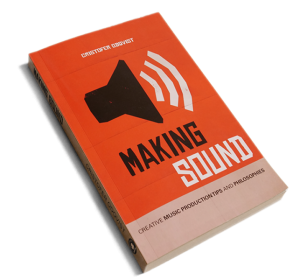 Making Sound, the popular eBook from Cristofer Odqvist has just been updated to version 2.0. Includes 40% more content, a new chapter on vocals and an interview section where top audio pros reveal their processes for the first time. A paperback version is also now available.
Making Sound, the popular eBook from Cristofer Odqvist has just been updated to version 2.0. Includes 40% more content, a new chapter on vocals and an interview section where top audio pros reveal their processes for the first time. A paperback version is also now available.
Quickly gain new perspectives to increase inspiration and spark your musical creativity with 19 chapters of tips, tricks and techniques for sound design, production, mixing and more — plus 95 additional tips to add excitement, polish and professionalism to your music.






